Welcome to my Docker Bootcamp blog series.
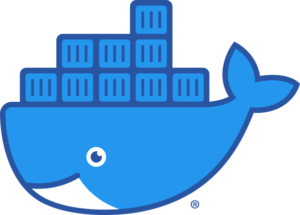 Docker was created in 2010 and launched in 2013. Its popularity climbed in 2016. At the most basic level, Docker helps developers build and ship apps (hence the clever logo). While I’m a little late to the Docker party, I finally had time to sit down and learn the tool. I wanted to share what I learned to help others learn Docker quickly.
Docker was created in 2010 and launched in 2013. Its popularity climbed in 2016. At the most basic level, Docker helps developers build and ship apps (hence the clever logo). While I’m a little late to the Docker party, I finally had time to sit down and learn the tool. I wanted to share what I learned to help others learn Docker quickly.
In Part 1, I’ll give a little background on Docker and show you how to install it on your machine. In Part 2, I’ll go over some terminology around Docker and containers, show you some of the Docker commands, and give you some examples to help you get started. In Part 3, I’ll cover persistent storage and having data outlive your containers. In Part 4, I’ll talk about some basic network concepts and show some examples of the available network settings in Docker. In Part 5, I’ll show how to use environment variables to change the configuration of a container at run time. In Part 6, I’ll show you how to link multiple containers such as a cms and a database to function together. In Part 7, Part 8 and Part 9 I’ll look at more networking features. In Part 10, I’ll link multiple containers in a different way using network settings. In Part 11, I’ll cover resource limits and how to tune the performance of your containers. In Part 12, I’ll use docker compose to manage multiple containers and start them with one command. In Part 13, I’ll look at docker use cases. When you should use docker and when you should not use docker. In Part 14, I’ll switch to Windows containers. In Part 15, I’ll show you how to debug code running inside a container using Visual Studio. In Part 16, I’ll talk about cpus, hyperthreading, memory, and performance. In Part 17, I’ll show you how to run containers in different isolation modes to supercharge performance.
With future posts, I’ll cover dockerfiles, building your own images, and more. Be sure to subscribe to our to get notifications when each new post is published. If there’s anything, in particular, you are looking to learn about Docker, drop a comment below.
