Teams governance can be overwhelming if you don’t know what you’re doing or new to Teams. I recently spoke at a webinar with Chris Barber in a webinar titled “Teams Governance & Automation.” We discussed the Teams platform and the teams application platform.
Teams has arrived at a time where users are ready for a tool that combines the power of communication and collaboration. Teams as a platform promises to unite the plethora of productivity tools in a way where they are used just in time. Why do we have so many interfaces? The promise of the browser was designed to make it easier to consume our variety of enterprise applications. Teams and the power platform help take that approach a step forward in a familiar combined Teams interface from the enterprise to our range of teams on down to the user for tasks. This task-focused solution with consolidated teams and channels can help us reduce context switching.
Microsoft Teams: The Convergence of Communication Collaboration Wrapped in an Application Platform
More than ever before, there are so many tools and resources to show one how to gain control and empower the business in areas like adoption and governance. Ultimately there are a few critical resources for not only getting started but also for getting your arms around. Teams can be a healthy Hub for modern teamwork. When Teams is combined with the Power Platform and is used in this way with a partnership between the business and IT, it can provide a platform for business technology innovation.
Critical Resources for Teams App Platform Deployment & Governance
Teams Advisor – This is a built-in planner with tasks and plans, including progress tracking designed to help you, leverage Teams and Planner, to manage your rollout.
Microsoft Teams Customer Success Kit – This kit contains a wide range of presentations, email templates, tips & tricks, and posters that you can use to roll out and drive the adoption of Teams in your organization. It includes two quick-start guides for administrators and team leaders, and use case examples for every department.
App Templates – App templates are production-ready apps for Microsoft Teams that are community-driven, open-source, and available on GitHub. Each contains detailed instructions for deploying and installing that app for your organization, providing a ready-to-use app that you can install and begin using immediately.
Teams for Education – Quickstart for admins – tutorial for Teams deployment for the education organization.
Sample code for your own Teams Provisioning Templates in Graph – COE Power Platform Starter Kit – This will help you get your arms around the Teams as a Platform approach. You need to know who is creating the apps, what connectors they are using, and manage them in environments. Environments are critical to a multi-tiered approach to working with the business in a situation where the makers can do development, and IT can then work to deploy those resources as production apps. Environments can be any variety of development, testing, staging, and production. Going down the road of multi-tenant can add a lot of complexity for little to no added value.
Teams Provisioning App – Power Apps solution that automates the team creation process based on features and channel options. From the approval process to streamlining provisioning. The embedded approval process for approval and/or rejection of requests with dashboards showing past and current requests with status for both IT and requestor.
Ideas app for Teams – employees submit and share ideas with voting and contests. An app using which employees can offer an innovative approach in a selected category to be visible to all colleagues and leadership, designs can be voted upon, and a leader board of best idea contributors can be shared.
Power Platform (COE) Center of Excellence Starter Kit – A Center of Excellence (CoE) in an organization drives innovation and improvement. It brings together like-minded people with similar business goals to share knowledge and success, while at the same time providing standards, consistency, and governance to the organization. This starter kit offers templates, configuration, guidance, and transparency of what is happening, including providing controls, alerting, and reporting.
> You can download the full presentation: Microsoft Teams Governance & Automation
It was interesting to find a number of the things that make Teams easier to govern inside of Azure AD Premium P1. Don’t be discouraged. There are ways to work out provisioning in easy to build apps and if a group does get deleted there is a sort of archive or recycle bin where teams go for 30 days before they are permanently removed. As a result, you should be more comfortable being a bit more aggressive on things like clean up and expiration. The recording of the webinar did happen and will be posted to the Perficient site.
Questions or ideas? Ping me on twitter @joeloleson or reach out at the upcoming global virtual community party on August 27.

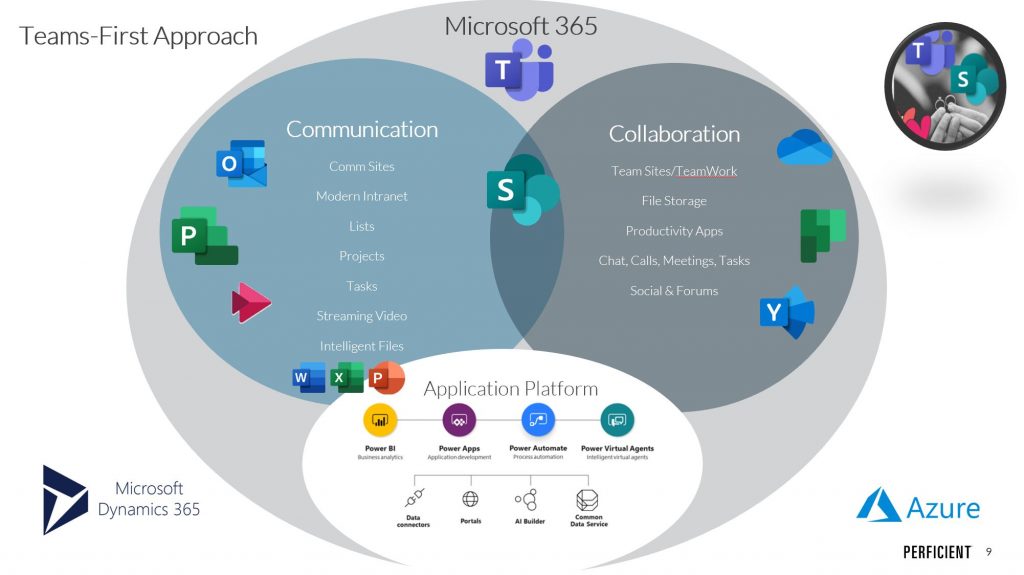

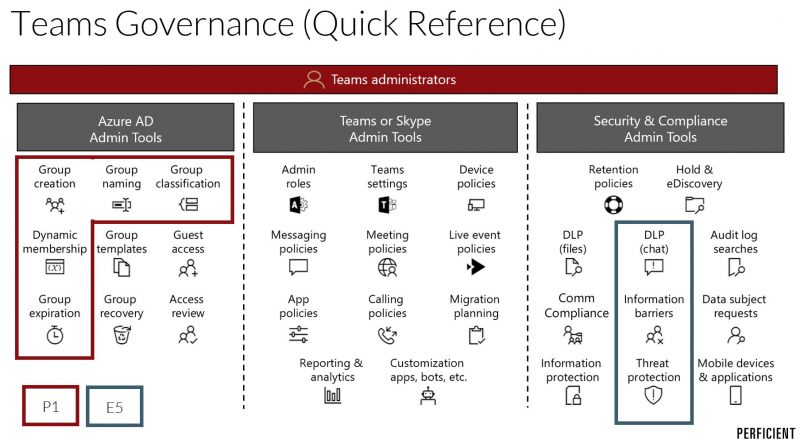
Microsoft Teams is the latest collaboration and communication platform that’s empowering several businesses of today. However, making the most of Teams is difficult if you don’t know anything about Microsoft Teams governance. The blog highlights all the important resources that streamline the Teams deployment process. A very useful write-up!