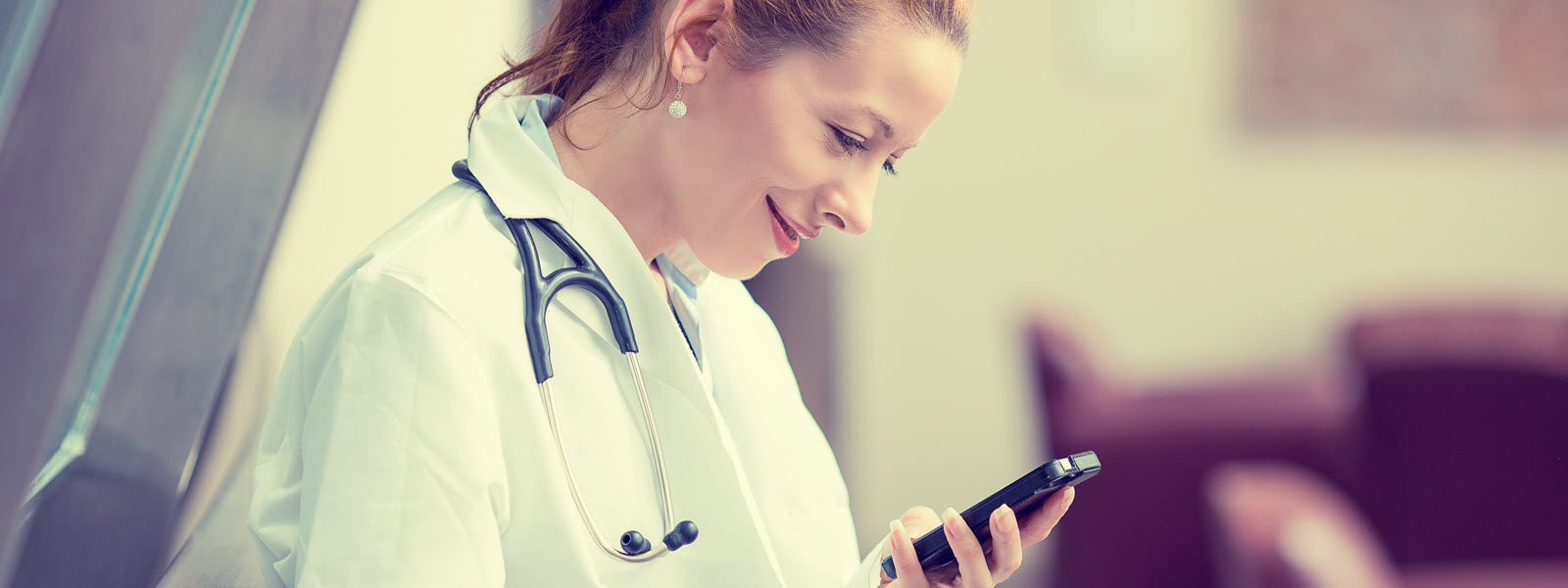Chatbots, text-based programs that help answer basic consumer questions, aren’t new. The first one was created in 1966. But in recent years, they’ve grown rapidly in business adoption and consumer usage as advances in artificial intelligence (AI) mean they can handle more questions, including those of increasing complexity.
Unlike e-commerce and other industries, which have been integrating chatbots into their customer interactions for the past several years, healthcare has only recently begun to push forward into implementing chatbots. Some organizations likely have held back because of the misperception that chatbots — robotic systems by definition — aren’t personal enough for a field that depends on human interaction.
The reality is this: A chatbot can actually help humanize the user experience (UX) for people who come to your website. But that won’t happen without a great deal of careful strategy and planning. We advise clients to take five key steps in their chatbot preparation and integration, which I’ve outlined below.
Related Reading: Ready for Chatbots, Healthcare Marketers?
Step 1: Take a Step Back From Chatbots
It seems counterintuitive, but the first move you should make to include chatbots into your healthcare organization’s strategic planning is to put the chatbot aside for a moment. It’s important to not get overwhelmed by the desire to play with this shiny toy. It’s new! It’s fun! But you need to make sure that it’s not only fun but also functional.
To start, get your marketing and strategy team together, but don’t talk about chatbots — at least at first. Instead, talk about where your priorities are for the coming year:
- What are you trying to push or promote?
- Where are your pain points?
- What customer needs are you not meeting?
Only once you’ve clearly defined your organization’s needs can you start to determine whether a chatbot can help address those needs. Even if you think you’re ready to implement your chatbot, don’t skip this step.
Step 2: Prepare for the Logistics of Chatbot Management
Chatbots aren’t a magic bullet, and they won’t replace all the interactions users have with your website, but they can streamline UX in many cases. For example, chatbots can help drive users to areas of your website that may take time to access, such as appointment scheduling or bill payment.
Having a chatbot in place to streamline users’ interactions with your site doesn’t mean that you now have license to neglect your user interface (UI), content, or other key aspects of the website experience. All of these tools support your mission and goals. The chatbot can just give your users another path to get where they want to go.
One note of caution: Be prepared to invest time and effort into the process of determining if and how a chatbot can help meet your business needs. The chatbot will live on the front of your website, and you can risk angering a lot of potential patients if you don’t implement it properly. You’ll likely need to hire an employee or an agency to plan the chatbot’s customer interactions and to manage them post-implementation.
Step 3: Have Clear Metrics for Measurement
You can’t know whether your chatbot is working for you if you can’t measure its outcomes. Some healthcare organizations mistakenly want to see huge numbers of people using the chatbot immediately after it goes live. Unlike most other marketing and strategy initiatives, you actually don’t want to see more and more people using your chatbot over time. It’s another choice for users, not a replacement for their normal interactions with your website.
What’s more important is ensuring those who do use the chatbot find the answers they need. A key performance indicator (KPI) we recommend clients watch is the number of unmatched queries, or questions that users pose for which they can’t get answers. Unanswered queries lead to search abandonment, which also often means losses of potential patients to competitors. For one client, we saw that their new chatbot lowered their unmatched queries by 50%, meaning half of the questions that once went unanswered now had a successful result — a huge win.
Another useful metric is the number of steps it takes users to get to their goals. You should work to align the chatbot’s interactions with customers so it gets them to where they want to go in the fewest steps possible. This decreases the likelihood that users will abandon their search, and it lessens the risk of frustration with your chatbot — and, by extension, with your organization.
Step 4: Personalize the Chatbot Experience
When organizations bring in chatbots, there’s often a tendency to make them prominent to website visitors, sometimes to the point of obnoxiousness. That may be due to the desire to play with the new technology, or perhaps it’s because organizations believe chatbots need to be in users’ faces in order to justify their existence to those who control budgets. This strategy often leads to anger and frustration with chatbots — and interactions such as, “I hate you. Get me a real person, *****!” This frustration can send a chatbot’s usage rates plummeting and lead to its removal from your site, causing the very situation you were trying to avoid.
Instead, we advise our clients to make their chatbots more subtle. Give people an option to use the technology if they choose to, but don’t make it something that impedes UX for those who choose not to use it.
Next, make sure you tailor your chatbot’s interactions to your user groups. For one client, we started our interactions by having the bot ask whether the user was a patient, caregiver, or employee. Depending on the answer, the chatbot would assume a different persona, offering various frequently requested options based on the type of user with whom it was interacting.
While you should make it clear up front that users are speaking to a chatbot, you should still try to humanize the interactions. Even though chatbots are fully capable of delivering answers to users’ questions instantly, we often program in a two-second delay and include the ellipsis (“…”) that appears in popular instant-messaging and texting apps that indicates that the other person is typing. These simple steps give the illusion that the chatbot is thinking and formulating its responses, rather than simply following your programmed paths.
In some cases, it’s appropriate to include a little humor in your chatbot’s responses. For example, if someone asks the bot, “Are you a real person?”, it can respond with, “I’m not a real person, but I’m trying to be!” It’s a small, cute moment that may bring a smile to a person who might otherwise be nervous and worried about their health or that of a loved one.
Perhaps most importantly, make sure you have an alternative path available to people who ask questions the chatbot can’t handle. These can include a phone number or a link to live-chat with a customer-service representative. Whatever alternative you use, make sure you emphasize that the customer’s need is important and that you want to help however possible.
Step 5: Step Into Your Users’ Shoes
Part of successfully integrating a chatbot into your site’s UX is understanding how and why users use the tool. Chatbots provide fascinating, valuable insights into the minds of your patients and their caregivers. They’ll often use language that is much more conversational than they would ordinarily type into your website’s search bar, and you can tailor your responses to their queries.
We’ve found in our experience that users often ask chatbots questions they don’t feel comfortable asking a person, including about matters relating to sexual or gender health. These questions can help inform the list of frequently asked topics you offer to particular user groups.
Be sure you gather feedback about your chatbot and how it’s performing. If it’s doing well, that’s great! If not, you definitely need to know so you can make improvements. We’ve found success for one client with a simple, one-line request to complete a short survey following a chatbot interaction: “Just 15 seconds can help us improve the experience for you and others like you.” This includes both a rational component (it literally only takes seconds to complete) and an emotional component (you’ll help make the process better for everyone).
Also, make sure you take time to analyze your chatbot’s unmatched queries. What questions is it not able to answer and why? You will find many ways to improve users’ interactions and satisfaction with the chatbot by helping it know where to go for the answers users need.
When you go through users’ queries and the chatbot’s responses, take the time to search for that same information as if you were a consumer. What led them to turn to the chatbot in the first place? You may find that these simple questions uncover potentially serious problems with your website, such as:
- Content that is too technical for users to understand
- Poor taxonomy for search results
- Structural and organizational issues
Get Your Chatbot Chatting Thoughtfully
A chatbot can be a powerful tool for your organization. But it’s just a tool like any other. The real test of your chatbot’s effectiveness lies in how you integrate it into your overall strategy and goals.
Our healthcare-exclusive focus gives us insights into the mindsets of patients — as well as how chatbots can help streamline and improve their experiences — that other agencies just can’t match. For more information on chatbots and how our team can help you incorporate them into your organization’s business strategies, contact us.