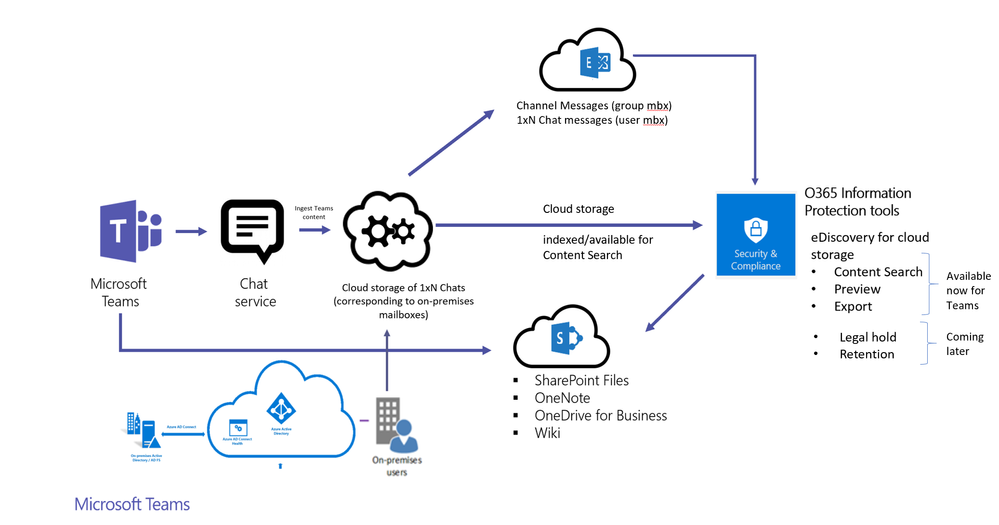Exchange hybrid environment users rejoice! Microsoft Teams now supports eDiscovery, Compliance Content Search, Review and Export for Teams users with your setup! In this article I will discuss:
- How this setup works
- Why Microsoft has chosen to support this
- How you can get enabled if you fit into this group
How the heck does this thing work?
If you fit into the scenario where you are a Teams enabled user whom has an on-premises Exchange mailbox but has your identity synced to the cloud, Microsoft will create a cloud storage component for your 1xN chat data. Still with me here? If not, it may help to check out this article about security and compliance in Microsoft Teams before proceeding. Otherwise, let’s continue on! After Microsoft has created your cloud storage component, the Teams data ingestion pipeline will make sure that Teams 1xN chat data is ingested into this cloud storage layer. Finally, the data is indexed by the Information Protection system, which makes it available for use in the Security and Compliance Center through:
- eDiscovery cases (via Compliance Content Search, review and export)
- Compliance content search cmdlets in SCC (Security & Compliance Center)
- DSRs (Data Subject Rights) for GDPR (General Data Protection Regulation) export
Note: This does not support putting a hold against cloud storage locations nor retention policies for the Teams Chats for users in this scenario yet. However, this is something being looked at by Microsoft.
Why is Microsoft choosing to support this?
Microsoft has gained some insight from large enterprise customers whom are currently using Teams while in the process of moving from an on-premises environment to Office 365. Customers that they have worked with:
- Use Teams
- Have their identities synchronized to the cloud
- Have their Exchange mailbox on-premises
Microsoft hopes that with this additional support, it will give the legal departments of the organizations some ease of mind while enabling 1xN chats for their Teams users whom meet the above criteria.
How do I get this enabled within my tenant?
According to the official blog post from Microsoft, “In order to receive this ability to search for Teams chat data in the cloud-based mailboxes for on-premises users, you must provide the following information in your request:
- The default domain name of your O365 organization
- Tenant name and tenant ID of your O365 organization. You can find these in the Active Directory portal (under Manage > Properties). See Find your Office 365 tenant ID.
- The following title or description of the purpose of the support request: “Enable Application Content Search for On-premises Users”. This will help route the request to the Office 365 eDiscovery engineering team who will implement the request.
After the engineering change is made, Microsoft Support will send you an estimated deployment date for when this feature will be lit up in your tenant within the Office 365 Security and Compliance Center. Note that the deployment process usually takes 2-3 weeks after you submit the support request.”
For a more detailed explanation on:
- How to enable your organization
- How to perform eDiscovery/Content Searches for this scenario with the Security and Compliance Center (using the portal as well as cmdlets)
- How to preview and export this content
Please refer to this link. Also, for more news on all Teams updates please refer back to my articles on a regular basis!