Well you’ve been patiently waiting and Microsoft has finally answered your prayers. The new Microsoft Teams and Skype for Business Admin Center is now in the process of being rolled out across all tenants. If you notice that your tenant still only shows Skype for Business Admin center, no need to worry. Microsoft is rolling out this change over the next couple of weeks to all customers.
BEFORE:
Skype for Business Admin Center
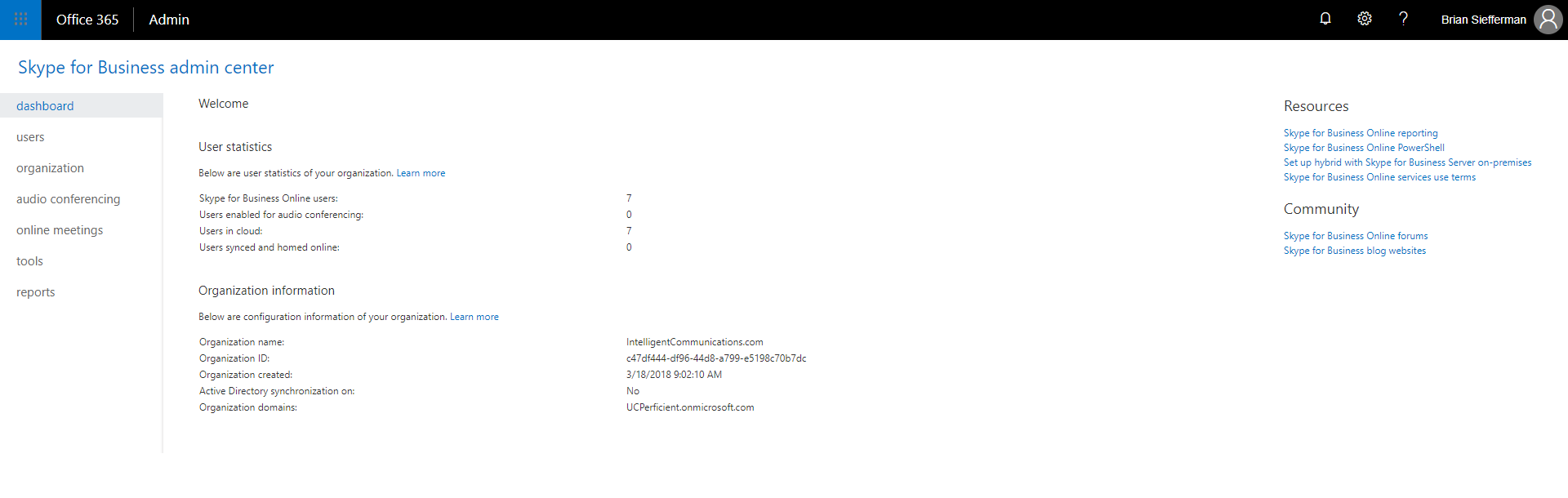
AFTER:
Microsoft Teams & Skype for Business Admin Center
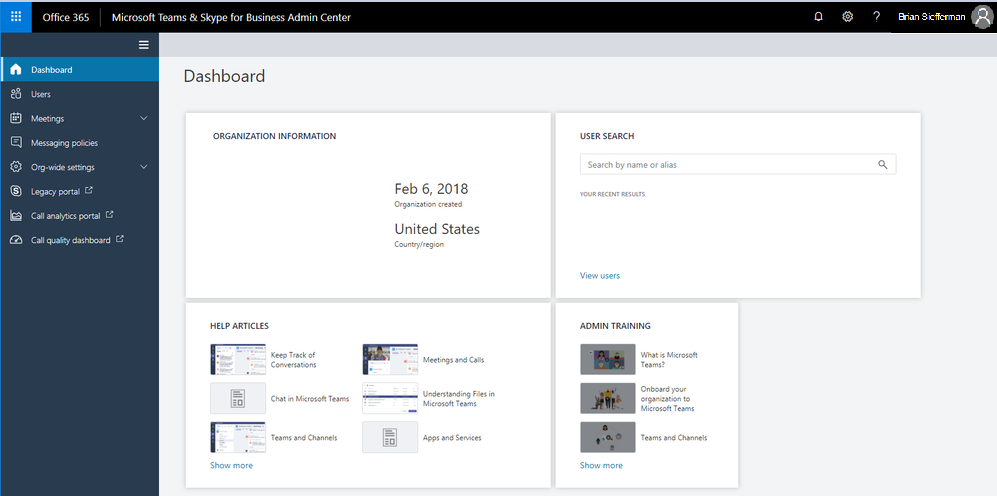
The new change will not only give you a one stop shop to manage all aspects of the service but will also provide new features and functionality such as:
- Incorporating Call Analytics for Teams and Skype for Business
- Incorporating Call Quality Dashboard (CQD) for Teams and Skype for Business
- Ability to manage Teams settings on a user level with new end-to-end insights
How do I manage users with the new admin center?
There will be several versions of the admin center released, some of the updates in the first version will include:
- Microsoft Teams messaging policies – Create a custom messaging policy

2. User Management – Configure a user and assign policies
3. Teams guest messaging settings – Control the messaging capabilities for guest accounts in Microsoft Teams
4. Federation settings – Manage federation between tenants for both Microsoft Teams and Skype for Business. (Federation is being rolled out in stages so this setting may/may not be visable to you right away)
5. Audio Conferencing – Configure dial-in numbers and settings for Microsoft Teams and Skype for Business
When can I get started?
As of the writing of this article (4/5/18), Microsoft has indicated that they will be migrating settings to the new Microsoft Teams & Skype for Business Admin Center from both the legacy Skype for Business Admin center and the Microsoft Teams settings located in the O365 Admin Center. As mentioned earlier, Microsoft will be rolling out this change to all tenants in stages, so if you notice you’re still on the legacy Skype for Business admin center, don’t be alarmed (patience my friend…patience). However, once that time comes you’ll see a notification located in the Teams settings section of the O365 Admin Center which will in turn redirect you to the new Microsoft Teams & Skype for Business Admin Center.

What information is being migrated?
During the first part of the migration process, the following settings in Microsoft Teams will be migrated to the new Microsoft Teams and Skype for Business Admin Center:
- General
- Email Integration
- Custom cloud storage
- Calls and Meetings
- Messages
For more information on this please see, Manage Teams during the transition to the new Microsoft Teams and Skype for Business Admin Center
What will the future of the admin center look like?
Looking ahead, over the next few months Microsoft will be adding new features and functionality in addition to migrating more settings and including information from various tools. If you’re curious what this entails, please see Microsoft’s documentation and public roadmap.
Note: If you are looking to configure Teams and Channels you should continue to use the Groups dashboard. This is located in the Apps settings which will be remaining in the Teams settings area of O365 Admin Center and will be migrated at a later time.
For the latest and greatest on Teams and Skype for Business, don’t forget to check back regularly. Also, feel free to check out the official blog from the Microsoft Tech Community for more information on the topic covered in this article.

