Learn how easy it is to create your own Search Visibility Matrix and automatically calculate your scores with this free Google Sheets template. Apply the calculation sitewide, or segment it for a specific keyword, or in aggregate for a set of keywords or keyword phrases. Search visibility scores can be used for both internal comparisons and competitive analysis.
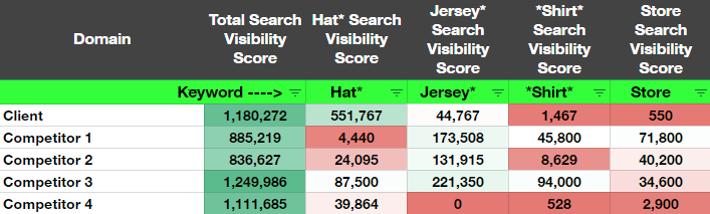
What It Is and Isn’t
The Search Visibility Score was first created by our Organic Search Director, Matt Ruud. It is a simple calculation that gives a numeric score to indicate search visibility of a keyword. The purpose of the score is to demonstrate the value of ranking on page 1 of Google’s organic results for keywords with high search volume. Keywords with higher search volume and ranking position earn higher scores than those that don’t. It isn’t a measure of organic traffic and doesn’t necessarily correlate to conversion.
How to Calculate Search Visibility
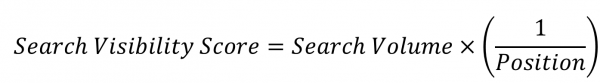
By taking the inverse of the keyword position and multiplying it by the search volume, you can quickly calculate each keyword’s Search Visibility Score.
How to Use The Matrix
- Download your own copy of the Search Visibility Score Matrix in Google Sheets under File << Make a Copy.
- List the name of each client and up to four competitors in the matrix tab and for each tab name. Both must match for the formulas to work.
- Proceed to each client and competitor tab and copy and paste your list of keywords, position, and search volume in the columns highlighted in green. Make sure to delete the sample data in columns A, B, and C.
- Return to the Search Visibility Matrix tab and plug in different keywords or keyword phrases in row three highlighted in green.
Special thanks go out to our Analytics Analyst, Jacob Egersdorf who helped create the template’s dynamic sum-if statements.
Pro Tips:
- Export only non-branded keywords to avoid any unfair bias.
- Cut off the keywords uniformly for both the client and competitors.
- For example, you could only look at keywords that rank in the first two pages and that have an average search volume of at least 1,000.
- Use a single wildcard or even double wildcards (*) to capture search visibility scores for a single keyword, keyword phrase, or keyword that contains a particular part of a word.
- For example, plugging in *Shirt* into the keyword row will automatically extract scores for keywords including the words “sweatshirts”, “shirts” and “shirt”.
- Plugging in Store without the wildcard will only extract scores for keywords including the word “store” but will not pull in “stores”
- Use different charts and graphs to visualize the scores more easily.
- Track score changes over time to demonstrate organic campaign value pre vs. post optimization
- You can even measure search visibility scores pre- vs. post-launch if your client is doing a site redesign, migration, or platform upgrade.
Once you’ve calculated the Search Visibility Scores, the applications to support your SEO efforts are endless!
