As a digital marketer or technologist, Adobe’s technologies offer tremendous potential and impressive capabilities. But, with all the different names, teams and viewpoints from Adobe, much less the partner ecosystem, how do you keep it all straight?
This post is intended to be your introduction to the Adobe Experience Cloud solutions. Whether you are just getting started using Adobe or are a seasoned professional in one of their products, this post will help guide you to understand the current Adobe Experience Cloud solutions and their integral role in delivering a comprehensive digital experience.
What’s with All the Clouds?!?
One of the first confusion points when discussing Adobe’s digital marketing solutions is all the different clouds. At Summit 2017, Adobe introduced three overarching cloud solutions to organize all of their product offerings. They are:
- Adobe Experience Cloud – Digital marketing offerings, including Experience Management, Analytics, Personalization and Marketing Automation
- Adobe Document Cloud – Document creation and management offerings, including PDF and forms
- Adobe Creative Cloud – Creative offerings including design, layout and media creation tools
Breaking Down the Adobe Experience Cloud
The Adobe Experience Cloud is made up of eight primary tools and several additional tools which, together create Adobe’s market leading digital experience platform. This platform allows marketers to create consistent, secure and personalized experiences across multiple digital touchpoints. This can include mobile, web, portals and any other digital experience.
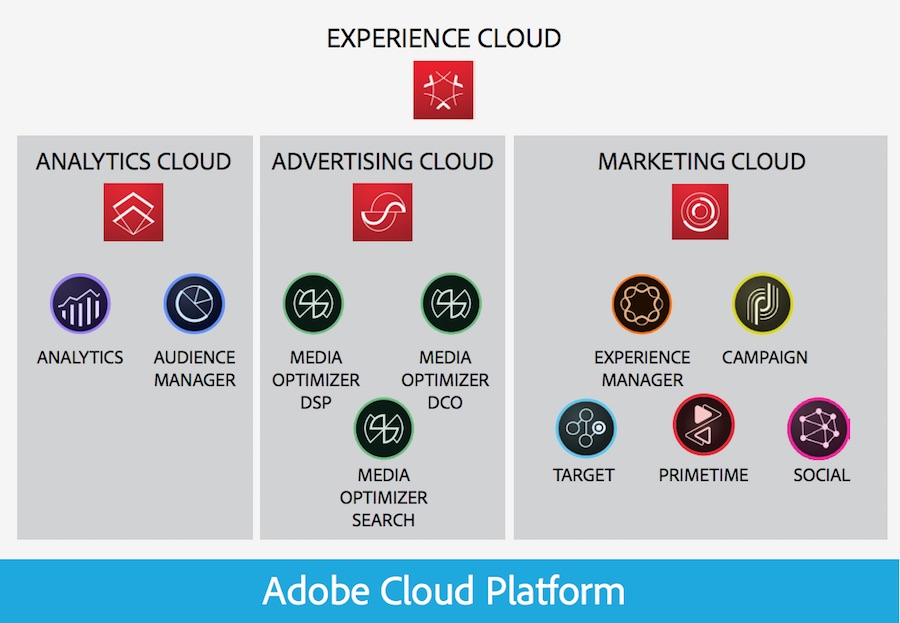
The Adobe Experience Cloud is subdivided into the Adobe Analytics Cloud, Adobe Advertising Cloud and Adobe Marketing Cloud. In the danger of being too honest, for purpose, these subdivisions do not matter.
To create a comprehensive digital marketing solution, you will need to integrate all of the capabilities of the Adobe Experience Cloud. Thus, let’s focus on the Adobe Experience Cloud tools and their roles in delivering an integrated digital marketing platform.
Understanding the Adobe Experience Cloud Solutions
Each solution in the Adobe Experience Cloud offers different capabilities, we’ll explore each solution to understand it’s role in the Adobe Experience Cloud. I’ve provided a very high level overview of the solutions, including alternative names and example integration points to provide a background of each solution and to help understand each solution’s role.

Adobe Analytics
Adobe Analytics gathers and analyses the data to power your digital experience platform. This can include web tracking, mobile interactions and offline data. Adobe Analytics comes in a number of capability levels, including:
- Select
- Prime
- Ultimate
The different capability levels allow organizations to track more data, integrate with offline data and integrate machine learning. Check out Adobe’s site for more information on the capability levels.
Legacy Names: SiteCatalyst, Omniture SiteCatalyst
Integration Points:
- Provide real-time and historic engagement data to Adobe Audience Manager, Adobe Campaign, and Adobe Target
- Configure and deploy through DTM or Launch
- Expose data via a DataLayer from AEM
- Gather insights on data provided by Adobe Audience Manager, Adobe Campaign, Adobe Primetime and Adobe Target
- Provide content and asset insights to Adobe Experience Manager

Adobe Audience Manager
Adobe Audience Manager (AAM) is a Data Management Platform or DMP. AAM allows marketers to create audiences (essentially anonymized groups of users by traits) from multiple data sources and publish these audiences to other tools in the Adobe Experience Cloud.
Legacy Names: Demdex
Integration Points:
- Gather data from Adobe Analytics
- Publish segments to Adobe Campaign, Adobe Primetime and Adobe Target
- Configure and deploy through DTM or Launch

Adobe Campaign
Adobe Campaign is powerful Campaign Management and Marketing Automation platform. It enables marketers to interact with consumers via push marketing including email, SMS and in-app push notifications. Campaign includes a powerful rule and personalization engines allowing marketers to communicate 1:1 with consumers. Campaign comes in two versions:
- Classic – Powerful, complete offering but somewhat more complex to use
- Standard – Integrated, user-friendly version which is currently being brought up to feature parity with the classic version
One of the first decisions to make when implementing Campaign is which version to use. You will need to work with the Adobe Sales Engineers and your consulting partner to decide which version of Campaign best fits your organization’s needs.
Legacy Names: Neolane
Integration Points:
- Integrate data from Adobe Analytics and Adobe Audience Manager to personalize campaigns
- Provide campaign reporting data to Adobe Analytics
- Integrate campaign forms with Adobe Experience Manager
- Consume Email Content published by Adobe Experience Manager

Adobe Experience Manager
Adobe Experience Manager (AEM) is a powerful content management and publication solution. AEM’s flexible RESTful architecture and component driven content strategy enables the sharing of content across multiple platforms including web, mobile and screens. AEM includes a number of sub-capabilities which are often licensed separately, including:
- Assets – Management of Digital Assets, including Enterprise DAM
- Forms – Creation and management of flexible, dynamic forms
- Mobile / Content Services – Publish and expose content to native and PhoneGap mobile applications
- Screens – Manage digital signage and publication
- Sites – Manage web content
AEM is available as a cloud installation provided by Adobe Managed Services or can be locally installed in your organization’s data center.
Legacy Names: WEM, Day Communique, CQ5
Integration Points:
- Integrate Adobe Target for Personalization
- Integrate Adobe Target Search&Promote search results
- Integrate tracking for Adobe Analytics, Adobe Audience Manager, Adobe Target via DTM or Launch
- Consume assets created in the Adobe Creative Cloud
- Integrate forms with Adobe Campaign and Adobe Document Cloud
![]()
Adobe I/O
Adobe I/O is not a distinct product, but it one of the underlying technologies supporting the Adobe Experience Cloud. Adobe I/O is a published set of supported APIs for the Adobe Experience Cloud solutions. Using Adobe I/O, technical teams can create supportable, scalable integrations between external systems and the Adobe Experience Cloud.
Legacy Names: N/A
Integration Points:
- All of the solutions in the Adobe Experience Cloud

Adobe Launch
Launch is Adobe’s next-generation Tag Management System (TMS). Launch allows Adobe customers to configure and publish multiple digital marketing tags including those by Adobe and 3rd party tags. Launch was designed as an extensible platform, allowing technologists to create custom extensions.
Launch improves on and supersedes DTM, Adobe’s now legacy TMS.
Legacy Names: DTM, Search Discovery Satellite, Adobe Tag Manager
Integrations:
- Publish Adobe Launch through Adobe Experience Manager
- Publish tags for Adobe Analytics, Adobe Audience Manager, Adobe Media Optimizer, Adobe Target

Adobe Media Optimizer
Adobe Media Optimizer (AMO) enables marketers to buy and manage ads across multiple ad networks. AMO includes intelligent optimization told to ensure your spend on ads produces the maximum results. AMO has three primary capabilities:
- Demand Side Platform – Optimize ads across all ad platforms
- Dynamic Creative Optimization – Optimize ad creative in real-time
- Search – Forecast and optimize spend on search ads
Legacy Names: Ensemble, TubeMogul
Integration Points:
- Integrate Adobe Analytics for ad Attribution
- Integrate with Adobe Audience Manager for improved audience targeting
- Integrate with the Adobe Creative Cloud to seamlessly publish ad creative

Adobe Primetime
Adobe Primetime helps media capitalize on their data and offerings to increase advertising revenue by creating high-quality video experiences and optimizing ad targeting.
Legacy Names: N/A
Integration Points:
- Gather insights by providing attribution and audience reporting data to Adobe Analytics
- Increase the value of ads by adding audience data via Adobe Audience Manager
![]()
Adobe Sensei
Adobe Sensei is the artificial intelligence engine powering all of the Adobe Cloud solutions. Adobe Sensei allows teams to leverage the power of AI to create real time personalized experience, detect data anomalies and automatically provide content insights.
Legacy Names: N/A
Integrations:
- Adobe Sensei can be integrated with nearly every solution within the Adobe Experience Cloud

Adobe Social
Adobe Social enabled marketers to tie Social Media data with the rest of their digital marketing data as well as managing their social channels through a central platform.
Legacy Names: N/A
Integrations:
- Integrate social analytics with Adobe Analytics

Adobe Target
Adobe Target enables marketers to create personalized experiences and optimize experiences. When integrated with Adobe Sensei, Adobe Target leverages Machine Learning algorithms to select optimal experiences in real-time.
Adobe Target comes in two different capability levels:
- Standard – A/B and Multivariate testing and rules based personalization
- Premium – Adds automated personalizations and machine learning
Legacy Names: Omniture Test&Target
Integrations:
- Publish experiences with Adobe Experience Manager
- Expose segments fromAdobe Analytics and Adobe Audience Manager

Adobe Target Search&Promote
Adobe Target Search&Promote is a powerful search and suggestions engine built into Adobe Target. Search&Promote supports standard searching and advanced faceted searching as well as allowing marketers to tune results and provide suggestions via promotions and banners.
Legacy Names: Omniture SiteSearch, Atomz Site Search
Integrations:
- Integrate site search with Adobe Experience Manager
- Track search interactions via Adobe Analytics
What Comes Next?
Adobe Summit 2018 is this week and I am sure there will be numerous exciting announcements from Adobe. In 2017, Adobe introduced the Adobe Experience Cloud offerings, what do you think is in store for 2018? Make sure to check back in after the keynote as we break down Adobe’s plans for the next year!

