Extra! Extra! Read all about it! Microsoft Teams is joining Skype for Business in the admin center! You may have seen the news in your tenant/online regarding the exciting news that Microsoft Teams is finally joining Skype for Business in the Admin Center. For the admins that are not fond of using PowerShell for everything, this will be a welcome change. The addition of Teams in the admin center will now allow you to manage both Skype for Business and Teams. This change will also deliver additional functionality, end-to-end insights, and the ability to manage Teams on a user level.
So as an administrator you may be wondering, “When am I going to see this change in my admin center?”. Well, Microsoft has already begun migrating settings to the new experience to select organizations on March 19th, 2018. For the rest of us (me included), you will need to wait until March 31st, 2018 before you will see this change. Over the next few months Microsoft plans on improving the new admin center so you can have a centralized location for all administrative needs by migrating other features and functionality. So, how do you tell when the changes have finally been made? Easy… you will notice the Skype and Teams settings in the Office 365 admin center and Skype for Business Admin center will be disabled, in turn, there will be a link that points you to the new and improved Microsoft Teams & Skype for Business admin center.
Office 365 Admin Center (Pre-change)
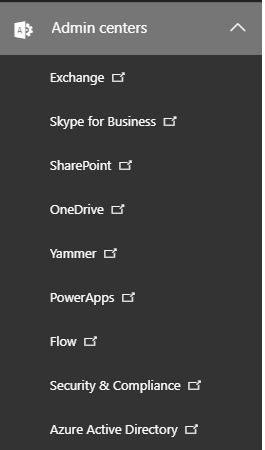
Skype for Business Admin Center (pre-change)
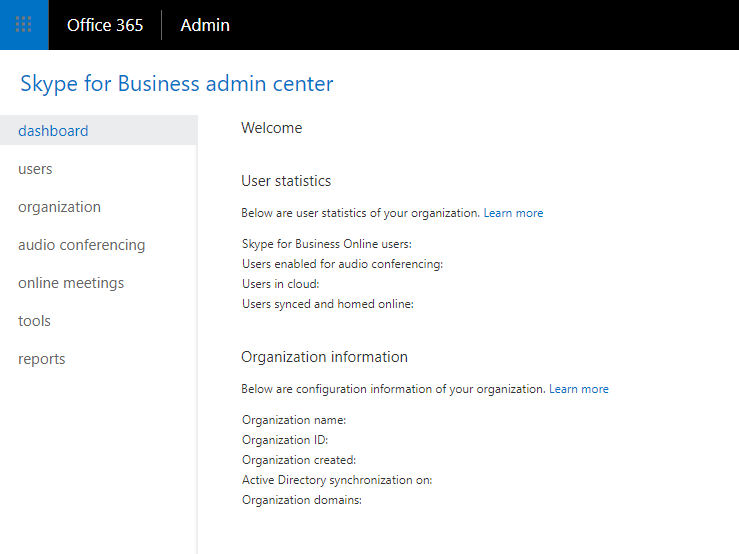
Stay tuned, as soon as my tenant receives this update I will be sure to discuss the changes made as well as the additional features and functionality that the new Microsoft Teams & Skype for Business Admin center brings to the table.

