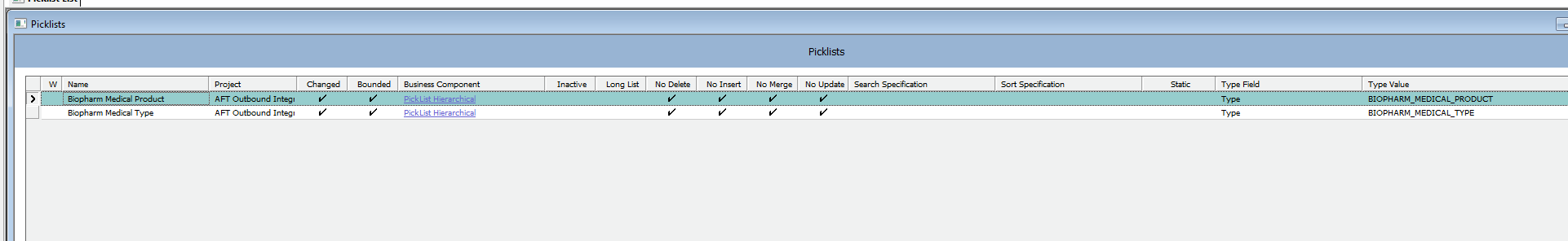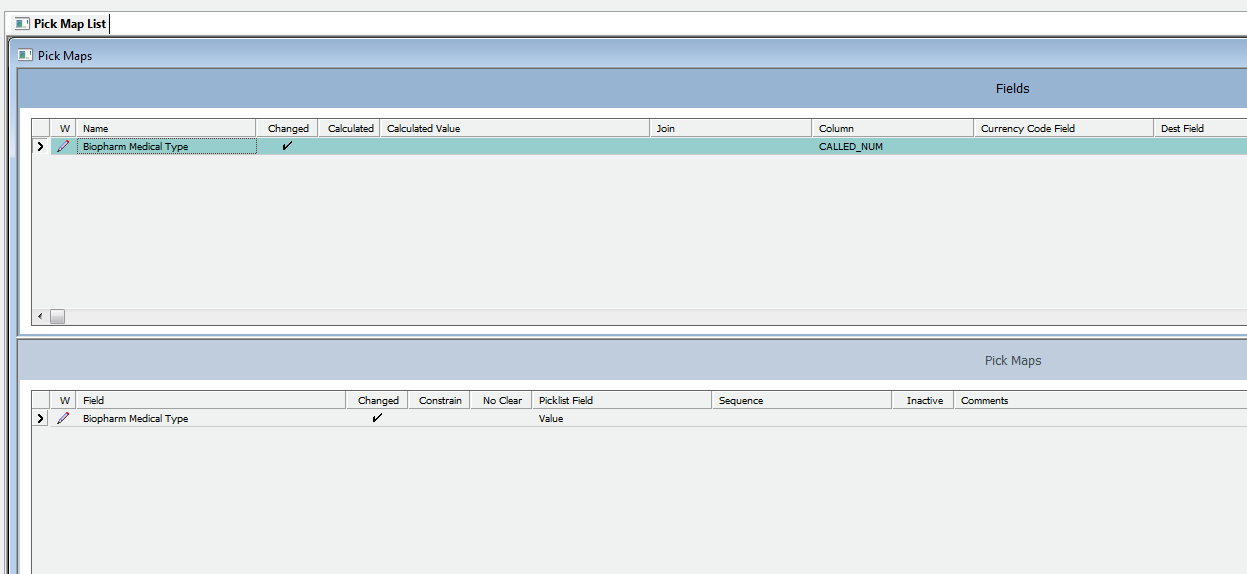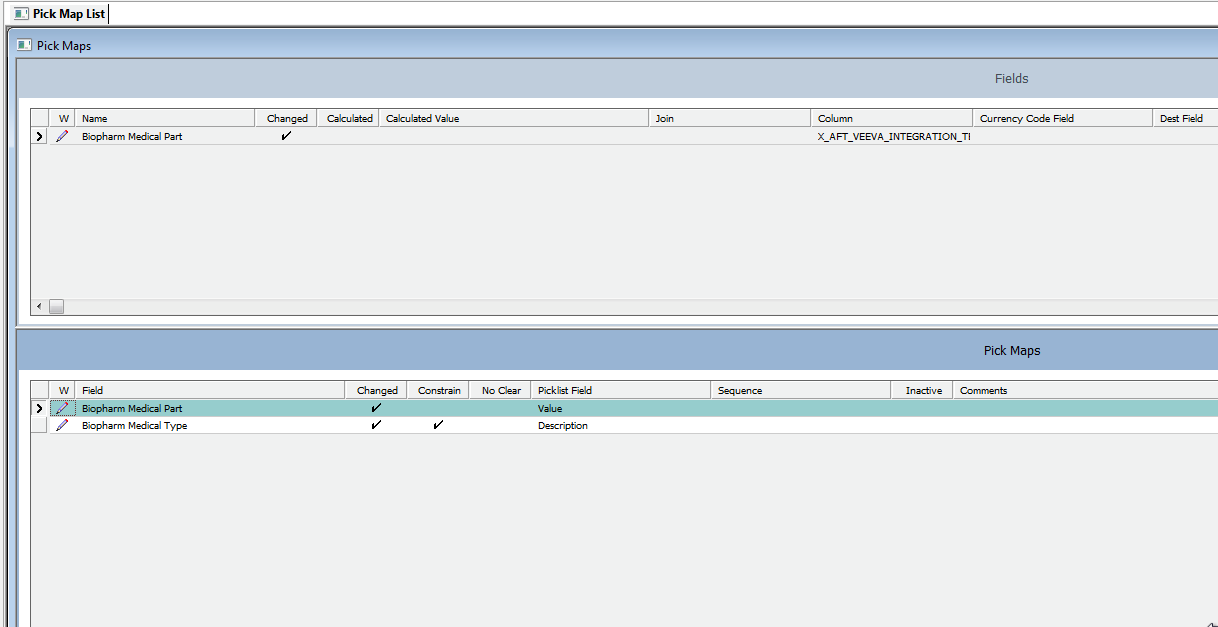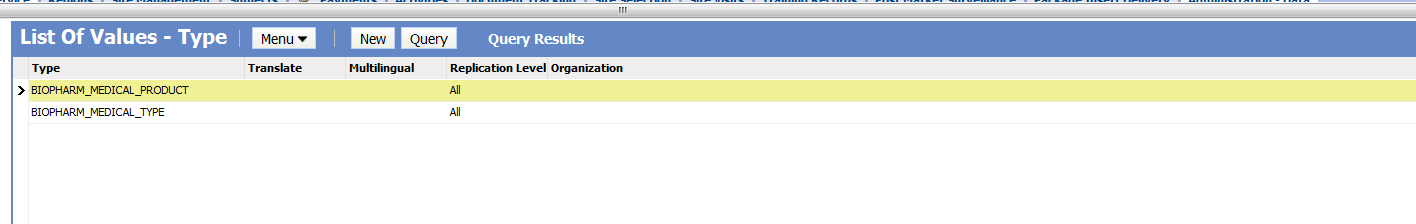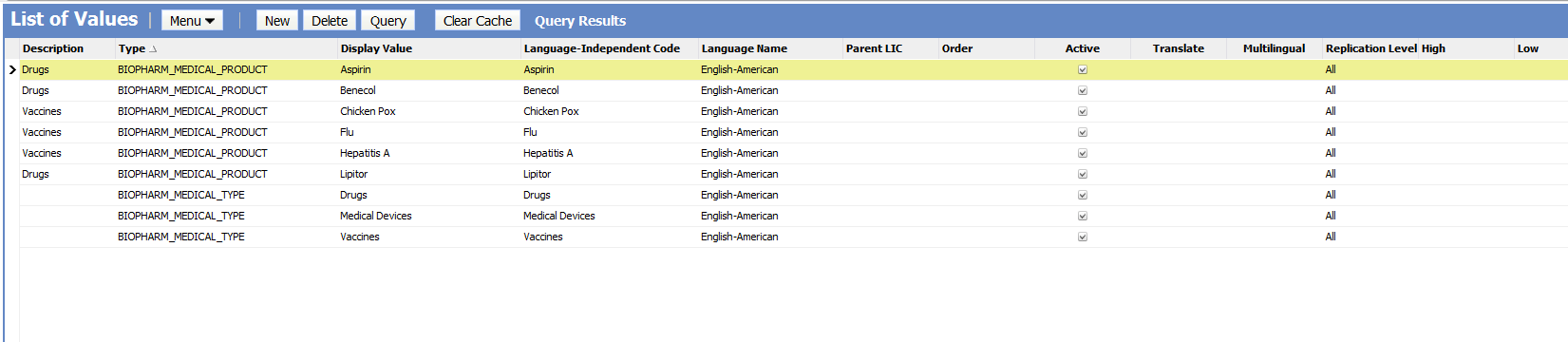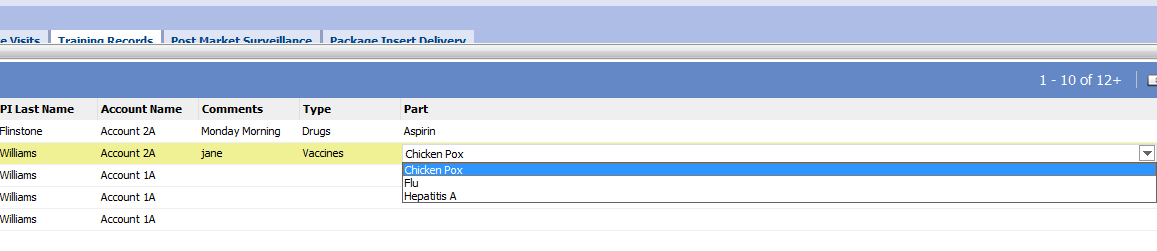A common requirement in Siebel is to configure constrained picklists. First, let’s define what a constrained pick list means. A constrained picklist is a list of values (LOV), in which the values are dependent on another field.
Say we have an applet that has two fields: medical type and medical product.
These are the values for medical type:
- Vaccines
- Medical Devices
- Drugs
If you choose vaccines, then the values for medical product would be:
- Hepatitis A
- Flu
- Chicken Pox
If you choose drugs, the values for products would be:
- Aspirin
- Lipitor
- Benecol
Configuring Your Picklists in Siebel
So, how do you configure picklists? You need to use both Siebel Tools and the Siebel Open UI.
First, you need to create your picklists in Tools:
Next, you need to create the field on the associated business component (BC) with a normal pick map:
Next, you need to create the field for the medical product. Note, that for this field, you have two pick maps – the second is flagged as being the field that constrains this field:
After you add those two fields to the applet you want, you are ready to add the LOV data.
First, you need to create the LOV type:
And then the LOV data:
And there you have it!
READ MORE: Success Story: Seeking Clinical Operations Expertise with a Top 10 Pharmaceutical Company
Learn More About Our Oracle Solutions
Life Sciences leaders rely on us for strategic and technical expertise with Oracle solutions to achieve their missions in a technologically advancing industry. Our experts are here to support you in achieving your business goals and solving your most complex technology challenges.
Download our guide, “Getting Started with Siebel CTMS in the Oracle Cloud” to learn the signs that it’s time for Siebel CTMS, the benefits of Siebel CTMS, how to build a business case for Siebel CTMS, and choosing a Siebel CTMS cloud implementation partner. To learn more or discuss your specific needs, Contact us.