I recently ran into an issue related to the RPD development. The RPD was already in place and was working. The only change that was done to this RPD was that several column names were renamed to more appropriate names as per the use case in the BMM layer. After this change, the RPD passed the consistency check, and successfully deployed. But, when I try to create a report, I ran into the following errors:
[nQSError: 14077] None of the dimension tables are compatible with the query
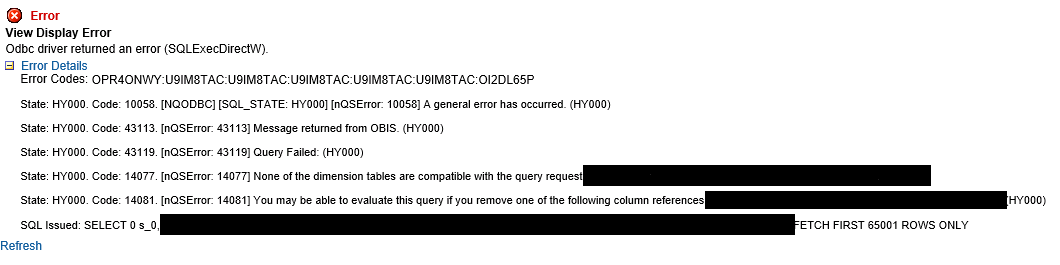
In some cases, I got the following error as well:
[nQSError: 14025] No fact table exists at the requested level of detail:
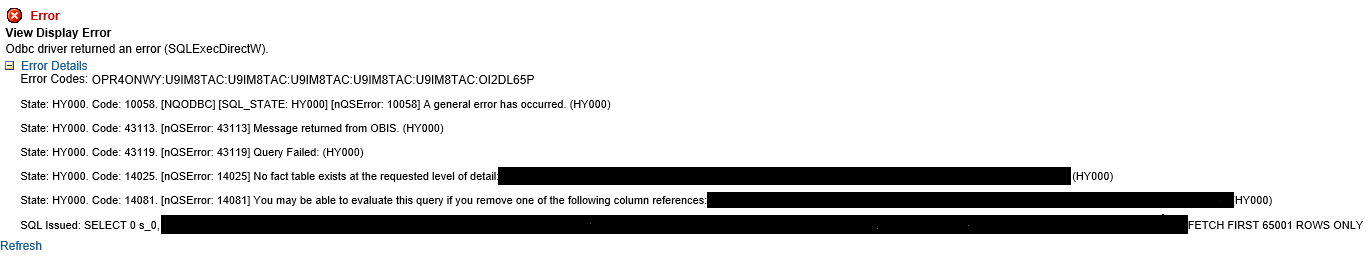
I saw a similar errors reported in other forums related to 11g, but the majority of those talked about inconsistent modeling.
I started taking a closer look at the modeling and joins, but none of them seemed to be wrong. As a test, I deployed this RPD to a separate machine running the same OBIEE 12c. To my astonishment, the reports ran fine, and I did not see any of the errors listed above.
After this test, I was fully convinced that, it was either an environment or database issue.
Solution:
There may be more solutions, but these are the ones I found:
The first option, and a cumbersome one as well, is to create a new Business Model in the BMM and mimic each and every Dimension and Fact from the ones that were not working. Basically, just recreate the new model. Deploy the updated RPD, and the reports will work.
The second option, and the easier one, is to duplicate the Business Model with a new Subject Area from the non-working Business Model. After duplicating it, delete the non-working Business Model and the associated Subject Area. Deploy the updated RPD, and the new duplicated Subject Area should work.
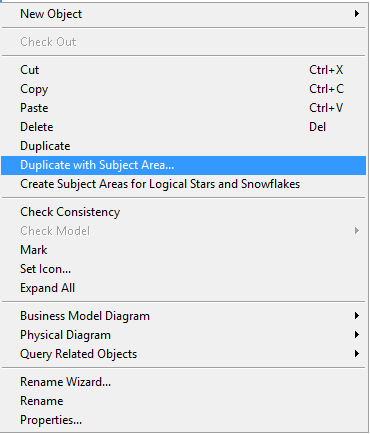
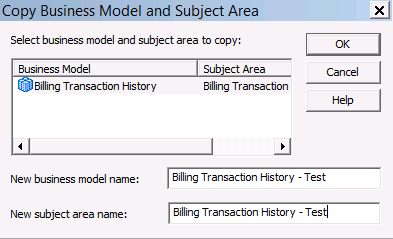
I hope this will help anybody running into a similar situation. This is not the only solution for this problem, but these errors can also happen if your Business Models are not consistent.
