With one week to go until Microsoft Ignite 2017 in Orlando, FL, I decided to take a look at the Skype for Business sessions to see which ones gave clues about new and upcoming features to the product. Here are the top four that I found.
First, there is Real Time Communications with Network Planner. It looks like Microsoft will be releasing a new tool to centrally organize networking data, such as subnets and number of users. Right now the Call Quality Dashboard and Call Analytics tools require uploading the same network information to both tools, so maintenance requires keeping two different data sets up to date. Having a central repository of network data will ease administrators’ burden and be a welcome change. The description also mentions using this data in order to perform bandwidth calculations, so there may be a future where the Skype for Business bandwidth spreadsheet is no longer needed. However, the session description does not mention if this centralized network data could be used for location-based E-911 services, but maybe that is the direction they are heading.
Next, there is Manage All Your Communications Workloads in Office 365. Microsoft has hinted at a new Skype for Business Online administrative portal by releasing a different portal for users to control of some their own settings, such as resetting conference PINs and voice mail management. This will also be a welcome change as the current admin portal is very limited as it does not have the ability to manage user and conference policies. Here are some screenshots of the new user settings page that point to what a new admin portal could look like:
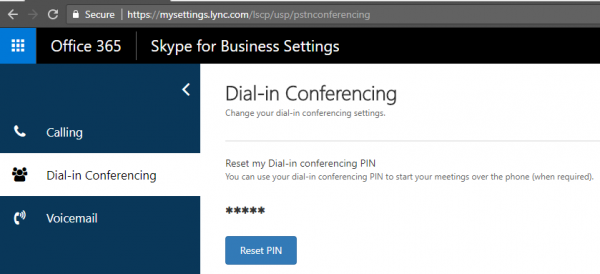
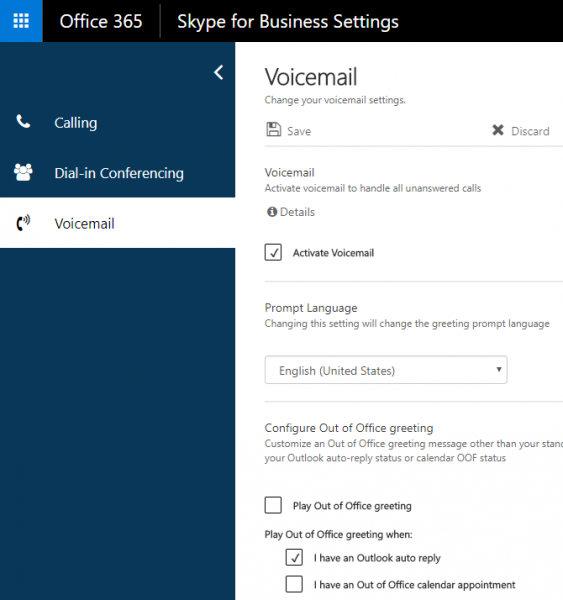
Next up is Best-in-Class Authentication in Skype for Business and Microsoft Teams. This 400 level expert session will get into security and how to implement it with Skype for Business. Being able to provide multi-factor authentication to meet security requirements is often a popular topic with clients as well as when or if to enable Modern Authentication. This session should provide details on how to meet those requirements in all scenarios.
Last but definitely not least is Plan Your UC Refresh Correctly: Skype for Business On-Premises vNext. With the leaking of the Skype for Business becoming Microsoft Teams from a few weeks ago, this is sure to be a popular session. What does the next version of Skype for Business on-premises look like, and how much of the Microsoft Teams functionality is being brought into the data center? I suspect Teams in the Office 365 will be its own product with Skype for Business on-premises remaining separate with its own set of updates and product roadmap.
Did you find this article helpful? Leave a comment below or follow me on Twitter (@JeffWBrown) for more information on Skype for Business (and Microsoft Teams!).
