Liferay is well known as portal software, and they have released a new generation of the platform which is named Liferay DXP. It has very solid Content Management System (CMS) functionality as the core product. In addition, you can find lots of features via its official site which provides better digital experience and social collaboration. So what value can Liferay DXP bring to a global company by implementing the use case for the users all over the world? Let‘s take a look at some common website use cases.
Use Case 1: As a region site administrator, I would like to make use of the existing design and web content for my site to publish in order to improve the efficiency.
Implementation: At each grain level Liferay DXP has provided a site template, page template, content template, and structure to allow the admin to configure templates that can contain either the placeholder or the real content of image, text, video etc. This is the combination of flexibility and consistency. For example, if the site admin wants to use the exact same content from another site, he can just copy the web content. If he wants to use the layout and UI style, we can use the template and replace with his own text and image.


Use Case 2: As an administrator and content reviewer, I would like to receive the notification for content review and have the ability to approve the content before it is published.
Implementation: Kaleo workflow is key and quite useful in Liferay. In the enterprise edition, the administrator is able to design the workflow and publish. For the configuration detail, please refer to a blog published by my colleague Chain Wu. We would recommend allocating the task to the role instead of the user. For any page modification, it can be associated with the workflow and the notification will be sent to the personal inbox. Then the assignee can get the content creation or modification request approved.
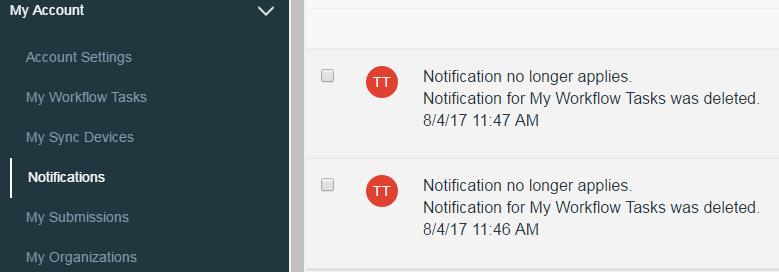
Use Case 3: As an administrator, I would like to have a convenient way to translate the content from English to a different language and publish to the site.
Implementation: Liferay DXP has an open and powerful translation process management and bundle feature. Originally Liferay had provided the out of box translation and allowed the content writer to add the translation in the page. To extend it, the administrator can collect the translated sentence from each translation team and put it into the site as a bundle resource file.

Use Case 4: As the site administrators, we would like to have a centralized instance to author, review, and publish to a different instance across a geographical region.
Implementation: This is an essential requirement for a global company. Usually, their customer or end user will in another part of the world, however, the content writer will just want to place their content on a single instance. Liferay is not naturally using author + publisher model but it has a local state and remote stage feature. By taking advantage of the cloud platform, we can deploy one instance on the cloud for writing, and push to other instances after the process is approved.
Use Case 5: As an administrator, I would like the site to direct the end user to the appropriate language/site based on his geography and display where the user is.
Implementation: Liferay provided a portlet of “Liferay CE IP Geocoder” on the marketplace that can display where the user is on the map by using Max Mind’s GeoIP City Database. This enables the admin and end user to know the location. Also, if we deploy the application on the cloud, we can use a router to direct the user to the correct site. Either way, Liferay developers can make a hook to determine the IP and then direct users to the site.
Use Case 6: As an end user, I would like to view the site on my tablet.
Implementation: Liferay DXP has naturally featured to make the page and content responsive to the tablet. Also, the page writer and developer have an easy way to validate and test the UI looking via simulator.
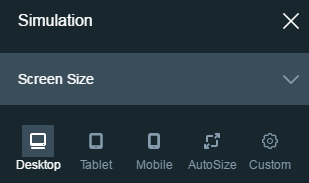
Use Case 7: As an analyst or manager, I would like to view user access behavior and the traffic analytics report.
Implementation: This function is important to the site owner and manager so they can learn the user traffic and their behavior on the website. For example, which product is the favorite and most browsed by the users? Which part of the solution is browsed by the users? To handle the analytics requirement, there could be two levels of the solution. The basic level is to use Liferay EE “Liferay Audience Targeting” portlet. With it, the site owner can organize the user segmentation and display the special content for a user group. The advanced level is to use Google Analytics or Piwik to better track user behavior and report the statistics. Liferay DXP supports both analytics tools.
In fact, there are more use cases and implementations that we can list out to discuss. Liferay is a powerful digital experience software not only for the intranet (portal, system integration), but also for the internet (website). Perficient is a partner of Liferay, and the Perficient Liferay team has strong experience in digital experience (portal collaboration, website, etc) consulting and delivering these solutions to our global customers. You can contact with us to further discuss your requirements and appropriate solutions to fulfill your needs.
