The choice for larger organizations needing detailed, specialized models and real-time integration, Oracle Enterprise Planning and Budgeting Cloud Service (EPBCS) extends the Planning and Budgeting Cloud Service (PBCS) platform. As the name suggests, it is a perfect fit for both corporate finance as well as operational planners. It enables operational planners to budget via several different methods, while allowing corporate finance to control data quality, transparency, cycle versions, and report distribution. There are two subscription-based editions:
Full Use
The full-use edition includes the core Planning and Budgeting Cloud Service plus four business process modules: Financials, Workforce, Capital, and Projects. The modules are comprised of pre-built cubes, dimensions, input forms, business logic, and reports for standard financial planning processes.
Limited Use
The limited-use option enables one of the four business process modules. It is targeted primarily at single department or operational buyers. This option should entice customers who may feel the full-use edition is overkill or potentially considering a “point solution” outside the EPBCS platform.
The EPBCS architecture includes the “standard” plan types of PBCS plus the four business process modules. The standard plan types are an open toolkit for creating applications from scratch. The business process modules come with their own cubes and out-of-the-box content.
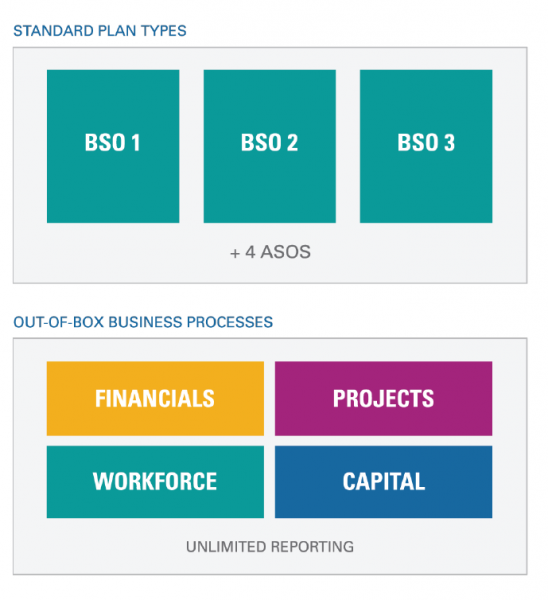
Block-storage (BSO) type cubes are used for data collection and calculation. Aggregate storage (ASO)-type cubes are used for reporting; they combine data from one or more BSO cubes. The types of customizations allowed in the business process modules include:
- Add more dimensions
- Add more accounts/change existing out-of-the-box accounts
- Change layout of forms, rename forms
- Change member formula/rules, add custom member formula/rules, and calc scripts
- Change report layout, add more reports
- Change dashboard layout, add more dashboards
- Structure – change structure by renaming or adding new tasks
Upon configuration of a module, the links between cubes are created.
The EPBCS cloud service is accessed via web browser (Internet Explorer, Firefox, Chrome, Safari) or Microsoft Office. Whether using a desktop or mobile browser, the user interface is clean, organized, and touch friendly.

