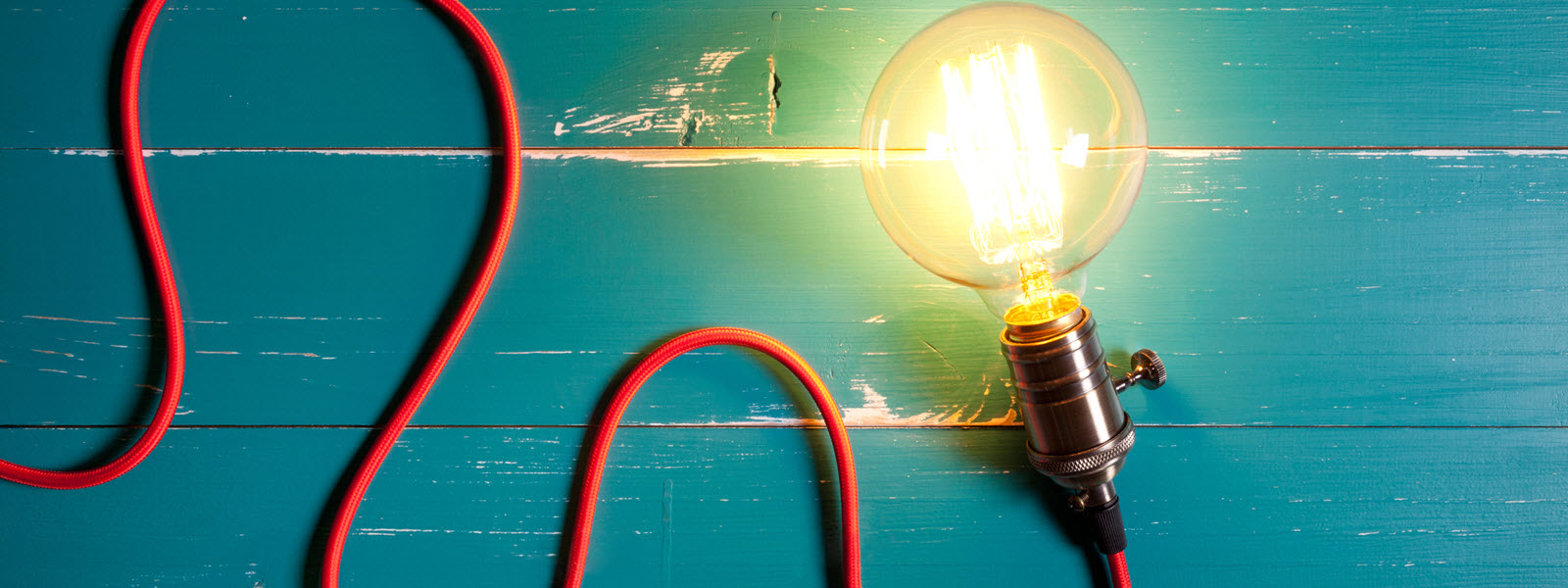One of the greatest features you can offer your customer or partner base as a product-driven company is an idea engine. It allows those who use your product regularly to offer suggestions on how to improve it, features to add, or what new products to create. Giving the power to your customers to help make the decision on what gets added to the next release helps drive value to your community and your brand.
To that point, Salesforce has a built-in, aptly-named solution called Ideas, a place for users to post, vote and comment on ideas. You can segment areas, called Zones, by product or type of customer, and further group through categories within the zones. Each idea posted can have a status – customizable to your company and process – along with any custom fields you’d like to offer your customers. You can provide reputation based on activities, as well as have “expert” users, those who have the authority to speak knowledgeably about your company and product (MVPs, if you will).
Getting Ideas to Your Customers
Salesforce Ideas is quite vanilla out-of-the-box, and while a highly custom Ideas implementation is possible and offers the greatest flexibility, it’s often a bit out of scope for most. Lucky for Salesforce users, standing up a Lightning Community is quick, easy and you may already have one. Why not add in the ability for your customers to provide feedback on your products?
Salesforce Ideas is not actually Lightning-compliant yet, and therefore you can’t surface it in a Lightning Community as-is. Enter the Idea Zone app. This Perficient-built AppExchange offering is a set of drag-drop-and-configure Lightning Components designed to leverage Ideas from within a community. Installing it takes minutes; configuring and launching, just a few hours!
Let Them Vote
After you’ve set up your community and configured your Zones, publish your community and let the ideas and votes come rollin’ in! Ideas has great deflections built-in: before your users post ideas, they are able to search existing ideas, see any number of organized lists of ideas, and even as they are filling out the new idea form, before they submit, they are shown potential duplicate ideas, making your community moderator’s life easier! Once the idea is posted, others can then comment on and vote on it, whether it be an up-vote or a down-vote.
Gamify Your Ideas
These voting, commenting, and submitting activities can affect the user’s Idea Reputation (not to be confused with the community reputation). Although not available through configuration – you can’t customize the levels or the points thresholds – you can access it through the API to expand the experience for your users. Ideas also comes with the ability for the user to see their recent activity – how many ideas they’ve submitted and delivered and how many comments and votes they’ve submitted and received.
Prevent & Analyze
By creating a custom report type for ideas, admins and moderators can analyze information about ideas, idea comments and votes to help determine what action to take. They can review both reports and the Recent Ideas and Comments list views to monitor users, latest ideas, etc. In doing so, they are then able to update the status of ideas (ie, from “Under threshold” to “In Review”), delete inappropriate comments, remove offending community members, and post as the company. Taking it a step further, admins have the ability to create validation rules to prevent profanity or inappropriate language.
Inevitably, there will be similar ideas that sneak in, especially as your community grows. This is where your admins can merge ideas within Zones, where the points of any children ideas will be added into the master idea.
Extendability
If you feel like out-of-the-box Ideas is just the beginning and you want to take it to the next level, there are all sorts of ways to extend and customize the solution. Every company is unique in its processes, and Ideas provides a good framework. Reach out and start a conversation with us about how we can help get an ideas engine running for your company.