As you might know, by default, you can export data from any Siebel list applet. Here is where you invoke the export:
Recently, I had a client who wished to disable the ability to export data from Siebel, except for in one particular view. I’ve never seen this documented anywhere before, so I thought I would describe how I did it.
Like many other things in Siebel, there are multiple ways to implement business requirements. I looked at a few, but decided this was the easiest way. The name of the one view that the client wished to allow exports from is “Visible Contact List View”.
Step 1. Create a new custom business service named “PFC Disable Export”.
Step 2. Enter this code in the PreCanInvoke method handler:
function Service_PreCanInvokeMethod (MethodName, &CanInvoke)
{
var sActiveViewName = TheApplication().GetProfileAttr(“ActiveViewName”);
if (MethodName == “ExportQuery”)
{
if (sActiveViewName != “Visible Contact List View”)
{
CanInvoke = “FALSE”;
return (CancelOperation);
}
else
{
CanInvoke = “TRUE”;
return (CancelOperation);
}
}
return (ContinueOperation);
}
Step 3. Modify the command object “Export (SWE)”, changing these two properties:
- Target = Server
- Business Service = PFC Disable Export
And you are done. Export is disabled everywhere except in the “Visible Contact List View”.

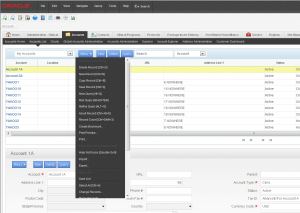

This code is working , It disable the export functionality, but from the applet where it is enable, we are not able to export the data from there, please provide the whole code .
After doing this same steps, disbale is working but where it is enable, there we are not able to export the data