![]()
Accurate tracking is vital to the success of any paid search account. Without it, you could be losing credit for some of the success you’re having and be unable to justify continuing some campaigns. It’s important to know when data is not coming through in your website analytics platform and what to do to fix it.
There are many things that could be happening to cause your paid search account to not track properly in Google Analytics or any other web analytics platform you might be using. Here is a list of things to check to help you figure out what’s going on:
Adwords and Analytics accounts are not linked.
If your account is brand new, you need to make sure that your Adwords account is linked to your Google Analytics account. To do so, follow the steps listed here.
Auto-tagging isn’t turned on in Adwords or Bing Ads.
Another thing to check in a brand new account is that auto-tagging is turned on in the account settings. This setting is usually the best option for tracking Adwords or Bing Ads data in Google Analytics, although if you use another web analytics platform, you’ll still have to use tracking parameters in the landing page URL. If you are not using GA, you do not need to worry about having auto-tagging on.
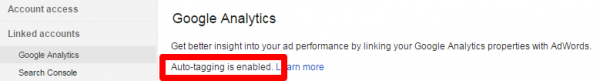

Tracking parameters have not been added to the URL.
As I mentioned above, if you are not using auto-tagging for GA or you use another platform other than GA, make sure that all URLs have tracking parameters on them. Remember to check at the ad, sitelink, and keyword level.
Tracking parameters are incorrect/inaccurate.
If tracking parameters have been added to the destination URLs but were added incorrectly (misspellings, missing symbols, partial parameter missing, etc.) the data will not come through completely and accurately. Double check that that parameters are completely correct.
More information about how the parameter string should be built can be found here.
Your landing page is redirecting.
When a destination URL redirects to another landing page, the tracking is stripped off of the URL. Therefore, no further data is tracked after the click. To confirm this is happening, go to one of your landing pages and watch to see if the URL changes at all before the page renders. One sure-fire way to check this would be to click through on your own paid search ad on a live search results page to watch the actual occurrence. If there is a redirect, update your destination URLs to land on the correct page. Remember to check at the ad, sitelink, and keyword level.
You have filters in your GA view removing the PPC data.
Make sure that the view you’re looking at is not somehow preventing you from being able to see the PPC data. Try checking your unfiltered view to confirm.
Your tracking code is too low on the page in your site code, so it isn’t always firing.
If your tracking code is not implemented based on best practices, and especially if you have issues with slow site speed, this could be the case. When larger elements take too long to load and the tracking code doesn’t get a chance to fire before the user leaves the page, that visit will not be tracked. To prevent this issue from occurring, the code should be placed immediately before the closing </head> tag.
More information about adding tracking code to your site can be found here.
