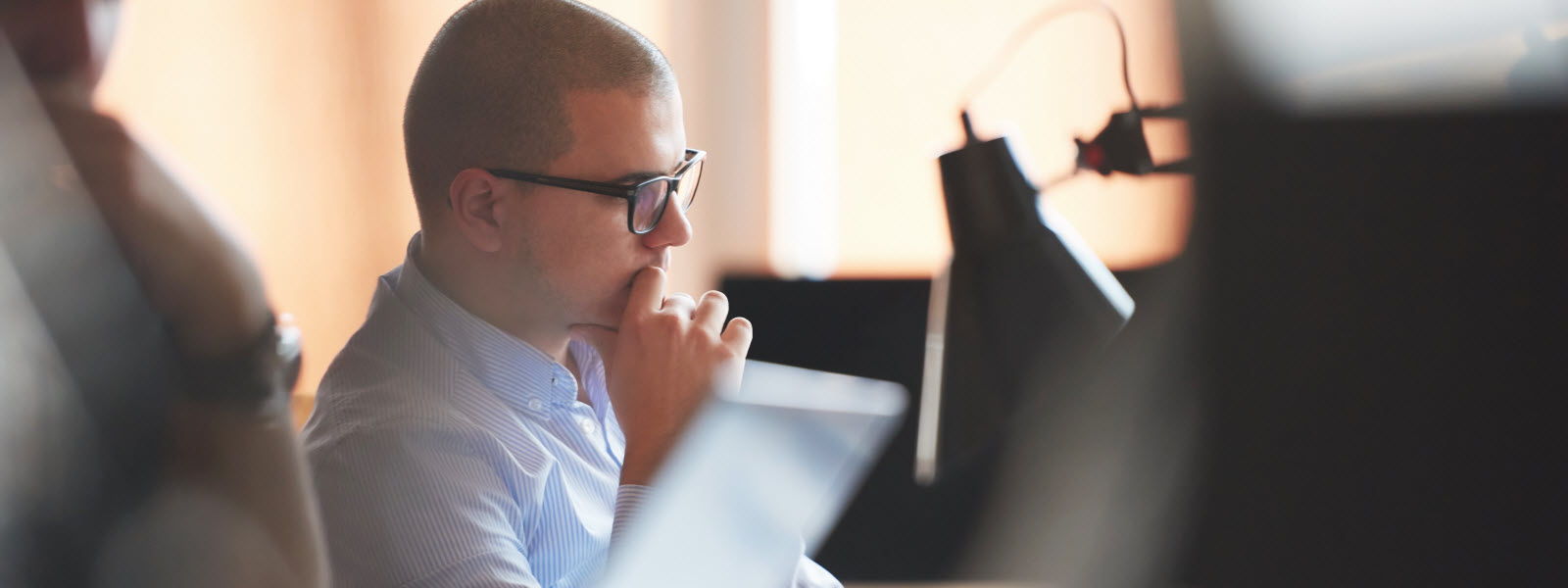Are you considering using MicroStrategy to report directly against data in SAP BW? Are you finding it difficult to get straight answers to simple questions about how the integration works? Our experts have put together the following eight facts to help you better understand what is possible and how the integration works.

1. MicroStrategy connects to SAP BW using the SAP OLAP BAPI interface via an SAP Java Connection, which is certified by SAP.
2. MicroStrategy does not support connecting through BICS.
3. MicroStrategy is certified for SAP BW versions 3.1, 3.5 and 7.0.
4. Connection to SAP BW requires the installation of three SAP-proprietary files on the MicroStrategy Intelligence Server.
5. MicroStrategy can import the following SAP Data Structures:
- Infocubes
- Queries
- DSO / ODS
- Infosites
- Master data
6. MicroStrategy automatically maps the SAP objects to MicroStrategy Metadata Objects via MDX cubes.
7. You have the ability to rename and remap objects that were automatically mapped by MicroStrategy.
8. A single MicroStrategy report can connect to a relational data source AND and MDX source, but there are some limitations.
Interested in more detail? Next week, we will share best practices for integrating MicroStrategy with SAP BW.