As you probably already know, a portal is typically used as an information dissemination tool. One that exposes content and small units of functionality from disparate sources in a clean, unified manner. So how does WebCenter Portal fit into the domain of content management? Why should it, and to what degree should it? This post attempts to answer these questions.
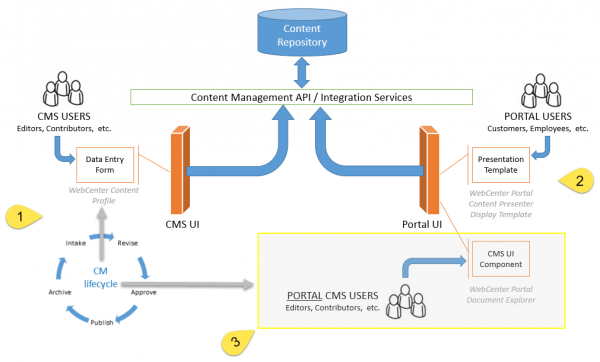
Figure 1 – Portal and Content Management System
Figure 1 is a very high-level depiction of a typical relationship between the content management system (CMS) and the portal. Basically, content is ingested and managed via the CMS on the left (tab 1), and consumed by its intended audience on through the portal on the right (tab 2). However, WebCenter Portal can also expose a rich set of content management capabilities through the portal UI (tab 3). This is available right out of the box, provided your back-end repository is WebCenter Content. Document Explorer is the primary content management UI component that brings these CM capabilities to life. Conversely, Content Presenter is the primary component used to retrieve content from the CMS and expose it on portal pages.
Why use the portal to manage content?
So, why not just use the CMS for all your content management needs? You got it, and big bucks were probably paid for it, so you might as well use it. Right? Just to be clear, I’m not advocating that you replace your CMS interface with what’s available through the portal, rather I’m advocating to extend the interface to include what the portal has to offer for those use cases where it makes sense. Here are some reasons to consider:
- To make it more convenient for that segment of content workers that are already doing related work within the portal and are familiar with the portal UI.
- To reduce complexity because some content workers don’t need all the features of a full-blown CMS and you want to avoid training them on one.
- To increase productivity because less complexity translates to quicker startup, fewer errors, and the potential for a larger content contributor base.
- To avoid additional costs as you may require additional licensing fees when giving users direct access to your CMS (the portal typically comes with a limited use license of WebCenter Content).
To what degree should the portal be used to manage content? How can it help?
First, realize that the even though some content is managed through the portal, it isn’t stored there. WebCenter Content is still the back-end repository. That said, security, folder structure, metadata, and other concerns one typically associates with a CMS stay with WebCenter Content. It’s just that certain features and functionality are exposed via the portal. You can stop using the portal to manage content at any time and go directly to WebCenter Content to manage that same content without missing a beat. Here are some effective ways to use the portal for your content management needs.
- Generating original portal content (Wiki Documents) using the built-in WYSIWYG editor.
- Uploading content generated elsewhere such as Word documents and PDFs.
- Supplying metadata to your content.
- Managing site assets such as images and stylesheets.
- Taking advantage of workflows and approvals in your publishing process.
- Managing content that has a social aspect to it (likes and commenting on content).
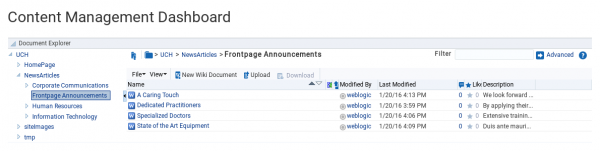
Figure 2 – WebCenter Portal page with the Document Explorer content management component embedded in it.
