This week at the Microsoft Connect() 2015 conference there were many new features and updates Microsoft Azure and rest of the Microsoft developer stack. Among these updates was the announcement of the all new Azure Storage Explorer being added to the set of Azure SDK tools. The Azure Storage Explorer is a stand-alone application that allows for Azure Blob Storage to be worked with in a similar fashion as using Windows File Explorer to browse and manage a file system. This enables you to create and delete Blob containers; upload, download and delete Blobs; as well as enables searching across all containers and blobs within your Azure Subscription. Additionally, the new Azure Storage Explorer runs on both Windows and Mac OSX.
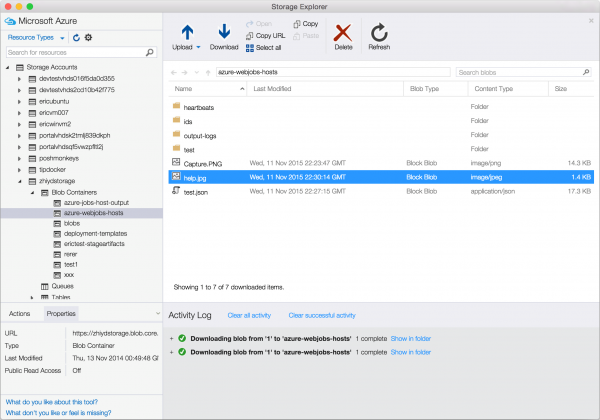
Previously, since the beginning of the Microsoft Azure platform, it was a bit cumbersome to work with Azure Blob Storage, as you pretty much needed to use the .NET SDK to write an application to manage your Blobs and Containers. This works well for making an application upload, download and delete the Blobs it needs behind the scenes. But what about the instances where an Admin or Developer needs to just look at what’s out there in Blob Storage? Well, now thanks to the new Azure Storage Explorer, you can just browse and manage Blob Storage with ease.
Azure Storage Explorer can be downloaded here: http://storageexplorer.com
