Essbase API Overview
Oracle Essbase Provides a solution of EPM (Enterprise Performance Management) that helps end-user analysts across the enterprise in various departments Such as finance, accounting, Sales and marketing to solve complex calculations and perform ad-hoc data query operations .
We operate Essbase in a client server environment from custom applications written in Java using the Essbase Java API. The Essbase Java API is installed with the Essbase Client.
API is an interface between the Essbase and client program which manage the transfer of data between server and client. Custom program calls to functions within the API and data is returned from the Essbase servers you connect to Header file that include in
Source Code of custom program contain API functionality and set a library that you link to custom program)
API Functionality
For application programmer is important to include in the program for function to run successfully
Initializing the Essbase API A program should initialize the API before calling other EssbaseAPI function. Below function initialize all internal API variables.
Note: IEssbase.Home object exits solely for initializing an instance of the Java API. You must also tell the API which version of the API you are writing your code
Logging into an Essbase Server
Program prompts the User for user name, Password, Server name and Provider.
User tries to log in with the login credential to that server.
S_olapServer object for the required server
Selecting an Active Application
Once user is logged in the server the login function (Esslogin) also return a list of the applications and databases to which the logged in user has access. The program allows the user to select a specific application.
If we want any description about a specific application Call setDescription.
And to get active Olap application name call getOlapApplicationName
We get return value zero means successfully logged in and non zero means we get some error while login.
Above we are setting IEssbase and IEssCubeView value Null.
Above we call method signOn (String username, java.lang.String password, Boolean, java.lang.String providerUrl,) to enter in Essbase Server.
We call method OpenCubeView (String arg0, String arg1, String arg2, String arg3) to enter into the application.
SetRepeatMemberNames (Boolean repeatMemberNames) to check whether any member is getting repeat.
SetIncludeSelection (Boolean include Selection) to reflect all changes.
We call updatePropertyValues () method because update will only reflect when we will call this method
We call this performCubeViewoperation ( )Class to display the members and their values.
Here we are using Gride Class to display member in matrix form. Inside Grid we are using SetSize and SetValue methods.
Above we are calling createIEssOpRetrieve( ) method to create the operation specification and to get operation object.
Above code counts the Row and column and display the grid in matrix form.
We are using getCountRows ( ) to count the rows and getCountColumns ( ) to count the columns method.
We are calling getCellContent (int row, int column) method to get the cell content at the specified row, column intersection.
Call IEssGridView () method to display our output in Excel add in grid.
Call getDouble (int columnIndex) to retrieve the value of the designated column in the current row of this Result Set object as a double.
Below example I retrieve the value of units (12666) and changed into 12667 Below its showing changed value
Below its showing changed value
We call creatIEssopUpdate() method to update the value in database.
 Below code counts the updated row and column and display the result
Below code counts the updated row and column and display the result
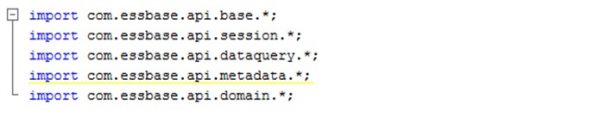
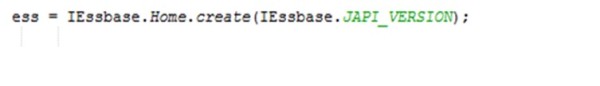
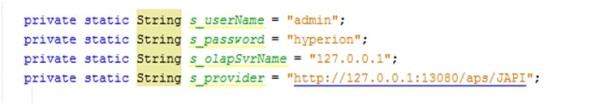
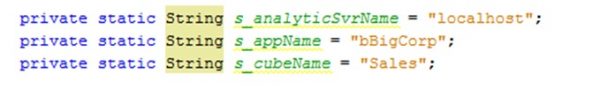



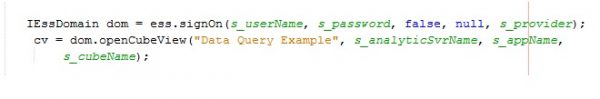
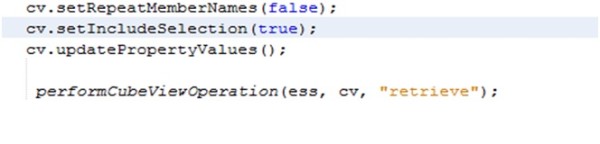



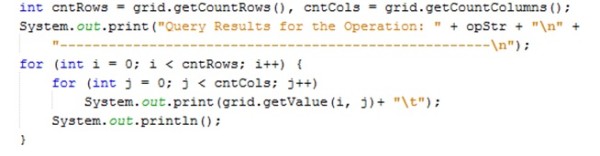
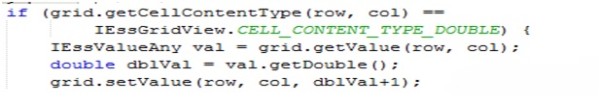

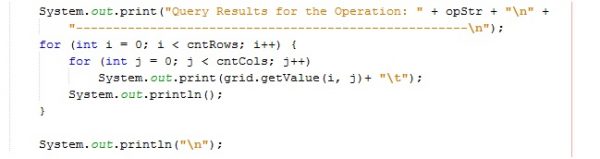
how to update and modify the data using java