One of the best benefits to Office 365 is the continuous updates and improvements to the platform. We no longer need a sever release, service pack, or hotfix. We get new releases when Microsoft is ready to make them live in the cloud. Recently, we’ve gotten Document Conversations and Office for iPad; and we will be seeing Office Graph and Olso some time this calendar year. Microsoft recently rolled out a new Office 365 For Business Roadmap, where you can keep an eye on upcoming service releases.
SharePoint Central Administration Features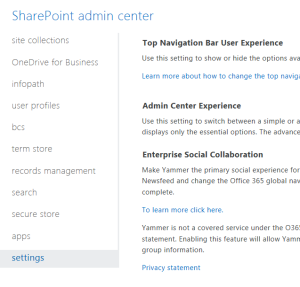
Every SharePoint Administrator is used to operating in Central Admin, the Office 365 SharePoint Admin experience provides some of that same functionality –
- Site Collections – full up management of all site collections, quotas, permissions, and recycle bin.
- User Profiles – manage user properties, manage user profiles, setup MySites, etc.
- BCS – manage BDC models and external content types, manage connections
- Term Store – our ever familiar Term Store Management Tool
- Records Management – formally known as Send To locations
- Search – manage schema, result sources, query rules, search center settings, etc.
- Secure Store – create new target applications
- Apps – app catalog, purchase apps, manage licenses, etc.
In addition to these normal administration features of SharePoint, we have a number of features that only apply to the Office 365 SharePoint Online environment.
Top Navigation Bar User Experience
One of the recent additions to the service, these options provide the ability to show/hide the OneDrive for Business, Yammer/Newsfeed, and Sites links from the Office 365 Suite Bar. This is a great new feature for those customers who are not yet ready to roll out the full suite of cloud services. This is a great instance of Microsoft listening to its customers. Moving to the cloud can be complicated, and sometimes its necessary to roll features out incrementally. This new Admin feature enables that.

Admin Center Experience
Use this setting to switch between a simple or advanced admin center user experience. The simple experience displays only the essential options. The advanced experience shows everything.
Enterprise Social Collaboration
Make Yammer the primary social experience for everyone in your organization. Switching services will replace Newsfeed and change the Office 365 global navigation.
External Sharing
Control how users invite people outside your organization to access content:
- Don’t allow sharing outside your organization
- Allow external users who accept sharing invitations and sign in as authenticated users
Office On Demand
Turning off this setting will hide links to launch Office on Demand. You can use this setting to remove the Office on Demand link from your user’s My Site library page if you haven’t purchased an Office on Demand subscription.
Preview Features
Turning off this setting will disable Preview features making them inaccessible to your users. Preview features have limited support in SharePoint Online and do not yet meet all service requirements. A full list of the Preview features and support details can be found at the O365 website.
OneDrive For Business
This section allows you to change the allocation of a user’s OneDrive storage limit – notice up to 1 TB available!!


As I’ve come to understand without a doubt is that Admin Center and Central Administration are two different thing as they pertain to SharePoint. Do you know of a way that one can access the Central Administration with a SharePoint Online tenancy?