Salesforce.com launched the Service Cloud Console (now called the Salesforce Console for Service) several years ago to enable customer support agents to manage cases more effectively and efficiently by giving agents more access to key data with fewer clicks inside of a single browser window. It was so popular that Salesforce extended it to Sales in Winter ’14. Inside sales representatives who handle large volumes of leads are likely to be the first to beg their managers for this time-saving feature; however, both inside and outside sales can increase their efficiency by implementing a Salesforce Console for Sales. Here are three Salesforce Console for Sales features that will make your entire sales team work smarter and close more deals!
- Access more data with fewer clicks in a single browser window. The console allows you to have multiple records open at the same time and using keyboard shortcuts, flip between the different records without ever using your mouse. You can also ensure that Opportunities have key Account data showing above the Opportunity record in the highlights panel that may help you while working the deal (i.e. if you have a field that tracks the total number of open cases, it could be useful to know that your client has three open cases as this might impact your sales cycle while working a renewal opportunity).
- Log call notes against an Opportunity while viewing or editing your Opportunity, Account, related Quotes and more at the same time. In native Salesforce, if you want to log a call against an Opportunity, you are taken away from the Opportunity to a new page where you can log your call notes. The challenge with this it that most sales people want to be able to look at the Opportunity while they talk to the prospect; they may also want to navigate over to one or more quotes during the call or look at Account details at the same time. They cannot log call notes at the same time they do all of these things. With the console, you can log notes against an Opportunity while looking at the Opportunity record, the Account record, a related Quote, etc. This means that you can continue to take notes as you access the data you need during your sales call without toggling between multiple browser windows.
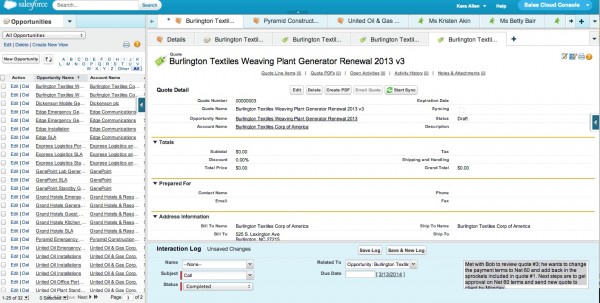
- Easily pickup where you left off yesterday with a single click: When starting your day, do you want to come back to exactly you left off the night before? With the Console for Sales, you can choose to save users sessions, allowing your reps to come back to the same records they were working before without a single click. For sales reps who are on the go and frequently log on and off of Salesforce, this can be a huge time saver.
If you have Enterprise or Unlimited Edition, you will need to purchase the sales console feature licenses for your team but the gained efficiency should pay for itself many times over the minimal cost of the license.

Thank you Kara – GREAT post! This came in handy this a.m. for some materials I am working on for a sales training session!
You’re welcome, Tami! Thanks for the feedback!