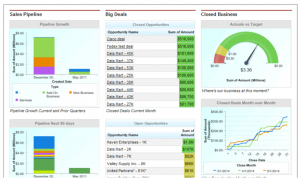Dashboards are an excellent way to get a snapshot of how your organization is performing. Creating customized dashboards in Salesforce enables executives, sales and marketing professionals, customer service agents, administrators, and others to track and quickly view performance metrics.
Download FREE dashboards from the AppExchange
There are numerous free options available on the AppExchange, so there’s no need to start from scratch when establishing your organization’s dashboards.
TIP #1
Search “Salesforce CRM Dashboards” for a great dashboard pack for Sales, Marketing, and Customer Service that will get you started. All of the following dashboards are currently available:
- Marketing Executive Dashboard
- Sales Executive Dashboard
- Sales Manager Dashboard
- Salesperson Dashboard
Customer Service Dashboards
- Agent Supervisor Overview Dashboard
- Service Executive Overview Dashboard
- Service KPIs Dashboard
TIP #2
Search “Salesforce Adoption Dashboards” for dashboards that provide visibility into user login history, adoption of key Salesforce features and insight into Account, Contact and Lead trends, among other metrics . An easy to install package includes everything that you need to get started to ensure your company is on track with user adoption:
- 42 reports
- 6 custom fields
- 3 Dashboards
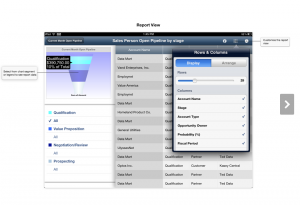 TIP #3
TIP #3
Search “Salesforce Mobile Dashboards” to access your Salesforce dashboards and their source reports from your iPad. Easy as 1-2-3, all of your dashboards that you now have from Tip #1 and Tip #2 above are now accessible from your iPad.