These are exciting times for SharePoint developers. SharePoint 2013 RTM is right around the corner. If you want to get a jump start on developing with SharePoint 2013 then sign up for the Office 365 Preview.
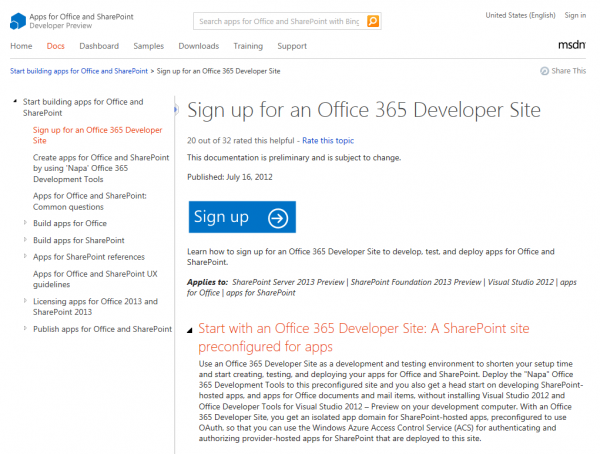
Once you’re signed up, you will recieve an email from Microsoft welcoming you to the Office 365 Developer Preview.
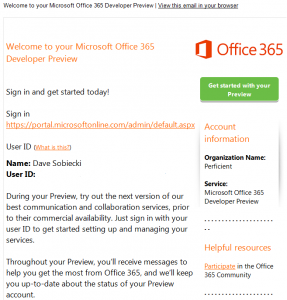
The email will include the admin site and your User Id. Clicking on the admin link will allow you to provision SharePoint along with Exchange, Lync and the Office 365 Portal. You’ll also be able to use the new version of Office. This is really cool since now I’ll be able to develop applications using the Office 365 infrastructure. I won’t have to set up a VM which would probably be slow on my laptop.
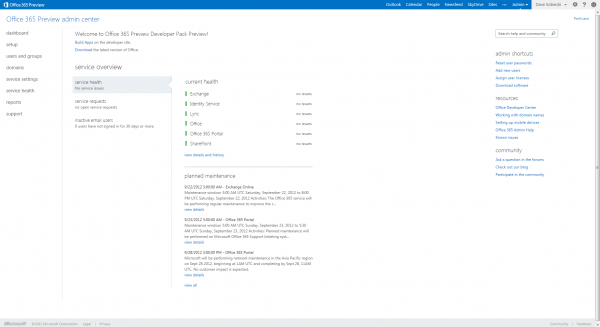
Now I can go to my SharePoint site. Let’s take a look at the Site Contents.
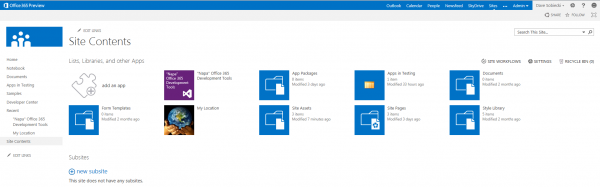
As you can see I’ve installed the Napa Development tool and I started to create a new app called My Location. I added the app by clicking on the Add an App tile and the going to the SharePoint Store.
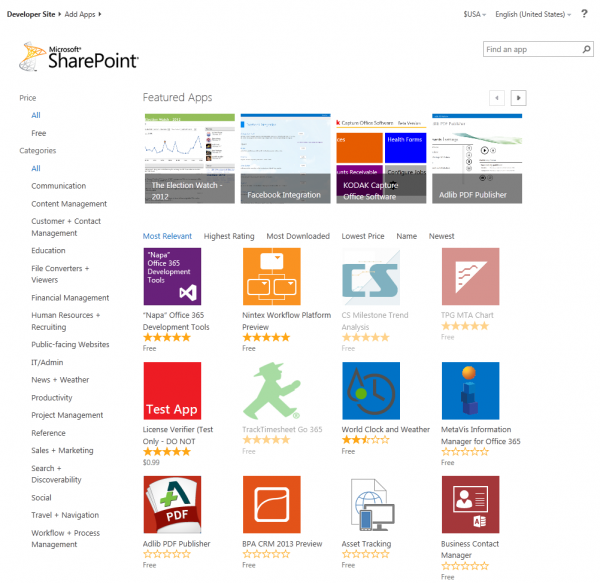
I then selected the Napa Office 365 Development Tools.
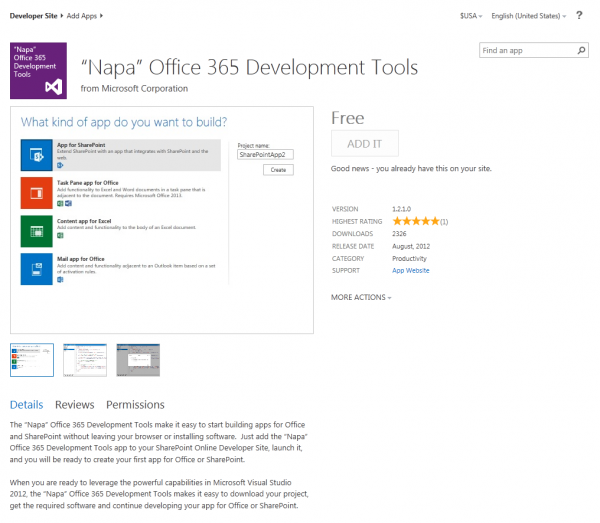
And then I clicked ADD IT – it’s Free. All you need to do is let it know you “Trust It”. Now that I installed the App, I launched it by clicking on the Napa App. Now I can start developing my new App. That was sooo much less painful than building a VM with all the sundry software and the time it takes to get started.
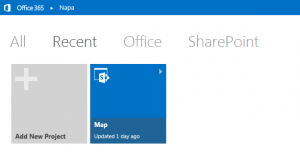
I clicked on Add New Project and chose the App for SharePoint and named it Map.
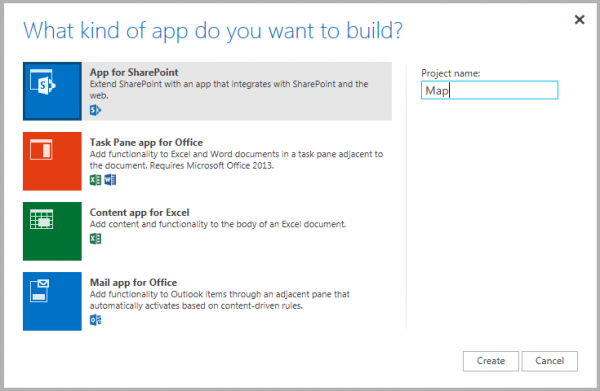
Now I have a new App I can develop starting with the Hello SharePoint application. The project is structured with Content (CSS), Images, Pages, and Scripts (I love jQuery).
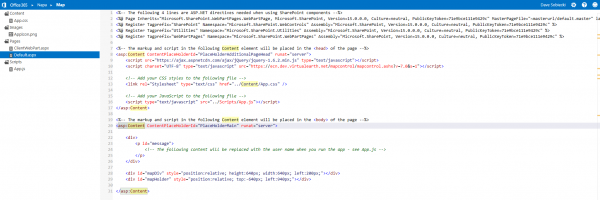
The deployment is just as easy. All you do is hit the run button and the App is Uploaded, Uninstalled, Installed and Launched.

And voilà, I have a running App in SharePoint 2013.
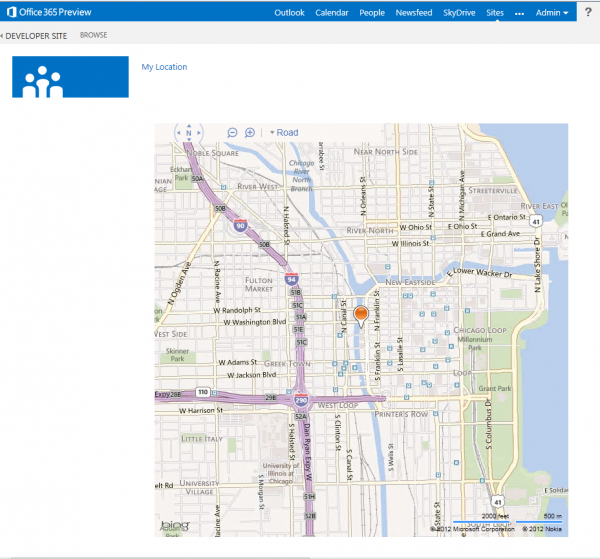
If you want a full fledged IDE you can click a button to Open in Visual Studio and the project is exported to Visual Studio with the full solution structure.

Well, that’s a quick peek at the Office 365 Developer Preview and I hope you like it or even love it. If you want to get your own site go to http://dev.office.com and start developing!
