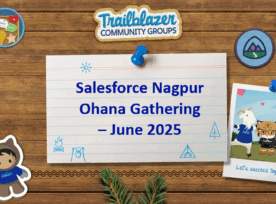Turn on CNBC during almost any trading day and you’ll see and hear plenty of AI buzz that sounds great, and may look great in a deck, but falls short in regulated industries. For financial services firms, AI must do two things at once: unlock genuine business value and satisfy strict compliance, privacy, and audit […]
Posts Tagged ‘salesforce admin’
My Experience at the Salesforce Nagpur Ohana Gathering – June 2025
Hello Trailblazers! Last week, I had the amazing opportunity to attend the “Salesforce Nagpur Ohana Gathering June 2025.” This Meetup was packed with knowledge-sharing, networking, and inspiration. The event brought together passionate Salesforce professionals and featured insightful sessions from four expert speakers. Each session focused on a crucial aspect of the Salesforce ecosystem—from SOQL optimization to […]
Salesforce CRM: Redefining Business Integration in 2025
Salesforce continues to lead the CRM landscape in 2025, offering businesses unparalleled capabilities for system integration. Whether connecting with databases, ERP platforms, or customer-facing applications, Salesforce’s integration features empower organizations to achieve seamless workflows and enhance overall efficiency. What is Salesforce Integration? At its core, Salesforce integration links the CRM system with other internal or […]
Mastering Lightning Accordion in LWC – Part 1: Introduction and Basics
Hello Trailblazers! Accordions are powerful UI components that help organize and display large amounts of content efficiently by allowing users to expand or collapse sections as needed. In Salesforce Lightning Web Components (LWC), the lightning-accordion component provides a built-in way to implement an accordion with minimal effort. This blog will cover everything you need to […]
How to Subscribe to Salesforce Reports
Hello Trailblazers! Salesforce Reports are a cornerstone of effective data-driven decision-making. They allow you to analyze and visualize business data efficiently. Salesforce offers a subscription feature for reports to ensure you or your team stay updated on important metrics without manually checking them. Subscribing ensures that you receive reports regularly in your email inbox, making […]
Understanding Salesforce Push Topics: Real-Time Data Streaming Made Simple
As a Salesforce developer with years of experience implementing real-time solutions, I’ve found Push Topics one of the Salesforce ecosystem’s most powerful yet underutilized features. Today, I’ll explore Push Topics, explaining what they are, how they work, and why they might be the solution you’ve been looking for. What are Push Topics? Push Topics in […]
How to Subscribe to Salesforce Dashboards?
Hello Trailblazers! Salesforce Dashboards are powerful tools that allow users to visualize and analyze data at a glance. To stay updated on key metrics without manually checking dashboards, Salesforce provides a subscription feature. Subscribing to dashboards ensures that you and your team receive timely updates via email, helping you stay informed and make data-driven decisions. […]
How to Create a Bucket Column for the Picklist Type Field in Salesforce Report
Hello Trailblazers! Salesforce provides powerful reporting tools to analyze and visualize data effectively. Among these tools, the Bucket Field stands out as a feature that enables categorization of data directly within reports. In this blog post, we’ll focus on creating a Bucket Column specifically for Picklist type fields in Salesforce Reports, offering a step-by-step guide […]
Methods for identifying desktop, mobile, or tablet device in the LWC component
In order to write device-specific code in Salesforce LWC (Lightning web components), we will explore different methods of detecting a device in this blog. The following methods can be used in Lightning Web Components (LWC) to identify a device or distinguish between a desktop, tablet, or mobile device: 1. Using Standard web APIs navigator.userAgent In […]
Bucket Field in Salesforce: Simplify Your Data Categorization
Hello Trailblazers! Salesforce Reports are a powerful way to analyze data, and one of their most useful features is the Bucket Field. This tool allows you to group report data into categories without creating custom fields or formula fields in your Salesforce objects. Whether you’re working with large datasets or need a quick way to […]
How to Add Filters to the Salesforce Dashboard
Salesforce Dashboards are a powerful tool for visualizing and analyzing data, providing actionable insights for decision-making. Filters enhance these dashboards by allowing users to customize their view of the data, making dashboards dynamic and user-friendly. In this blog, we will explore how to add filters to Salesforce Dashboards and highlight their benefits and best practices. […]
Understanding Public Groups in Salesforce
Hello Trailblazers! Public Groups in Salesforce are a versatile and essential feature designed to streamline user management and data sharing across your organization. So these groups provide a convenient way to manage access permissions and ensure seamless collaboration among users, roles, and other groups. In this blog, we will explore what Public Groups are, their […]