Shifting workloads to the cloud places a bigger emphasis on having a high-quality network to the Internet, and Skype for Business Online is no exception. Skype for Business Online utilizes multiple real-time media types, such as audio, video, and application sharing. The quality and user experience of these modalities will be impacted not only by the internal corporate network but also by the overall end-to-end network connectivity to the online service. There are tools such as the Skype for Business Bandwidth Calculator that make a best-effort attempt to estimate bandwidth utilization. Unfortunately, these are only estimates. If you want to find out if your network is ready to support Skype for Business Online, a network assessment will need to be performed.
A network assessment is a point-in-time appraisal of the network to determine if it is capable to meet the demands of Skype for Business Online . The outcome of an assessment should provide information and decision points on if a network can support the workload. Performing a Skype for Business Online-focused assessment should demonstrate the effects that Skype for Business will have in specific scenarios . While a network assessment is a useful tool when planning a new project, it should also be considered as an ongoing operational task to continually establish a baseline for the network, especially after any major changes in the environment. This will ensure that the network still meets the required network performance metrics for Skype for Business.
So what does a good network look like? Microsoft’s network performance goals involve meeting specific metrics for latency, packet loss & reorder, and jitter:
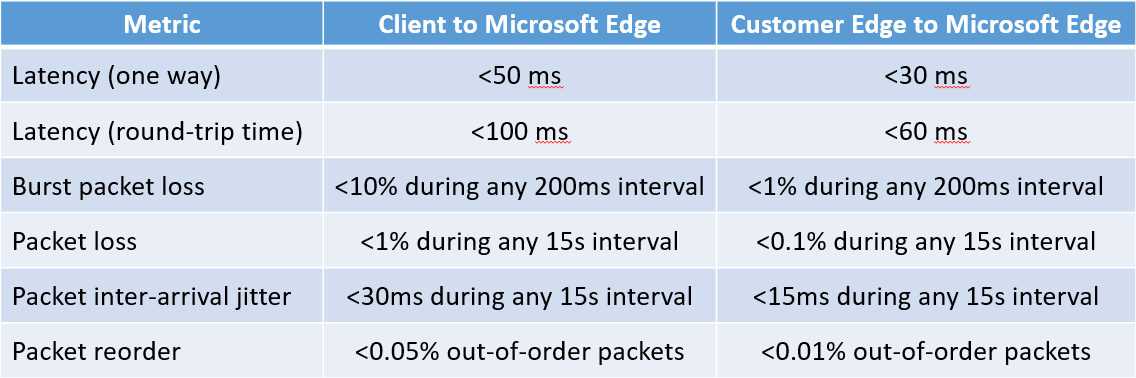
These metrics are separated into two categories. First, “Client to Microsoft Edge” is from the internal network, including wired, wireless, and site-to-site over a WAN connection. Each site where Skype for Business Online workloads will be utilized should meet these metrics. Second, “Customer Edge to Microsoft Edge” excludes the internal network and is from the egress point of the network to the Internet. A network assessment should examine both network categories as the performance goals need to be met in both areas. When testing out to Microsoft’s Edge network, use the World Wide Anycast IP address of 13.107.8.2. This will redirect to a Skype for Business media relay closest to the testing location.
A network assessment will include a traffic simulation to evaluate the network against the above goals. Inside the Skype Operations Framework (SOF), two types of network assessments are outlined: Essentials and Advanced. The Essentials assessment is an introductory assessment to find out if the network meets 90% of the goals for Skype for Business Online. It will determine if a network can meet the basic requirements and discover any predictable problems with using Skype for Business Online over the network. This is the assessment that should not only be performed at the beginning of a project but also on a regular basis. The Advanced assessment should be used when more investigation is needed into the results of the Essentials assessment. It can be used to identify issues for remediation and includes performing additional tests, such as internal site-to-site and Wi-Fi assessments (the Essentials version only tests from the corporate network out to Office 365).
The SOF website includes a list of SOF Tools Partners for network assessments. Perficient partners with IR to provide network assessments using the UC Assessor product in both Essential and Advanced assessments. For more information, please contact us and we’ll be happy to work with you!
For more information on Skype for Business Online network requirements, check out the following support page:
Media Quality and Network Connectivity Performance in Skype for Business Online
Did you find this article helpful? Leave a comment below or follow me on Twitter (@JeffWBrown) for more information on Skype for Business.
Skype Online – Why You Need a Network Assessment
by Jeff Brown on February 28th, 2017 | ~ minute read

