 As we get through the holiday season and reflect back on this past year, I want to blog about something you probably haven’t heard about yet – Office Mix.
As we get through the holiday season and reflect back on this past year, I want to blog about something you probably haven’t heard about yet – Office Mix.
Have you ever wanted to create an online lesson or presentation? Are you a teacher who wants to use technology to reach your students in a new way? Have you ever wanted to record audio or video with your PowerPoint presentation? Now you can!
Office Mix adds functionality to PowerPoint 2013 that allows you to record audio or video of yourself presenting, write on your slides as you speak to them, insert quizzes, polls, online videos, and more. Office Mix was designed to enable teachers (or anyone who presents) to take a PowerPoint document, and mix it into an interactive, playable document that can be viewed on almost any device, anywhere with an internet connection.
For those of you who already use and love PowerPoint, this new functionality will be easy to use. The new tab at the top gives you the ability to record yourself giving your presentation. In record mode, you can capture audio and video of yourself narrating your slides, including what you write or draw on the screen. In essence, you’re able to capture the entire experience of giving your lecture, complete with visual and audio aids, with the added bonus of interactive content like quizzes or activities.
Office Mix also lets you record anything on your PC screen with the screen recording feature. For example, say you want to record a video of a graphing calculator app. Just click “screen recording,” and record the work you want to show in the app. Your recording will be inserted onto your slide, and that your students will see your screen recording as part of the lesson.
PowerPoint makes it easy to edit and fine tune your mix. If you make a mistake in your recording you can just re-record that one slide. You can resize or move your video recording around on your slides to position your video in just the right spot. Because your mix is recorded on a slide by slide basis, you can even change the order of your presentation after you’ve recorded it. All the video, handwriting, and content will seamlessly follow with the slide to the new location in the presentation. No more jumping between several apps to record and edit.
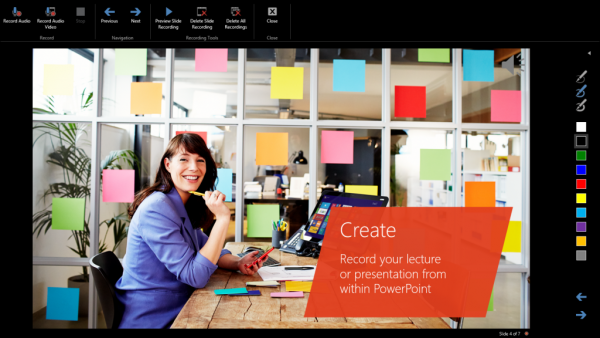
From within PowerPoint you can insert quizzes, web pages, and add interactive apps. Among the apps that are already included in Office Mix are exercises and lessons from the enormously popular Khan Academy and CK-12 Foundation. What this means is that you can insert interactive practice problems or videos from Khan Academy or CK-12 Foundation directly into your lesson.
Office Mix also includes near-instant analytics which make it easy for you to see if students have watched the lesson and how they did on any quizzes you include. These analytics are secure and for your eyes only. You will know almost instantly if someone has watched your mix, and how they scored on any quizzes you included.
Office Mix has use beyond the classroom too. You can record important presentations and send it to people who weren’t able to be there in person. You can even record a meeting and have people watch the presentation outside the meeting, and then repurpose the meeting time for discussion.
Pretty cool stuff, if you ask me. If you’re a teacher or simply trying to record your PowerPoint presentation, try Office Mix! For more information visit www.mix.office.com
