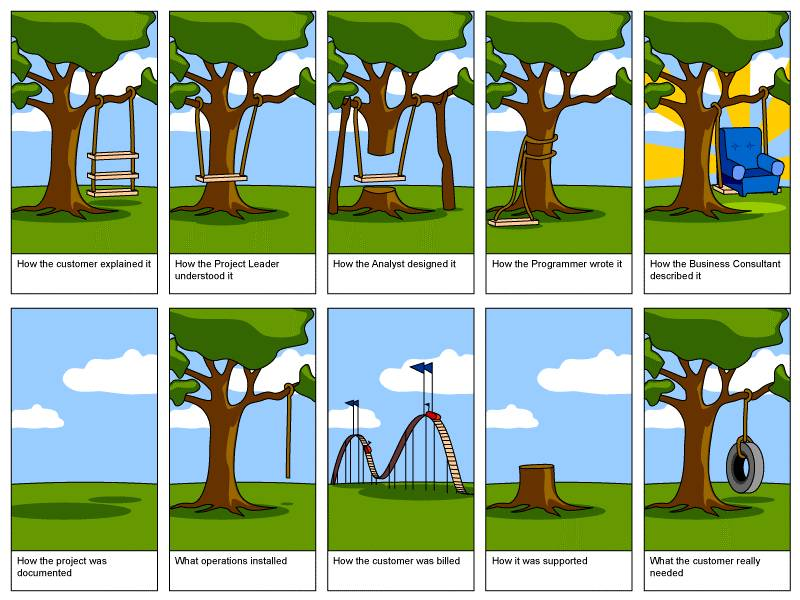Many of you have experienced the wonder of the written word. You ask a question, the client says something which no one understands, you write it down and everyone agrees to it. Several months later, you deliver something and it was not what they wanted. Agile methodologies like SCRUM can get you part way there but they are not the only tools in your arsenal.
Visualization
We all know the saying, “A picture is worth a thousand words.” It is true. People focus on pictures. They understand and can give feedback with realistic mockups of what you are trying to build. In the portal and collaboration world, we are lucky because our clients want to see and feel something. I’d hate to create requirements for a back end data system. That said, Here’s the old way of doing things:
- Hold requirements workshops
- Spend a lot of time documenting numbered requirements in Microsoft Word
- Spend even more time begging someone to review it and tell you the requirements are correct
- Start design and build iterations without full sign off because you have a deadline and no one really ever responded
- Put the first set of functionality out for review once it’s coded
- Put that functionality back in the queue for re-work because it wasn’t even close to what the business wanted.
There is a better way. It’s called visualization. Visualization tools are software provided by vendors like Adobe Catalyst, Axure and iRise. These tools provide you with a software platform that lets you quickly mockup a site that looks and acts like a real site only without any connections to back end systems. They let you:
- Create page mockups
- Put lists, text fields, rich text fields, labels, buttons etc.
- Enable rich internet applications like light boxes, carousels, etc.
- Use widgets from a widget library to quickly mockup common interfaces like iphone and iPad apps.
- Hook pages together from buttons and other interactive parts of your web page
- Add real branding to make it a very close match to your site.
- Capture additional requirements in tools linked to the visualization software
What Visualization is Not
So visualization can be a cool tool. There are things you can expect from it. It will make requirements review and approval easier. It will make it easier to communicate wha you want with developers. (That’s a great thing in this modern world of offshore development) It will not:
- Allow you to give developers the prototypes and have them start coding from those. The prototypes are not development ready. There is one exception to that in the Adobe toolset. However, you have to be committed to both creative design and development using Adobe to take advantage of that.
- If you don’t put a process around it you can still get stuck in show, change, show again, tweak, show again, tweak again, cycles.
- The more lifelike and perfect you make it the more time it takes. Having seen this work in a couple projects now I see our user experience consultants get a quick mockup with no branding out the door in a day or two. When you add a lot of really cool functionality and branding all around, it takes longer. It doesn’t take months but it still takes time. I would save time from the mockup as a requirements document but the biggest savings comes from cutting down on miscommunication