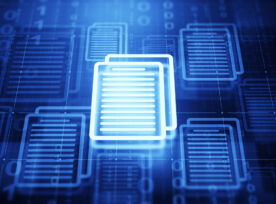Stored procedures are powerful tools for running complex database operations efficiently. EF Core execute stored procedure multiple result sets, a technique that can improve performance and simplify data retrieval. It’s important to handle the results properly when working with stored procedures that return multiple tables. Entity Framework Core allows you to execute stored procedures and process […]
Ankita Sachdev
Ankita is a Lead Technical Consultant at Perficient with 7+ years of experience in Full-Stack .NET Development. She is a dedicated and skilled Full-Stack .NET Developer with extensive experience designing, developing, and maintaining web applications. With a robust background in both front-end and back-end technologies, Ankita excels at creating seamless and efficient user experiences.