Pulumi is a modern Infrastructure as Code (IaC) tool that allows you to define, deploy, and manage cloud infrastructure using general-purpose programming languages. Unlike Terraform, which uses HCL, Pulumi enables you to define infrastructure using Python, making it easier for developers to integrate infrastructure with application code.
What You’ll Learn
- How Pulumi works with AWS
- Setting up Pulumi with Python
- Deploying various AWS services with real-world examples
- Best practices and advanced tips
Why Pulumi for AWS?
- Pulumi provides several advantages over traditional IaC tools like Terraform and CloudFormation:
- Code Reusability and Modularity – Use loops, conditionals, and functions for dynamic configurations.
- Multi-Cloud and Multi-Language Support – Deploy across AWS, Azure, and Google Cloud with Python, TypeScript, Go, or .NET.
- State Management Options – Store state locally, in S3, or Pulumi Cloud.
- CI/CD Integration – Easily integrate Pulumi with Jenkins, GitHub Actions, or AWS Code Pipeline.
How Pulumi Works
Pulumi Consists of 3 Main Components
- Pulumi CLI executes commands like pulumi new, pulumi up, and pulumi destroy.
- Pulumi SDK – Provides Python libraries to define and manage infrastructure.
- Backend State Management – Stores infrastructure state in Pulumi Cloud, AWS S3, or locally.
Workflow Overview
- Write Infrastructure Code (Python)
- Pulumi Translates Code to AWS Resources
- Apply Changes (pulumi up)
- Pulumi Tracks State for Future Updates
Prerequisites
Pulumi Dashboard
The Pulumi Dashboard (if using Pulumi Cloud) helps track:
- The current state of infrastructure.
- A history of deployments and updates.
- Who made changes and what changed.
- The ability to roll back if needed.
So, yes, Pulumi destroys resources and updates the Pulumi Dashboard accordingly.
Pulumi Workflow and Behavior
- Create Resources (pulumi up)
- When you run Pulumi up, Pulumi provisions the defined AWS resources and stores the state.
- The Pulumi Dashboard (Pulumi Cloud) shows the deployed resources, updates, and history.
- Modify/Update Resources (pulumi up)
- If you change the Pulumi code and run pulumi up, Pulumi calculates the difference (diff) and updates only the necessary resources.
- The changes are reflected in the Pulumi Dashboard.
- Destroy Resources (pulumi destroy)
- Running pulumi destroy removes all the resources created by Pulumi.
- The deletion status is updated in the Pulumi Dashboard.
Real-World Use Case: Automating AWS Infrastructure for a Web Application
Scenario
A company running a high-traffic web application on AWS wants to automate its cloud infrastructure using Pulumi. The goal is to deploy a highly available, scalable, and secure architecture with:
- Compute: EC2 instances with Auto Scaling and an Elastic Load Balancer.
- Networking: A secure VPC with private and public subnets.
- Storage: S3 for static content and RDS for a managed database.
- Security: IAM roles, Security Groups, and encryption best practices.
- Monitoring: CloudWatch for logging and alerts.
- CI/CD Integration: GitHub Actions for automated deployments.
Best Practices for Using Pulumi in Production
- Use Stacks for Environment Separation: Define separate stacks for development, staging, and production.
- Leverage Pulumi Config & Secrets: Store sensitive values securely in Pulumi’s secret management system.
- Adopt Remote State Management: Store Pulumi state in AWS S3 + DynamoDB for collaboration and recovery.
- Automate Deployments with CI/CD: Integrate Pulumi with GitHub Actions, Jenkins, or AWS Code Pipeline.
- Implement Role-Based Access Control (RBAC): Use IAM roles and policies to restrict access.
Architecture
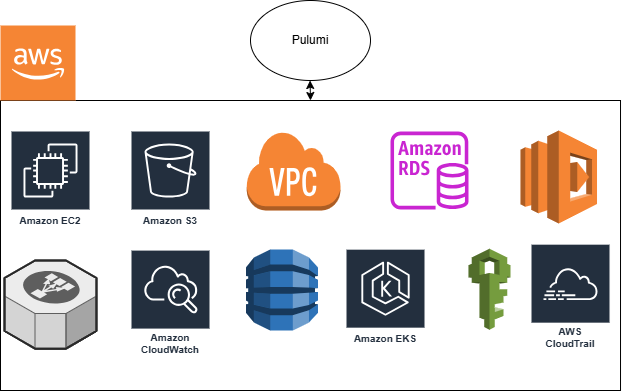
Architecture Overview
Pulumi is an Infrastructure as Code (IaC) tool that allows you to define cloud infrastructure using programming languages like Python, TypeScript, and Go. In this architecture, Pulumi interacts with AWS to deploy multiple services.
Components in the architecture.
- Pulumi (IaC Tool)
- Pulumi is at the top, managing the provisioning of AWS resources through code.
- It interacts with AWS to define, deploy, and manage infrastructure.
- AWS Services Provisioned by Pulumi
- Amazon VPC: The foundational network setup that provides isolated networking for AWS resources.
- Amazon EC2: Virtual machines (compute instances) running applications or services.
- Amazon S3: Object storage for data, logs, and backups.
- Amazon RDS: Managed relational databases (e.g., MySQL, PostgreSQL).
- AWS Lambda: Serverless computing service for event-driven applications.
- Amazon CloudWatch: Monitoring and logging service for AWS infrastructure and applications.
- Amazon EKS: Managed Kubernetes cluster for containerized applications.
- AWS IAM (Identity and Access Management): Provides security and access control.
- AWS CloudTrail: Logs API calls and activities for security and auditing.
How Pulumi Works in This Architecture
1. Define Infrastructure in Code
Using Pulumi (e.g., Python, TypeScript), you write a script to define resources like VPC, EC2, S3, etc.
2. Deploy Infrastructure
Run pulumi up, translating the code into AWS API calls to create and configure services.
3. Manage and Update
Modify infrastructure using Pulumi’s code and redeploy using pulumi up.
4. Destroy Infrastructure (if needed)
Run Pulumi destroy to remove the entire setup.
Conclusion
Pulumi is a powerful Infrastructure-as-Code (IaC) tool that enables developers to provision and manage AWS resources using familiar programming languages like Python. Unlike traditional declarative tools like Terraform, Pulumi allows for greater flexibility through loops, conditionals, and reusable components.
In this blog, we explored how Pulumi can deploy AWS services like EC2, S3, RDS, and Lambda, along with an architecture diagram to illustrate the deployment. With Pulumi, you can streamline cloud infrastructure management while leveraging best practices in software development.
After covering AWS-Pulumi in Part 1, stay tuned for Part 2, where we’ll set up a VPC on AWS using Pulumi.

