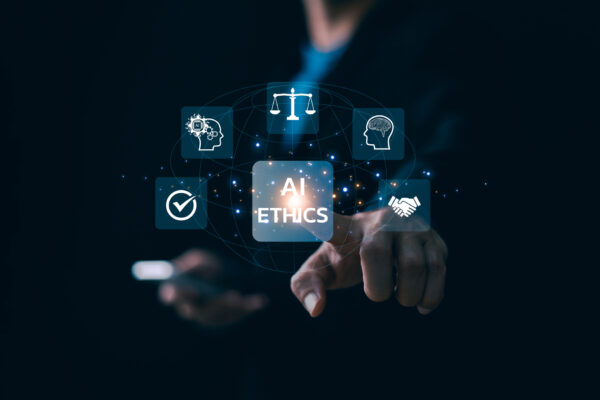In modern software development, design patterns play a crucial role in building scalable and maintainable applications. One such powerful pattern is Dependency Injection (DI). While it’s widely recognized in other programming paradigms, DI can also be effectively utilized in Salesforce to promote clean, modular, and testable code.
Whether you’re a seasoned Salesforce developer or just starting your journey, understanding and implementing Dependency Injection can elevate your application design.
What is Dependency Injection?
Dependency Injection is a design pattern where an object’s dependencies (such as services, repositories, or configurations) are provided externally rather than the object creating them itself. This approach promotes loose coupling between components and enhances flexibility.
In Salesforce, this pattern becomes particularly useful for Apex classes, Lightning Web Components (LWC), and custom frameworks.
Key Benefits of Dependency Injection in Salesforce
- Loose Coupling: Components are no longer tightly bound to specific implementations, making them easier to replace or modify.
- Enhanced Testability: Dependencies can be mocked or replaced with test implementations, leading to more effective unit testing.
- Reusability: Shared services can be injected into multiple classes, avoiding redundancy.
- Scalability: Applications become more modular and straightforward to extend as business requirements grow.
Implementing Dependency Injection in Salesforce
1. Using Interfaces in Apex
One of the simplest ways to implement DI in Salesforce is through interfaces. This ensures that a class doesn’t rely on a specific implementation but can work with any object implementing the interface.
Example: Service Class Injection
// Define an interface
public interface GreetingService {
String getGreeting();
}
// Implement the interface
public class MorningGreetingService implements GreetingService {
public String getGreeting() {
return 'Good Morning!';
}
}
// Another implementation
public class EveningGreetingService implements GreetingService {
public String getGreeting() {
return 'Good Evening!';
}
}
// Consumer class using Dependency Injection
public class GreetingController {
private GreetingService greetingService;
// Constructor injection
public GreetingController(GreetingService service) {
this.greetingService = service;
}
public String deliverGreeting() {
return greetingService.getGreeting();
}
}
Usage
GreetingController controller = new GreetingController(new MorningGreetingService()); System.debug(controller.deliverGreeting()); // Output: Good Morning!
2. Using Custom Metadata for Configurable Dependencies
Salesforce allows you to externalize configurations using Custom Metadata, making dependency management dynamic.
Example: Dynamic Service Injection
- Create Custom Metadata to map classes to services:
- Name:
MorningGreetingService - Class Name:
MorningGreetingService
- Name:
- Use Reflection to Inject Services Dynamically
public class GreetingController {
private GreetingService greetingService;
public GreetingController() {
String serviceName = 'MorningGreetingService'; // Dynamically retrieved, e.g., from Custom Metadata
greetingService = (GreetingService) Type.forName(serviceName).newInstance();
}
public String deliverGreeting() {
return greetingService.getGreeting();
}
}
Benefit: Easily switch between services by updating metadata without changing code.
3. Applying Dependency Injection in LWC
In Lightning Web Components, DI can be achieved by externalizing logic into shared JavaScript modules or injecting services through custom events or APIs.
Example: Injecting a Service
// service.js
export function getGreeting() {
return 'Hello from the Service!';
}
// LWC Component
import { LightningElement } from 'lwc';
import { getGreeting } from 'c/service';
export default class GreetingComponent extends LightningElement {
greeting;
connectedCallback() {
this.greeting = getGreeting();
}
}
Real-World Use Cases
- Multi-Environment Configuration: Inject different services based on the environment (e.g., Sandbox, Production).
- Dynamic Business Logic: Swap out business rules or algorithms, driven by Custom Metadata, without altering core logic.
- Testing and Mocking: Replace real services with mock services in unit tests to validate edge cases.
Example: Mocking Services in Test Classes
@IsTest
public class GreetingControllerTest {
private class MockGreetingService implements GreetingService {
public String getGreeting() {
return 'Mock Greeting!';
}
}
@IsTest
static void testGreeting() {
GreetingController controller = new GreetingController(new MockGreetingService());
System.assertEquals('Mock Greeting!', controller.deliverGreeting());
}
}
Best Practices
- Use Interfaces Wisely: Design flexible interfaces that can accommodate future changes.
- Leverage Custom Metadata: Externalize configuration to make the system dynamic and avoid hardcoding.
- Minimize Constructor Logic: Keep constructors lightweight to avoid complexity.
- Combine DI with Unit Tests: Ensure dependencies are mockable for better test coverage.
Conclusion
Dependency Injection is a game-changer for Salesforce developers aiming to write clean, maintainable, and scalable code. By embracing this pattern, you can reduce coupling, enhance reusability, and create a system that adapts to change effortlessly.
Whether you’re building Apex services, dynamic LWCs, or leveraging Custom Metadata for configurations, DI empowers you to design better applications. Start small, explore its potential, and watch your Salesforce solutions reach new heights of efficiency and elegance. Happy coding! 🚀
Securing Your Salesforce Ecosystem: A Comprehensive guide to using Checkmarx