Imagine you’re stepping into a magical workshop where Salesforce developers wield a powerful tool called Apex. The language brings Salesforce to life—like an artist’s brush on a blank canvas. But here’s the catch: to master this tool, you need to understand its building blocks and techniques. Let’s embark on this journey together, starting with the basics.
What is Apex?
Think of Apex as the magic spell Salesforce developers use to automate business processes, handle data efficiently, and extend Salesforce’s capabilities. It’s Salesforce’s proprietary, strongly typed, object-oriented programming language designed to work seamlessly with the platform.
Apex feels familiar to those who know Java or C#, yet it’s tailored for Salesforce. It’s beginner-friendly and has specific features for database interaction and Lightning Platform integration.
Core Concepts of Apex
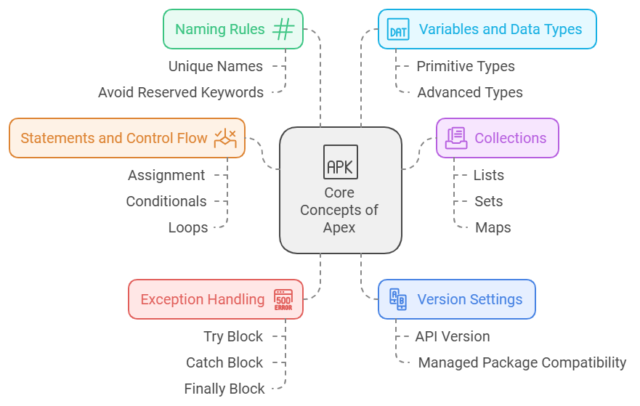
1. Version Settings
You’re asked to set a version when you create an Apex class or trigger. This might feel like choosing a chapter in a book to start reading from. But why is this important?
- Version settings determine which Salesforce API version your code interacts with.
- If a managed package is involved, the version ensures compatibility with that package—even if the package gets updated later.
💡 Example:
Imagine you write a letter in English (Apex v50.0) but later revise it in French (Apex v55.0). The original letter remains in English unless you explicitly rewrite it.
2. Naming Rules
Naming variables, classes, or methods in Apex is like naming characters in your story. They must be unique, meaningful, and avoid Salesforce’s reserved keywords like list, map, or account.
- Good names make your code readable.
- Avoid generic names like
temporx.
💡 Example:
Instead of calling a variable x, name it totalSalesAmount to immediately convey its purpose.
3. Variables and Data Types
In Apex, you must declare the data type of every variable—like specifying whether a potion is for healing (Integer) or invisibility (Boolean).
- Primitive types:
Integer,Double,Boolean,String, etc. - Advanced types: Lists, Maps, Sets, sObjects (Salesforce objects).
💡 Example:
Pro Tip: Variables of primitive types are passed by value, while non-primitive types like sObjects are passed by reference, meaning changes can persist outside the method.
4. Statements and Control Flow
Statements are the building blocks of logic in Apex. Think of them as instructions you give your code.
- Assignment: Assign values (
a = 5;). - Conditionals: Make decisions using
if-elsestatements. - Loops: Repeat actions with
for,while, ordo-while.
💡 Example:
An if-else statement:
5. Collections
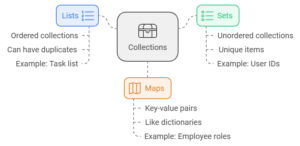
Collections are like treasure chests where you can store and organize items.
- Lists: Ordered collections (can have duplicates).
- Example: A list of tasks:
['Task1', 'Task2'].
- Example: A list of tasks:
- Sets: Unordered collections (unique items).
- Example: Unique user IDs:
{1001, 1002}.
- Example: Unique user IDs:
- Maps: Key-value pairs (like dictionaries).
- Example: Employee roles:
{1001 => 'Manager', 1002 => 'Developer'}.
- Example: Employee roles:
💡 Example:
6. Exception Handling
Even the best plans can go awry, and in coding, that means errors. Apex helps you prepare for these with try-catch blocks.
- Try block: Code you want to run.
- Catch block: Code to handle errors if something goes wrong.
- Finally block (optional): Code that always runs, regardless of success or failure.
💡 Example:
A Day in the Life of an Apex Developer
Imagine you’re tasked with building a system for a bakery. You need to calculate the total cost of ingredients for each order, ensure no duplicate orders are processed, and handle unexpected errors like missing data. Here’s how you might approach it with Apex:
1. Define Variables
2.Use a List to Track Orders
3. Check for Duplicates Using a Set
Set<String> uniqueOrders = new Set<String>(orders);
4. Handle Errors Gracefully
Why Learn Apex?
Apex isn’t just about writing code; it’s about creating solutions that make businesses run smoothly. With its database-like syntax, real-time error handling, and seamless Salesforce integration, it’s a language worth mastering.
So, are you ready to wield the magic of Apex? Dive in, explore, and let your Salesforce journey begin!

