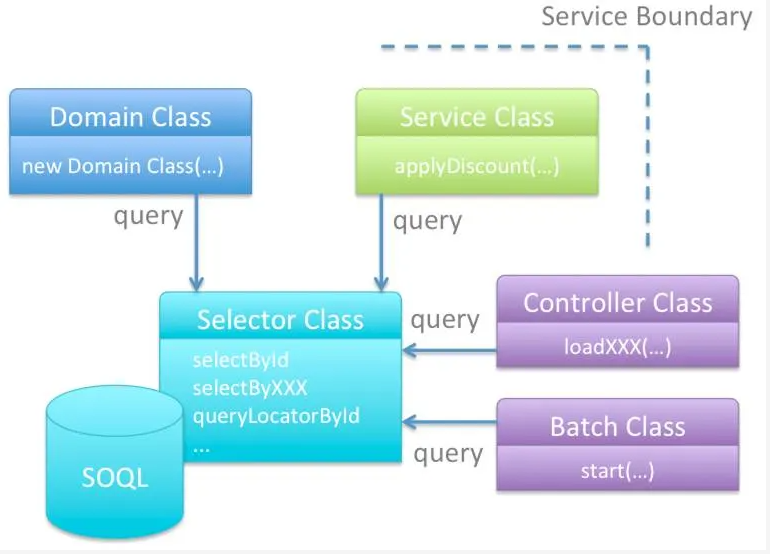What is the Selector Layer?
The Selector Layer in Apex is a design pattern that acts as an intermediary between your application logic and various data sources, such as Salesforce objects or external systems. It encapsulates data access logic, promoting modularity, maintainability, and testability within your codebase.
When to Create a New Selector Layer Class
Consider creating a new Selector Layer class in the following scenarios:
- Complex Data Retrieval: For intricate queries or data retrieval logic that shouldn’t be embedded within business logic or controllers.
- Reusability: If multiple parts of your application need the same data retrieval logic, encapsulating it in a Selector Layer allows for efficient reuse.
- Separation of Concerns: Adhering to the Single Responsibility Principle helps keep data access logic distinct from business logic.
- Testing: Facilitates the creation of mock implementations or simplifies testing data retrieval without coupling it to business logic.
- Performance Optimization: Centralizes and streamlines queries, reducing redundant code and enhancing performance.
Selector Layer Naming Conventions
Consistent naming conventions for Selector Layer in Apex classes improve readability and organization. Here are some suggestions:
- Prefix with ‘Selector’: Start class names with “Selector,” such as
AccountSelectororContactSelector. - Use Descriptive Names: Ensure class names reflect the data they select, e.g.,
OpportunitySelector. - Optional Suffixes: You might add ‘Layer’ or ‘Service’ for clarity, e.g.,
OpportunitySelectorLayer. - Consistent Case: Use CamelCase or PascalCase consistently for better readability, e.g.,
OrderSelector.
Selector Layer Security
When implementing the Selector Layer in Apex, consider these security practices:
-
- Field-Level Security: Respect users’ field-level security settings and avoid exposing sensitive data.
- Object-Level Security: Verify user permissions for queried objects using the
with sharingkeyword in Apex classes. - SOQL Injection Prevention: Always use bind variables in SOQL queries to mitigate SQL injection risks.
- Data Privacy: Implement checks to ensure that only authorized data is retrieved.
- Governance Limits: Be aware of Salesforce governor limits to prevent performance issues.
Implementing the Selector Layer
Here’s a step-by-step guide to implementing the Selector Layer in Apex:
- Define the Class: Create a new Apex class named according to your naming conventions, e.g.,
AccountSelector. - Add Data Retrieval Methods: Implement methods encapsulating your SOQL queries.
- Encapsulate Business Logic: Ensure the Selector Layer is focused solely on data retrieval.
- Implement Error Handling: Add exception handling and logging within the Selector Layer.
- Test Your Selector Layer in Apex: Write tests to ensure methods work as expected, covering different scenarios.
- Integrate with Business Logic: Use your Selector Layer methods within controllers or services to retrieve data as needed.
Example:
public class AccountSelector {
public static List<Account> fetchAccountsByStatus(String statusValue) {
return [SELECT Id, Name FROM Account WHERE Status__c = :statusValue];
}
}
By following these practices, you can create a robust Selector Layer that enhances your Salesforce application’s architecture and maintainability.
Reference
- Salesforce Apex Developer Guide
- SOQL and SOSL Reference
- Salesforce Security Best Practices
- Salesforce Trailhead Modules