Splunk is a powerful platform designed for searching, monitoring, and analyzing machine-generated data via a web-style interface. It captures, indexes, and correlates real-time data in a searchable repository, from which it can generate graphs, reports, alerts, dashboards, and visualizations. It’s designed for anyone who wants to gain insights from their data without the need to manage the underlying infrastructure. Splunk Cloud provides the same powerful features as Splunk Enterprise but is hosted and managed by Splunk, so you don’t have to worry about maintenance or scalability.
What is Splunk?
Splunk is a software platform that enables organizations to gain valuable insights from their machine data. It helps in:
- Data Collection: Aggregating data from various sources.
- Indexing: Storing data in a searchable format.
- Search and Analysis: Querying data to find patterns, anomalies, and trends.
- Visualization: Creating dashboards and reports for better understanding.
Why Choose Splunk Cloud?
- Easy to Set Up: No need to install software or manage servers.
- Scalable: Start small and scale up as your data needs grow.
- Secure: Built-in security features to protect your data.
- Accessible from Anywhere: Access your data and dashboards from any device with an internet connection.
Setting Up Splunk Cloud
Splunk Cloud is a cloud-based service that provides all the features of Splunk Enterprise, without the need to manage infrastructure. Here’s how to set it up:
1: Sign Up for Splunk Cloud
- Navigate to the Splunk Cloud website. (https://www.splunk.com/en_us/download.htm)
- Review the available plans. Splunk often offers a free trial, which is an excellent way to explore the platform’s capabilities.
- Select the plan that best fits your needs and click “Get Started” or “Start Free Trial”.
2: Create Your Splunk Cloud Account
- Fill out the registration form with your details.
- Agree to the terms of service and click “Create Account.”
- Verify your email address by clicking the link sent to your inbox.
- Once verified, log in to access your new Splunk Cloud dashboard.
3: Configure Data Inputs
Bringing Your Data into Splunk
- Log in to Splunk Cloud: Use your credentials to log in.
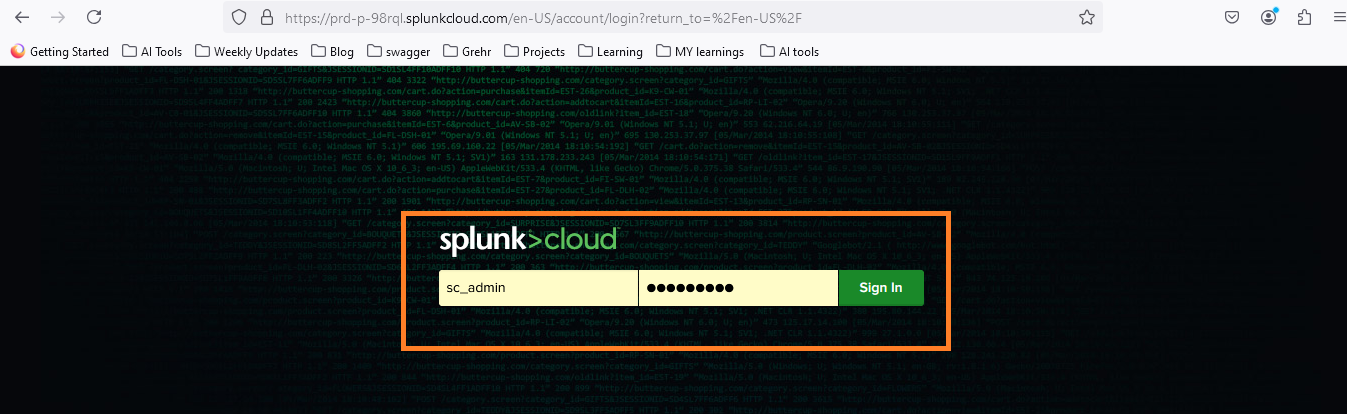
- Add Data: Navigate to the “Add Data” section.
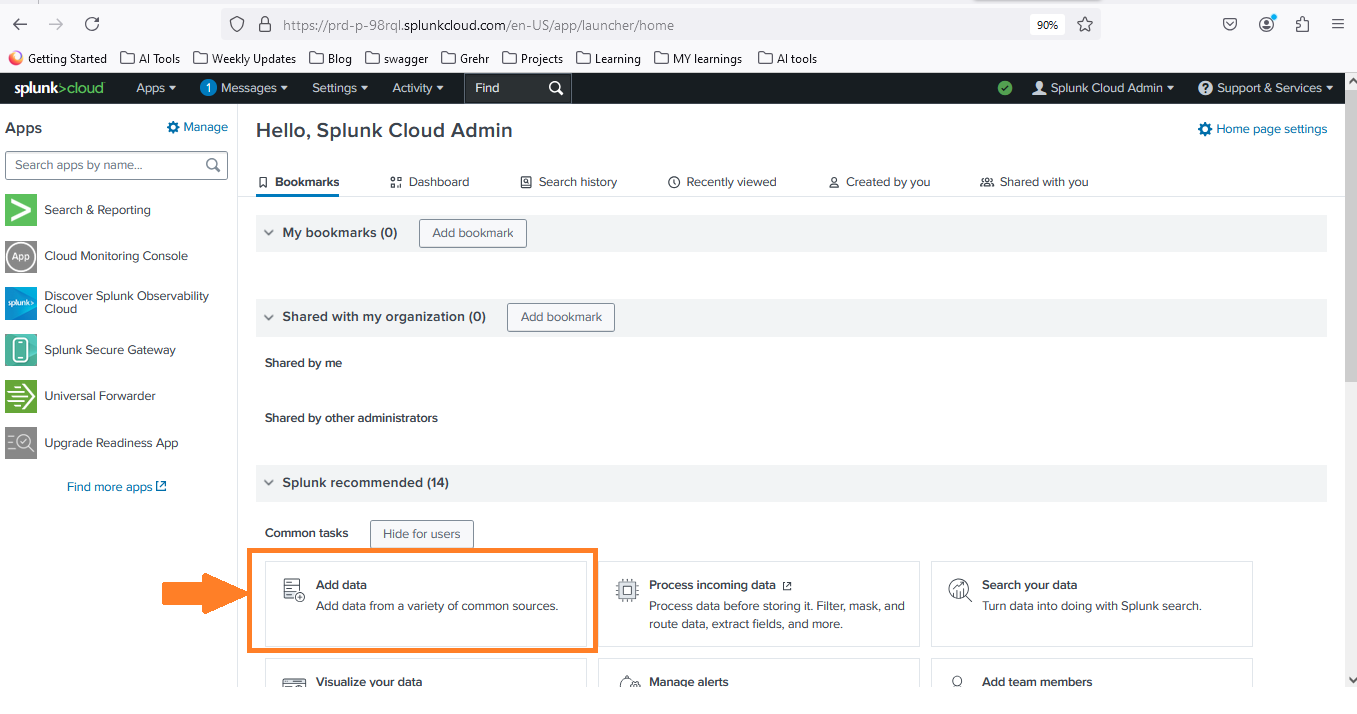
- Select Data Source: Splunk supports various data sources, Choose the type of data you want to index (e.g., files, directories, network ports). For this example, let’s add a sample log file.
- Configure Data Inputs: Follow the wizard to configure your data inputs.
-
- Upload a File: Click on “Upload” and select a log file from your computer. If you don’t have a log file, you can download a sample file from the internet.
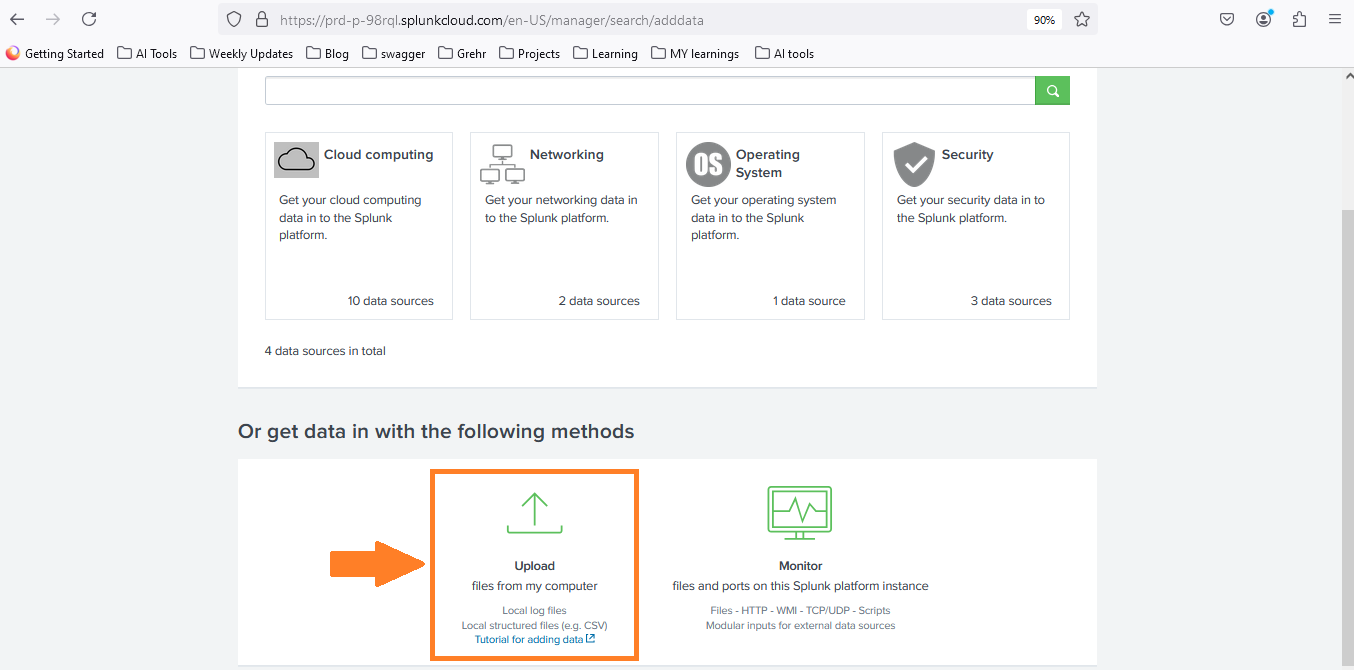
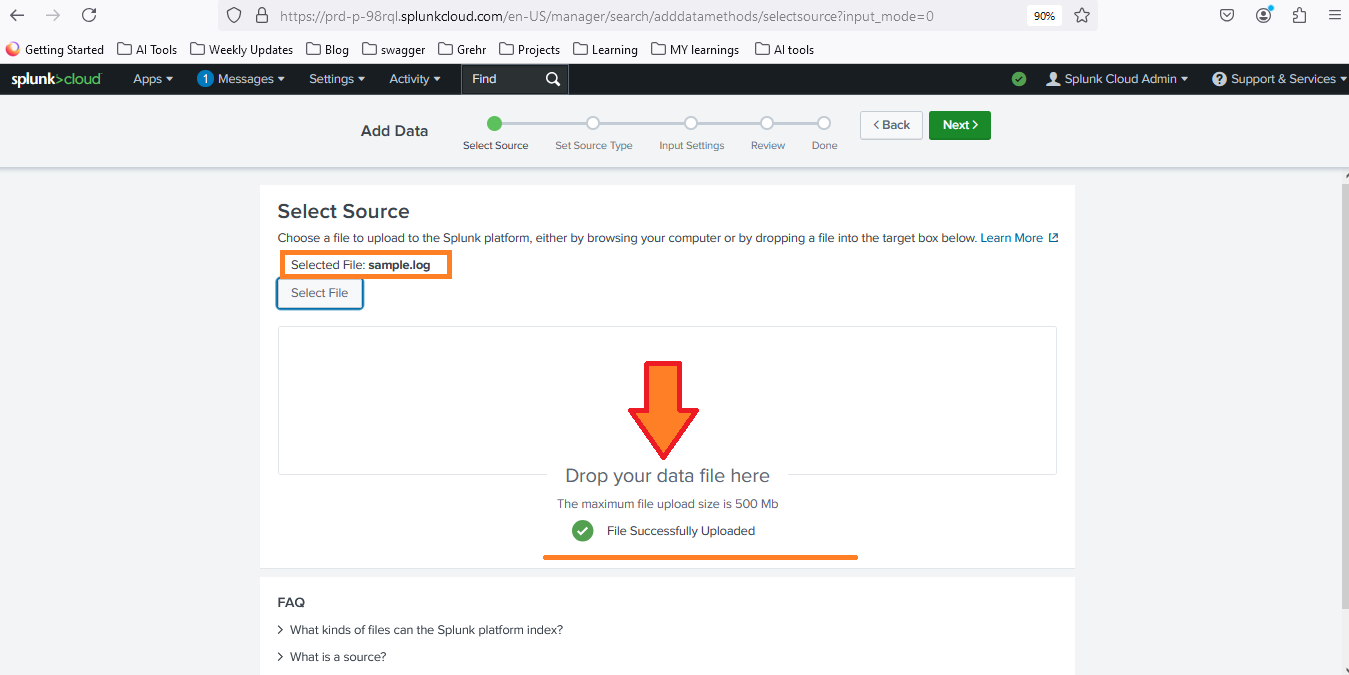
- Index Your Data: Choose or create an index where your data will be stored. The index helps you organize your data and makes it easier to search later.
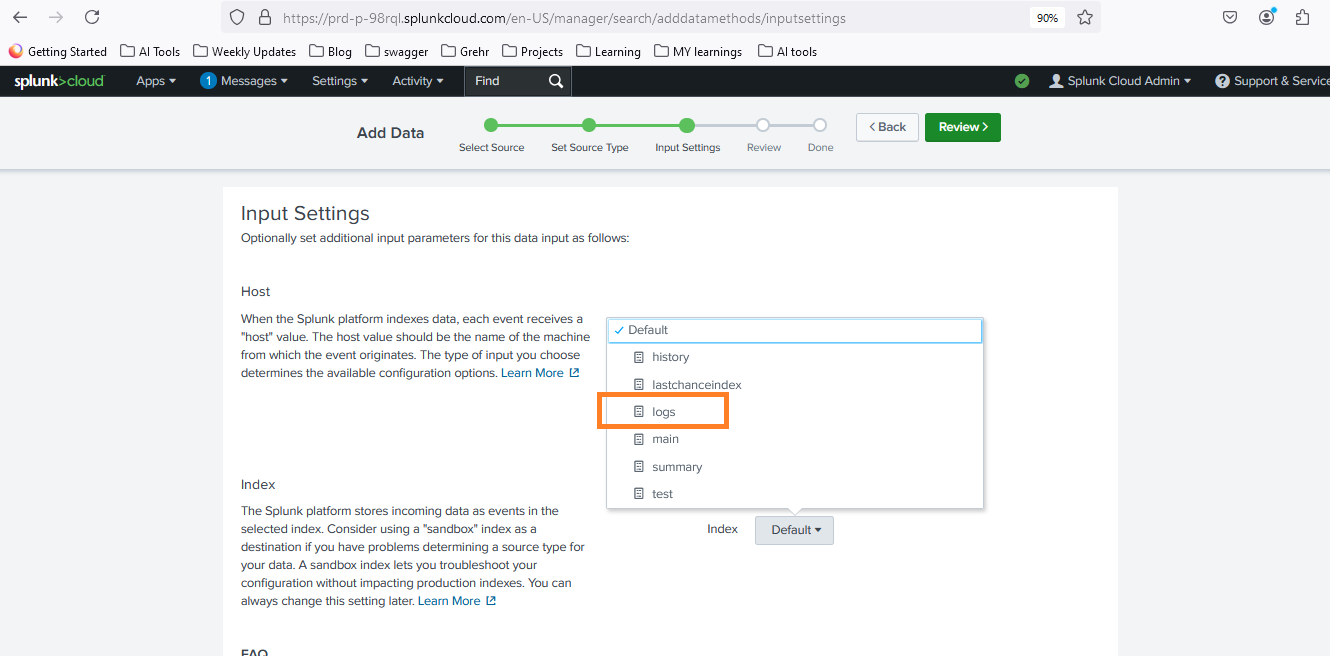
- Review and Submit: After configuring your data source and index, review your settings and click “Submit”.
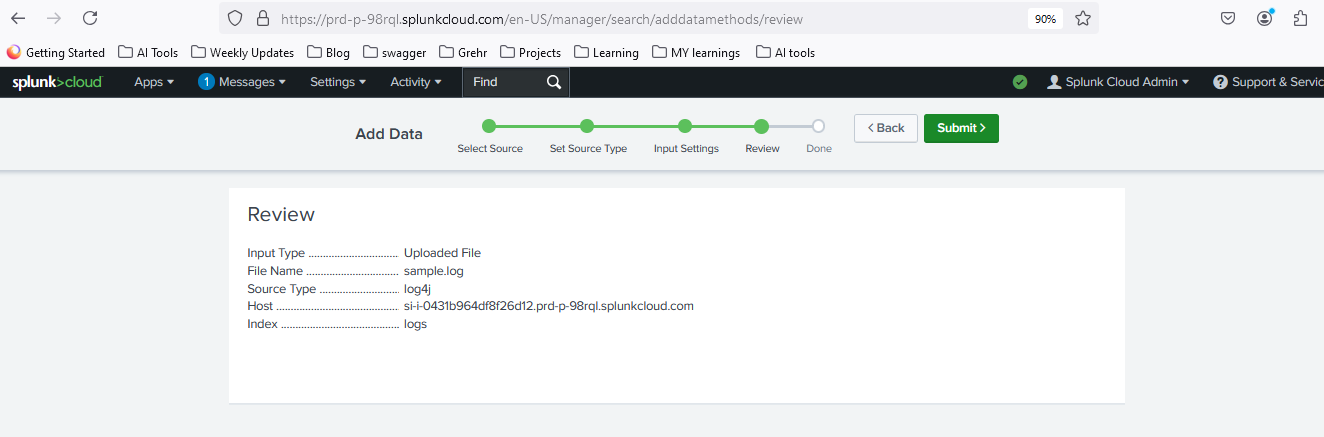
- Upload a File: Click on “Upload” and select a log file from your computer. If you don’t have a log file, you can download a sample file from the internet.
-
Step 4: Start Searching and Analyzing Your Data
Once your data is indexed, you’re ready to start searching. Click on “Start Searching”.
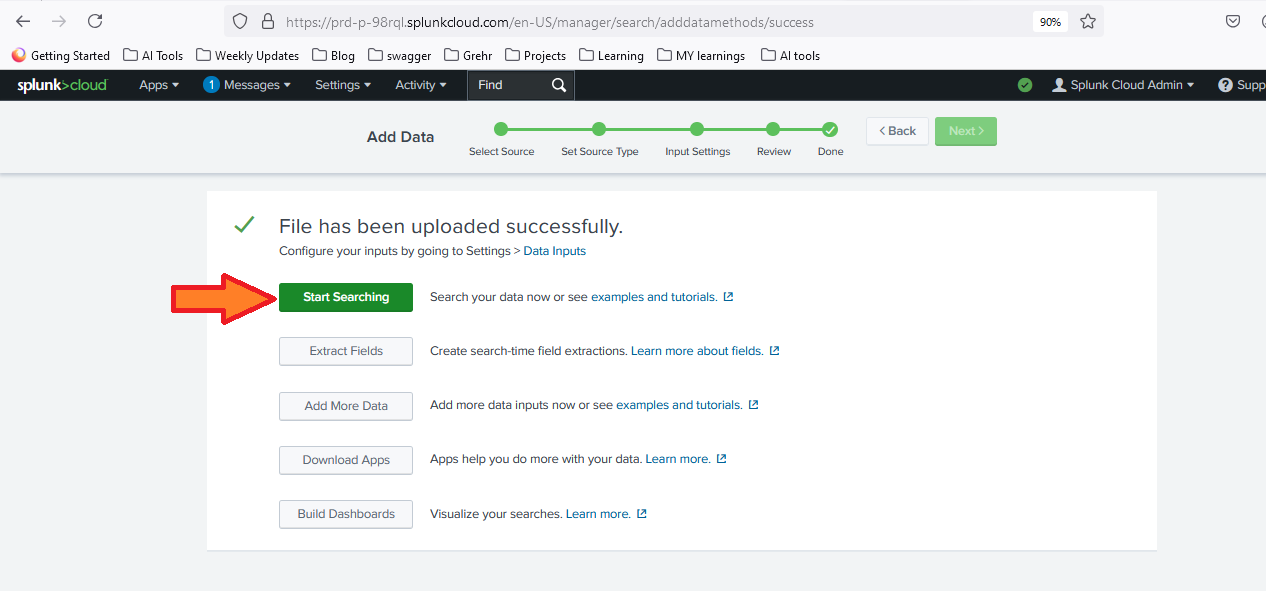
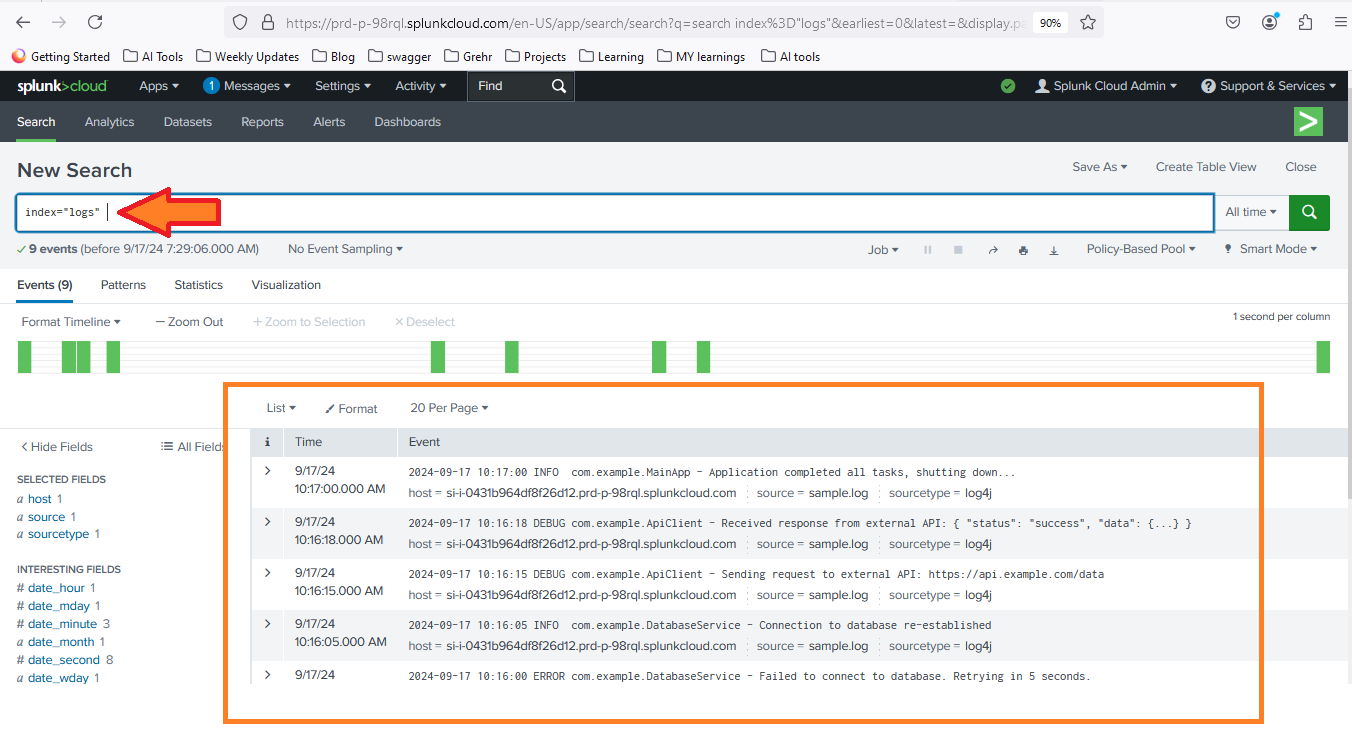
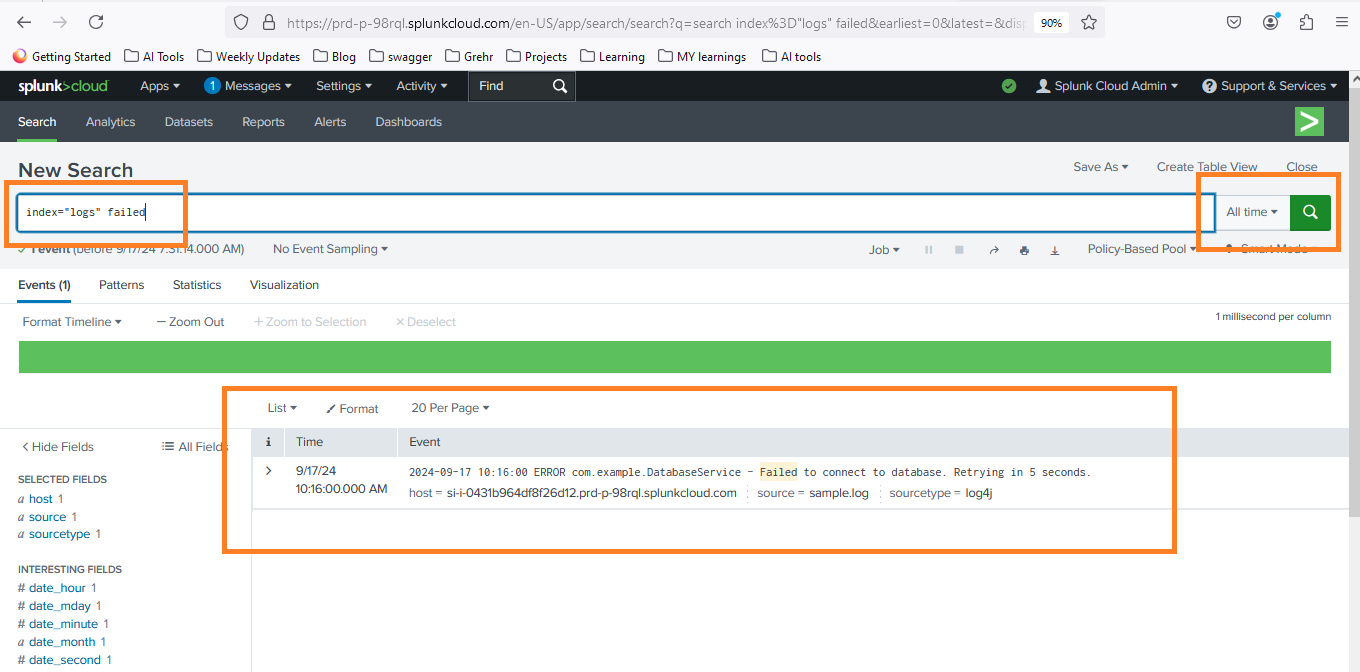
By following the steps outlined above, you can quickly set up Splunk Cloud and start gaining insights from your data.
Stay tuned for more updates on Splunk in upcoming blogs, where we’ll see the advanced features & get the most out of your Splunk experience. Happy Learning!

