Omnistudio Data Mapper
The Omnistudio Data Mapper tool is designed to read, transform, and write Salesforce data. It facilitates data transfer to OmniScripts and OmniStudio FlexCards from Salesforce and, conversely, updates Salesforce with data from these components, typically via OmniStudio Integration Procedures.
Example of Data Flow
- Get Data: An OmniScript invokes an Omnistudio Data Mapper Extract (through an Integration Procedure) to retrieve data from Salesforce. For instance, an Edit Account OmniScript displays details such as the account name, phone number, and website.
- Manipulate Data: The OmniScript captures changes or new data based on user input. For example, an agent updates the account’s phone number.
- Save Data: OmniScript calls an Omnistudio Data Mapper Load (via an Integration Procedure) to write the updated data back to Salesforce, such as saving the new phone number in the account record.
Navigating to OmniStudio DataRaptors
-
Login to Salesforce:
- Open your web browser and go to your Salesforce instance URL.
- Enter the username and password to log in.
-
Access OmniStudio
- On the Salesforce home page, click on the App Launcher (grid icon) in the top left corner.
- Type “OmniStudio” in the search bar.
- Select OmniStudio from the search results.
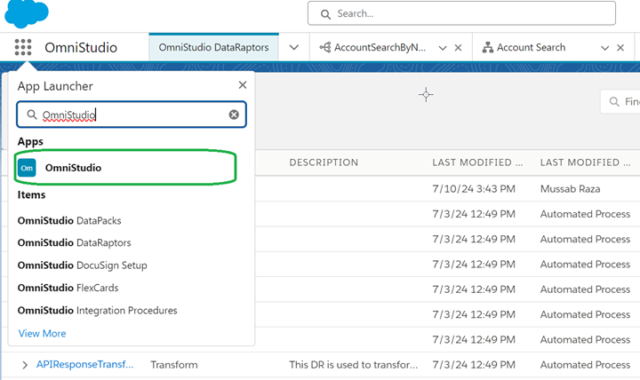
-
Navigate to OmniStudio DataRaptors
- Once in OmniStudio, you should see a menu with various OmniStudio tools.
- Click on OmniStudio DataRaptors.
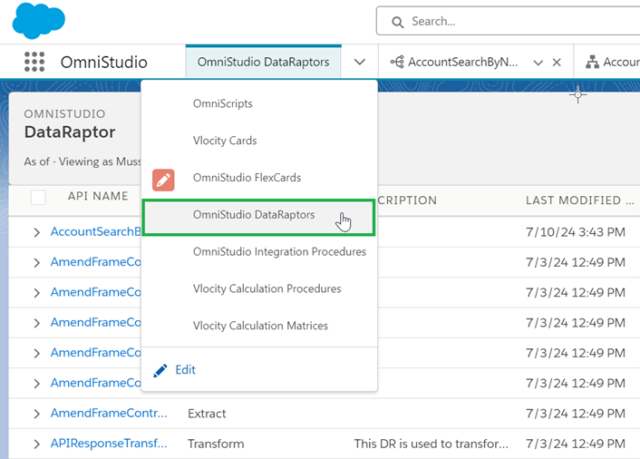
-
Explore DataRaptors
- You will be taken to the OmniStudio DataRaptors page, where you will see a list of existing DataRaptors.
- Here, you can create new DataRaptors or manage existing ones.
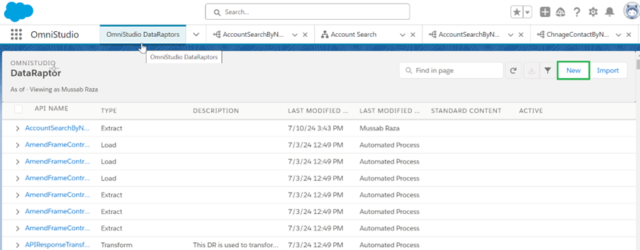
Types of Omnistudio Data Mappers
- Omnistudio Data Mapper Turbo Extract: Fetches data from a single Salesforce object (sObject).
- Omnistudio Data Mapper Extract: Gathers data from one or more Salesforce sObjects.
- Omnistudio Data Mapper Load: Saves data to one or more Salesforce sObjects by:
- Updating Salesforce records
- Creating Salesforce records
- Migrating CSV data into Salesforce records
- Omnistudio Data Mapper Transform: Manipulates data from inside or outside Salesforce.
Omnistudio Data Mapper Turbo Extract
- Retrieves and filters data from a single Salesforce object type, supporting fields from related objects.
- Allows data filtering and field selection.
- Unlike the standard Omnistudio Data Mapper Extract, it doesn’t support formulas or complex output mappings.
- Advantages include more straightforward configuration and better performance at runtime.
Omnistudio Data Mapper Extract
- Fetches data from Salesforce, returning results in JSON, XML, or custom formats via complex field mappings.
- Commonly used to provide OmniScripts and FlexCards with internal Salesforce data.
- Supports formulas and complex output mappings.
Use Cases for Omnistudio Data Mapper Extract
- Extracting data from a single object, such as retrieving account details from the Account object.
- Extracting data from related objects is useful for case handling OmniScripts, which requires multiple data points like account names, case descriptions, and associated contacts.
- Paging through sorted data is ideal for managing large datasets, as it retrieves records in increments based on field values or offsets.
Omnistudio Data Mapper Load
- Stores data to Salesforce objects from JSON or XML input.
- Updates existing records and creates new ones simultaneously.
- Allows modification of input data through formulas, value transformations, and output data type changes.
- Defines the process of writing resulting data to Salesforce objects by mapping output JSON fields to corresponding Salesforce fields
Use Cases for Omnistudio Data Mapper Load
- Creating a contact with a formula, such as setting a custom Authorized field to true if the contact is over 18 years old.
- Creating a contact linked to an existing account by specifying the Account ID.
Omnistudio Data Mapper Transform
- Converts data formats, such as JSON, to XML.
- Restructures input data and renames fields.
- Replaces field values.
Use Cases for Omnistudio Data Mapper Transform
- Populating a DocuSign template via an OmniScript.
- Filling fields in a PDF document using an OmniScript.
Conclusion
We learned that OmniStudio Data Raptors are essential tools for managing and transforming data in Salesforce. They streamline data integration and automation, making it easier to retrieve, manipulate, and store data within Salesforce and its components like OmniScripts and FlexCards. This enhances efficiency and consistency in data handling for Salesforce projects.

