Seamless integration between various systems and applications is crucial for efficient data sharing and enhanced functionality. Appian, a leading low-code automation platform, recognizes this need and provides a powerful toolset for creating Web APIs.
Web APIs: Bridging the Gap
Web APIs, or Application Programming Interfaces, serve as a bridge between different software applications, enabling them to communicate and share data seamlessly. In the context of Appian, Web APIs provide a way to expose Appian data and services to external systems, facilitating integration with other software solutions.
Key Features of Web APIs
- Integration and Data Exchange: Appian’s Web API feature allows for seamless integration with external systems and services, enabling the exchange of data in real time. It supports RESTful web services, which can be used to expose Appian data and processes to other applications or to consume external data within Appian.
- Security and Customization: Appian Web APIs come with built-in security features such as authentication and authorization, ensuring that only authorized users can access the API. Additionally, they can be customized to perform complex business logic, validate inputs, and format responses, providing flexible and secure data handling capabilities.
- Scalability and Performance: Appian Web APIs are designed to handle high volumes of requests efficiently, ensuring that performance remains optimal even as the demand grows. This scalability is crucial for enterprise-level applications that require reliable and fast data processing and integration capabilities.
How to Harness the Power of Web APIs in Appian
Define Your API
- When defining your API, carefully choose the URLs or URIs that serve as access points for various resources or specific actions within your system. This crucial step sets the foundation for seamless interaction with your API.
Create the API in Appian
- Choose the Appropriate HTTP Methods
- Determine the HTTP methods by specifying which ones (GET, POST, PUT, DELETE, etc.) your API will support for each endpoint.
- Define the request/response formats by specifying the data formats (such as JSON, XML, etc.) that your API will use for sending requests and receiving responses.
- Design Your API
- Consider the needs of both Appian and the external system when designing your Web API. Define clear and concise documentation that outlines the API’s functionality, required parameters, and expected responses.
- Implement Security Measures
- Security actively takes centre stage when exposing your Appian data and services to external systems. Actively implement authentication and authorization mechanisms, such as API keys or OAuth tokens, to ensure that only authorized entities can actively access your API.
Test Thoroughly
- Before making your Web API available to external systems, thoroughly test it using various scenarios and edge cases. Identify and resolve potential issues to ensure a smooth and reliable integration experience.
Deploy the API
- Once you have finished creating and testing your API, deploy it to the desired environment (development, test, or production).
- Ensure that the necessary resources (servers, databases, etc.) are appropriately configured and accessible for the API to function correctly in the deployment environment.
Document and Publish the API
- Create documentation for your API, including details about the endpoints, supported methods, request/response formats, input/output parameters, and any authentication/authorization requirements.
- Publish the documentation internally or externally to make it available to the API consumers.
Monitor and Maintain
- Establish monitoring and logging mechanisms to track your API’s performance, usage, and errors.
Challenges while developing Appian Web API
- Authentication Challenges: Struggles with configuring and maintaining authentication methods like API keys, tokens, or OAuth can result in issues accessing the system.
- Data Validation Complexity: Verifying and managing data input accuracy, as well as dealing with validation errors, can be tricky, particularly with intricate data structures.
- Endpoint Configuration: Errors in configuring endpoints, including incorrect URLs or URIs, can disrupt API functionality.
- Security Vulnerabilities: Overlooking security best practices may expose APIs to vulnerabilities, potentially leading to data breaches or unauthorized access.
- Third-Party Service Dependencies: If the API relies on third-party services, developers may face difficulties when those services experience downtime or changes.
- Error Handling: Inadequate error handling and unclear error messages can make troubleshooting and debugging challenging.
- Documentation Gaps: Poorly documented APIs or incomplete documentation can lead to misunderstandings, making it difficult for developers to use the API effectively.
- Integration Challenges: Integrating the API with external systems, especially those with differing data formats or protocols, can pose integration challenges.
Developers building Web APIs often face tricky situations like ensuring secure access, validating data correctly, and making sure everything communicates smoothly. Solving these challenges leads to powerful APIs that make sharing information between different systems easier and safer.
Creating a Web API to Share Information
We will be creating a Web API to share information about people that is stored in the Appian Database with three parties who can access it via a GET call on a specific URL.
- Log into Appian Designer from your Appian developer account.
- In Appian Designer, navigate to the “Objects” section.
- Create a new object by clicking on “New.”
- In the object creation menu, select “Web API”.

- You will be prompted to define your Web API. Provide a name and description for your API.
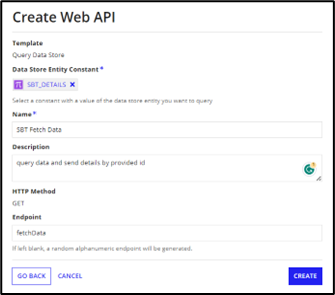
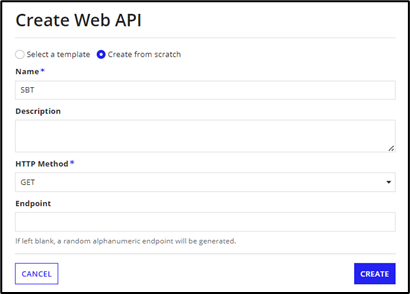
- Configure the endpoints by specifying the URLs or URIs used to access resources or perform actions through your API.
- Specify the data inputs (request parameters) and outputs (response data) for each endpoint within the Web API.
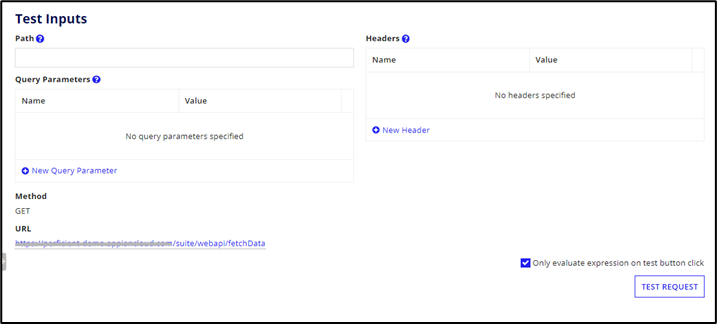
- Define the structure of the data that your API will send and receive.
- For each endpoint, implement the logic using Appian expressions, business rules, or by integrating with external data sources or services. Ensure the logic meets the endpoint’s requirements.
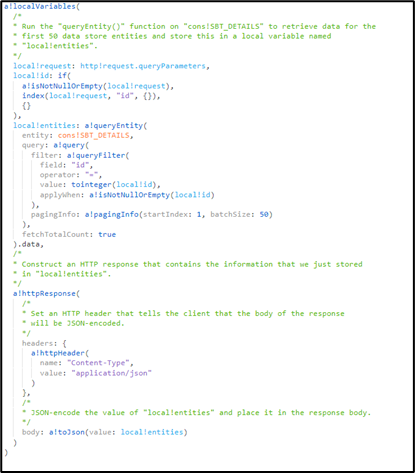
- After configuring your Web API, save your changes.
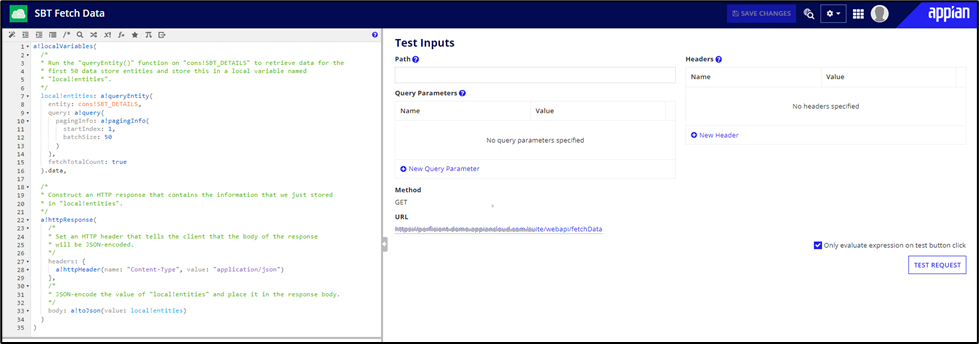
- Use the built-in Appian testing capabilities or external tools like Postman to test your Web API. Send requests to the defined endpoints and verify the responses.
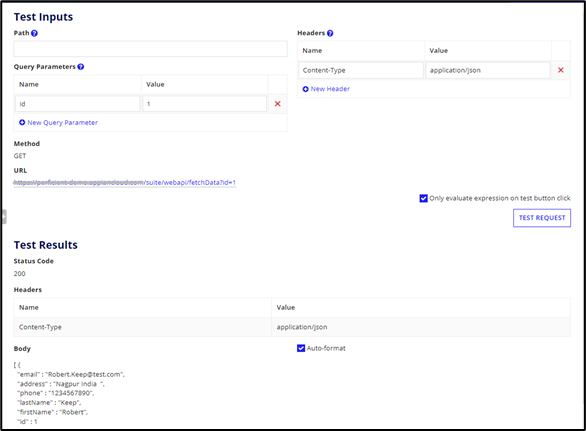
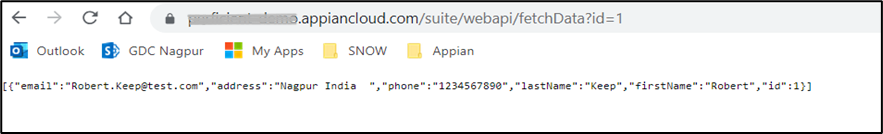
In conclusion, following these steps, you can efficiently create and configure a Web API in Appian, ensuring it is ready for use and thoroughly tested for seamless integration with other systems. For more information, you can visit documentation.


Great content Tejas, keep it up.