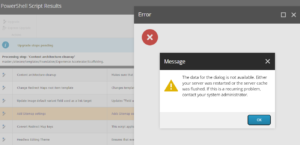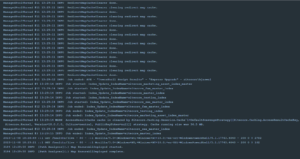In the first part of this 3 part blog series, we did a deep dive in to the prerequisites required for upgrading Sitecore databases from 9.3.0 to 10.3.1 and steps needed to prepare for it.
In the second part, we went over the steps that need to be performed to do the actual upgrade of databases.
To conclude this series, we will take a look at steps that need to be executed after we have upgraded our Sitecore databases and code base to 10.3.1
Post Upgrade Steps
-
- Go to https://dev.sitecore.net/Downloads/Sitecore_Experience_Platform/103/Sitecore_Experience_Platform_103_Update1.aspx and execute the steps in the “Upgrade post-steps” section of the “Upgrade Container Deployment Guide” guide. We populated Solr managed schema and rebuilt the Indexes along with these steps.
- Module Upgrade – As part of the code/docker changes for the upgrade, my teammates had already updated the .env file in the solution to use latest(10.3.0) version of SPE and SXA modules. P.S:- As 10.3.1 assets were not present/released at that time so we used 10.3.0 assets.
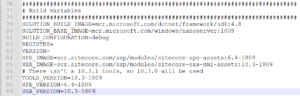
SPE and SXA image references in .env file
- For SXA Module specifically, we performed the steps mentioned in the upgrade guide here , specially the steps in “Updating existing content” section.
- While content was being updated, we got this error but we let the process run and monitored its progress via Sitecore logs.
- Here is a screenshot of Sitecore logs reflecting progress being made by content upgrade script.
- To confirm if the upgrade script executed successfully, look for log entry similar to “Job ended: SPE – “PowerShell script Results” – “Express Upgrade””.
- After the content was updated, we made sure that the item “/sitecore/system/Settings/Foundation/Experience Accelerator/Upgrade/Current” contained the latest version number “11400” as expected.
- Upgrade Sitecore Identity Server – As we had restored the upgraded databases to a vanilla 10.3.1 instance, latest 7.0.x version of Sitecore Identity Server was already installed. Do make sure that the latest 7.0.x images are being referred in the docker files as well.
- We also installed the latest cumulative hotfix for SXA mentioned here.
Deployment to higher environments
Our DevOps team had already set up Vanilla instance of 10.3.1 site on higher environments. We shared the 10.3.1 upgraded databases( via bacpac files) and 10.3.1 code base git branch with them so that they can restore the databases and set up CI/CD.
Post testing and validation on UAT, we had a brief code/content freeze on prod and re-executed these steps against latest database backups from prod.
That’s a wrap on this blog series. Hopefully the details mentioned in these blogs would help you with Sitecore upgrade projects.