Denodo: A data virtualization platform
Data virtualization is a core technology that enables modern data integration and data management solutions.
Factors of data virtualization:
- Connect, introspect, and govern any data source with zero data replication: Quickly connect disparate structured and unstructured sources. Catalog your entire data ecosystem. Data stays in the sources and it is accessed on-demand, with no need to create another copy.
- Combine and integrate into business data views: Build data models that suit the needs of the consumer, even across multiple sources. Hide the complexity of your back-end technologies from the end users.
- Consume and secure data views in multiple formats: The virtual model can be secured and consumed using standard SQL and other formats like REST, SOAP, and OData.

Combining the data
With the data sources and base views in place we are in a position of starting to combine all the data. The first steps are to have a denormalized, standardized view of each data source so we get a set of base business entities.
Step1:
- Right-click over the “bv_wo_customer” folder and select New > Join.
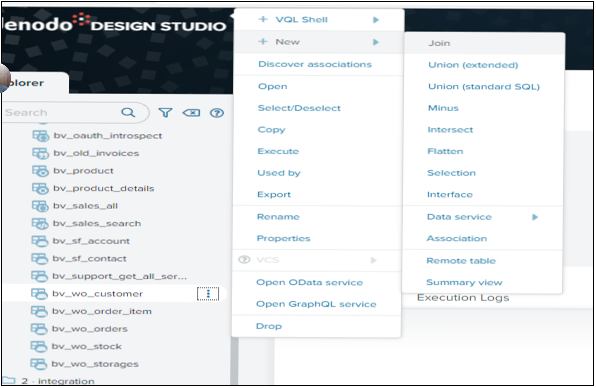
Step2:
The “customer” view will get dragged onto the workspace.
Step3:
Drag the “bv_wo_orders” view onto the workspace.
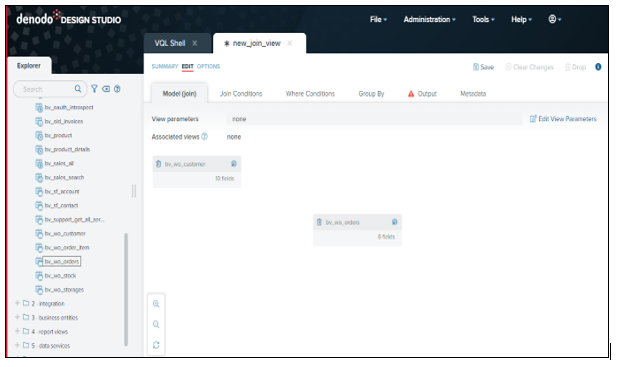
Step4:
Connect the “customer_code_internal” column from the customer table to the “customer_code” column of the orders table.
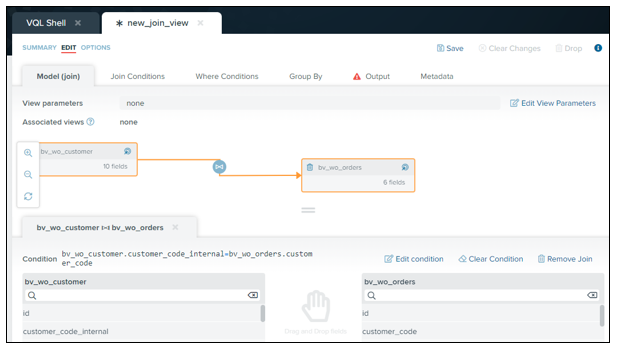
Step5:
In the Output tab, remove the “customer_code_internal” and “customer_code” columns
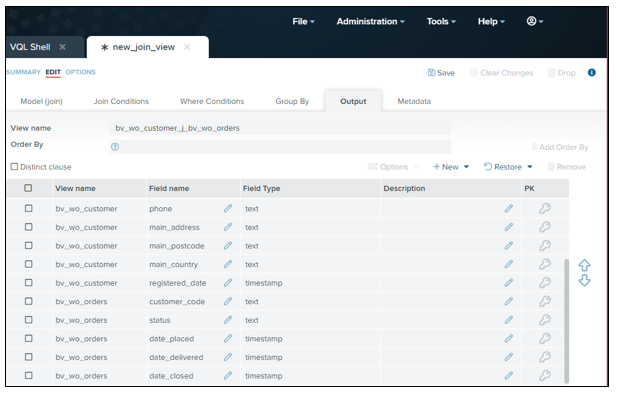
Step6:
Click save.
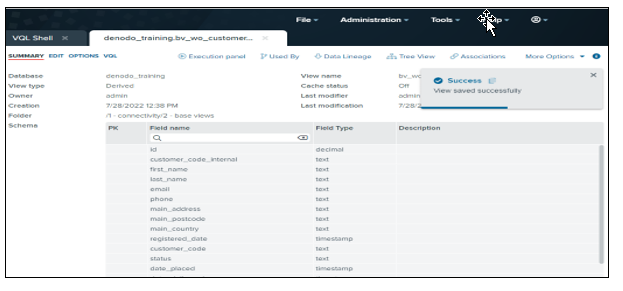
Step7: With these steps we have created a new view that contains the standardized names for each customer_code, instead of the wrong ones that we originally had. To check that everything is working properly click on and then Execute again:
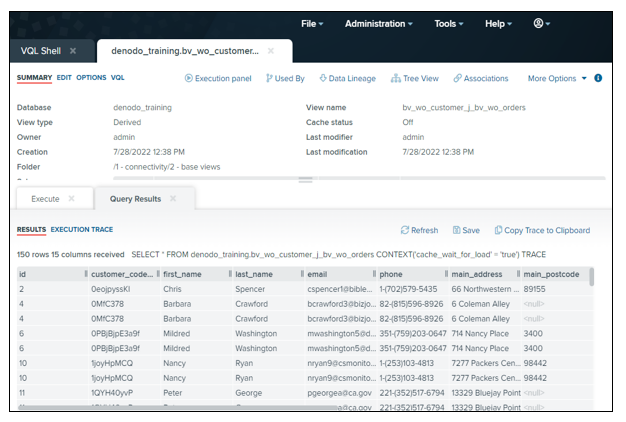
Here we have successfully combined the customers and order data in denodo.
For more such blogs click here
Thanks for reading!! Hope you enjoyed reading this blog.


Informative and very well explained Himanshu.
Great Job!