Oracle Cloud Payables allows both manual and batch processing of payments due. Best Practices dictate that most payments should be done using a batch payment process. Manual payments should be done only on an exception basis. This discussion will focus on batch payment processing using Oracle Cloud Payables.
Consider this, a company processes tens of thousands of invoices a month, has thousands of suppliers with many different payment terms and payment methods, and they have multiple disbursement bank accounts. Each supplier must be paid on time using the correct payment method from the correct bank account.
A key objective of an efficient Payables department is to streamline the recording and payment of Invoices with as few keystrokes and mouse clicks as possible, all the while maintaining strong controls.
The Oracle Cloud Payables system makes this possible through defaulting of data points onto or related to the Invoice which are then defined to a Payment Process Request which is then submitted.
I recall a textile manufacturer which had a roughly 50 person strong AP department before we implemented Oracle ERP and after, the AP department headcount was able to be reduced below 25.
The driving factors for the process improvements was the elimination of archaic AP processes and the introduction of a modern systematic approach using Oracle ERP. Key to the improvements was the implementation of system approvals for Purchase Orders and Payables Invoices, standardization of supplier information, payment terms, payment methods, and reduction of disbursement bank accounts.
The Oracle Cloud Payables Batch Disbursements Process flow:
It is recommended that Payments Review and Payment Approval always be turned on to ensure that appropriate personnel have examined the intended payments to understand and agree with the totality and individuality of the payments before they are built into a payment file.
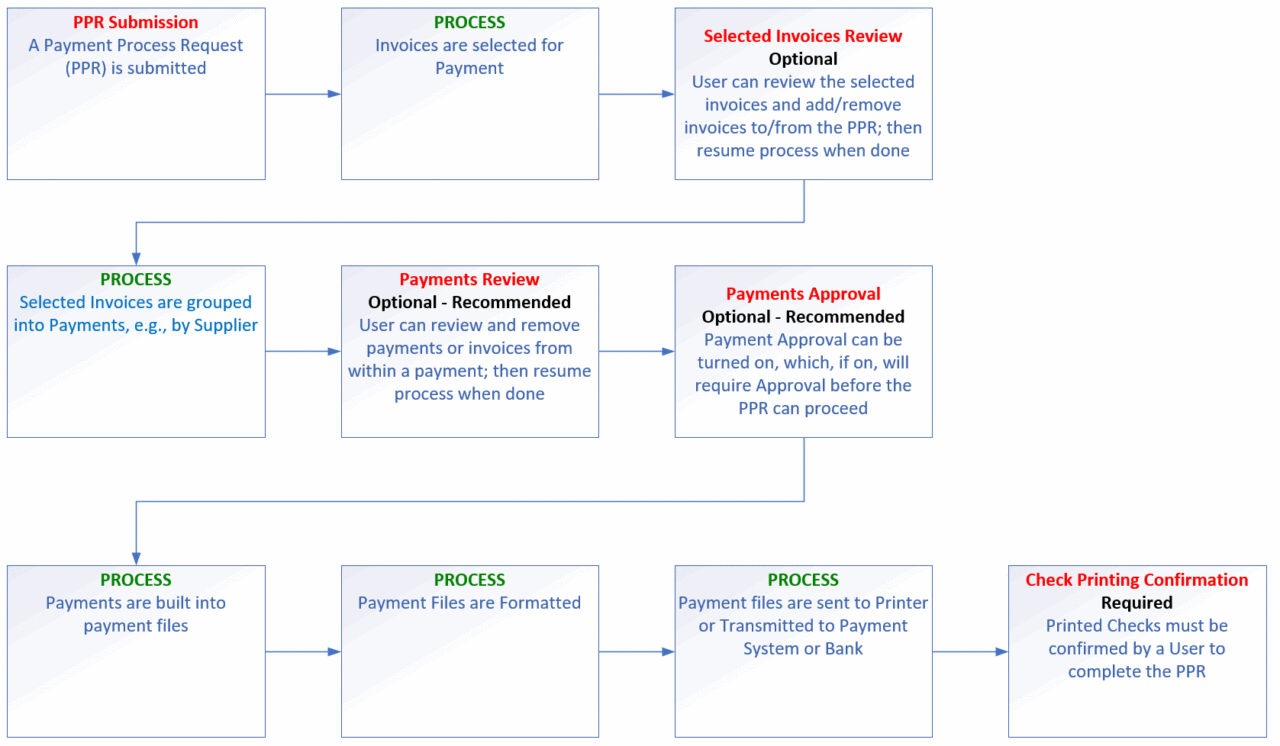
A Payment Process Request (PPR) is a user submitted process.
The Payment Process Request can be defined broadly, narrowly, or somewhere in the middle. Most companies are somewhere in the middle.
The Payment Process Request can gets its definition from a Payment Process Request Template (PPRT). It is recommended that Payment Process Request Template’s be defined to expedite the creation and submission of the Payment Process Request’s.
A best practice is to define the Payment Process Request Template so that a user simply has to name their Payment Process Request, select a Payment Process Request Template, then submit the Payment Process Request (the first box in the flow above).
Some pointers to achieving a high degree of automation with the Batch Payment Process:
- Determine the criteria for invoice selection for the PPR, i.e., “How you are going to run your Batch Payment Process”;
- Some key fields that can be used to break up your invoice selections per PPR include;
- Payment Priority, Payment Group, Currency, Business Unit, Invoice Legal Entity, Invoice Source, and Supplier Type
- Determine a schedule for different payment runs, e.g.;
- Employee Expense reports on Monday pay through 6 days
- Supplier Checks on Tuesday pay through 6 days
- Supplier Electronic payments every day pay through 1 day
- Minimize the number of disbursement bank accounts
- Each different bank account will require additional work in
- Check Formats
- Electronic Formats
- Payment Process Profiles
- Payment Process Request Templates
- Bank Statement Reconciliation
- Minimize Payment Methods;
- YES: Check, ACH, WIRE
- NO: Check-Bank1, Check-Bank 2, ACH-Bank 1, ACH-Bank 2, Wire-Bank 1, Wire-Bank 2
- Use the Shared Services model, e.g., create a business unit named Shared Services
- Define Supplier and Supplier Sites to hold all the information that is needed to default onto the Invoice that will be used on your PPRT
- Each different bank account will require additional work in
- Some key fields that can be used to break up your invoice selections per PPR include;


