ADFdi (Application Development Framework Desktop Integration) is part of Oracle’s Application Development Framework that integrates with MS Excel to load moderate amounts of data into Oracle Cloud. The tool offers the following benefits:
- Accessed from the user interface
- More user-friendly than FBdi (File-Based Data Integration)
- Offers online data validation using lists of values
- Used to add and modify data
Download the ADFdi add-in
You only need to download this add-in once since it can be used with any of the ADFdi download spreadsheets that Oracle offers (subject to any upgrades). To download the add-in, log in to Oracle Cloud and navigate to Tools > Download Desktop Integration Installer.
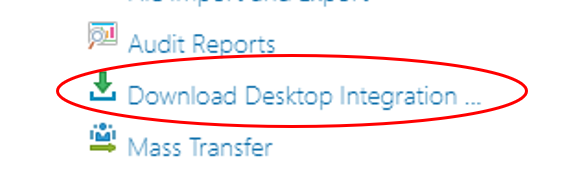
Save and install the downloaded file.
Prepare MS Excel for the Add-In
Open a blank Excel spreadsheet and verify the following settings.
Navigate to File > Options > Trust Center > Trust Center Settings.
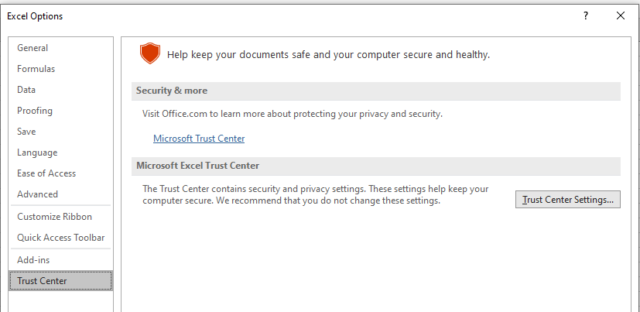
Guide to Oracle Cloud: 5 Steps to Ensure a Successful Move to the Cloud
Explore key considerations, integrating the cloud with legacy applications and challenges of current cloud implementations.
Then navigate to ActiveX Settings and verify the settings below.
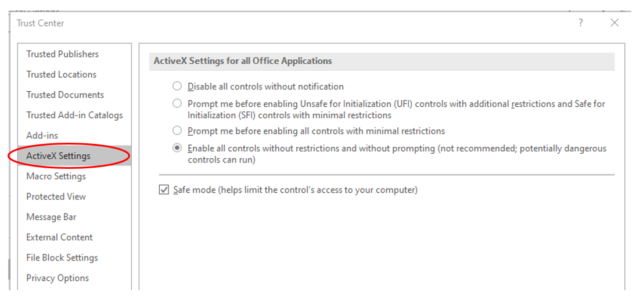
Next, navigate to Macro Settings and validate these settings.
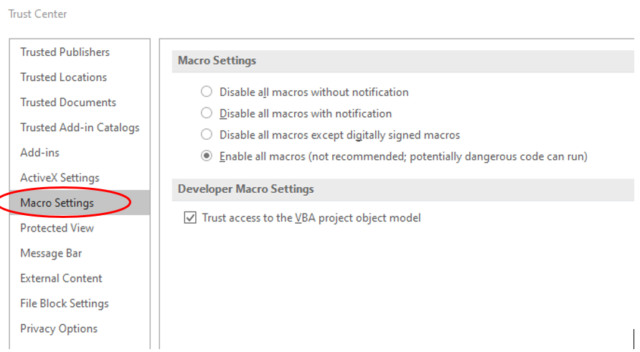
Click OK.
Lastly, confirm that the add-in is enabled by navigating to File > Options > Add-Ins, select “COM Add-ins” from the Manage dropdown list, and click Go.
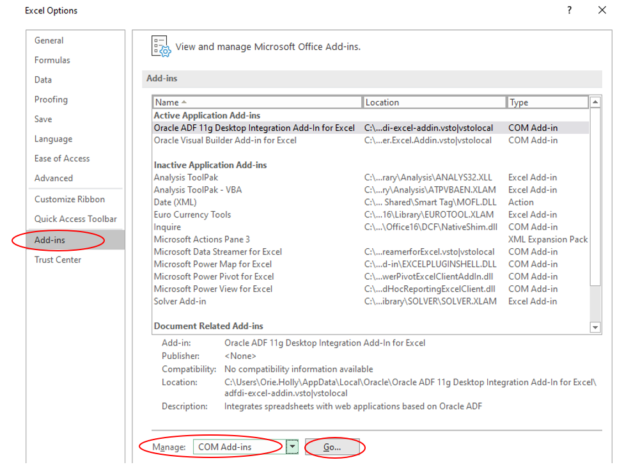
Check the “Oracle ADF 11g Desktop Integration Add-In for Excel” checkbox if it is not already checked.
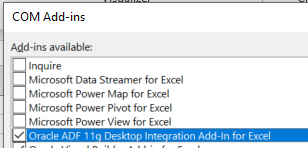
Now you are ready to begin using the ADFdi add-in!


Hello Orie,
Thanks for your time to draft this blog. However my organisation having security constraint to install such addins. So would like to know the alternate solution without using such excel add-ins and still work with Oracle Fusion integration for large dataset imports… Thanks in advance for looking over my request.