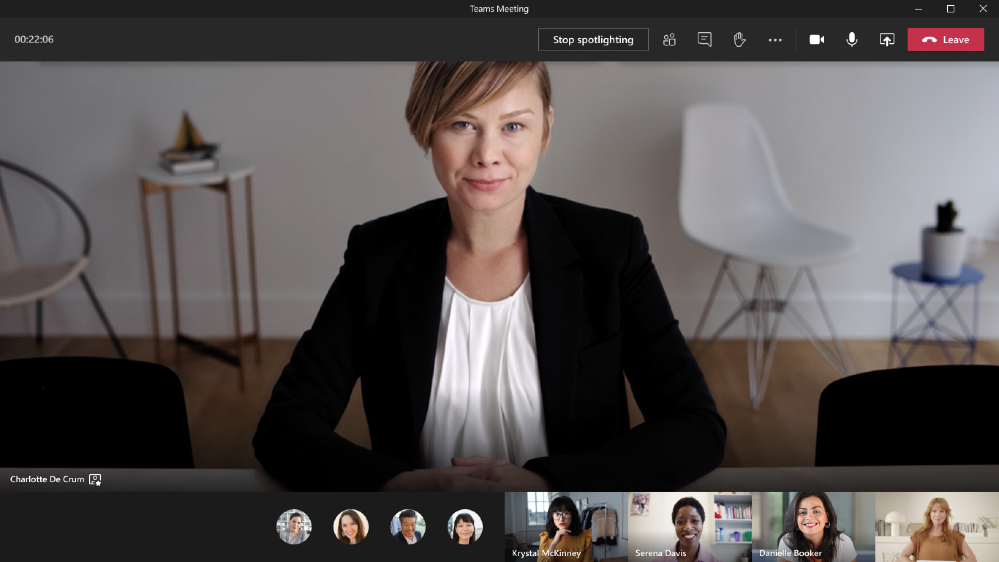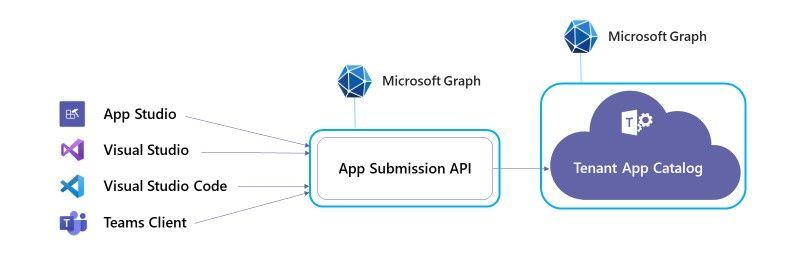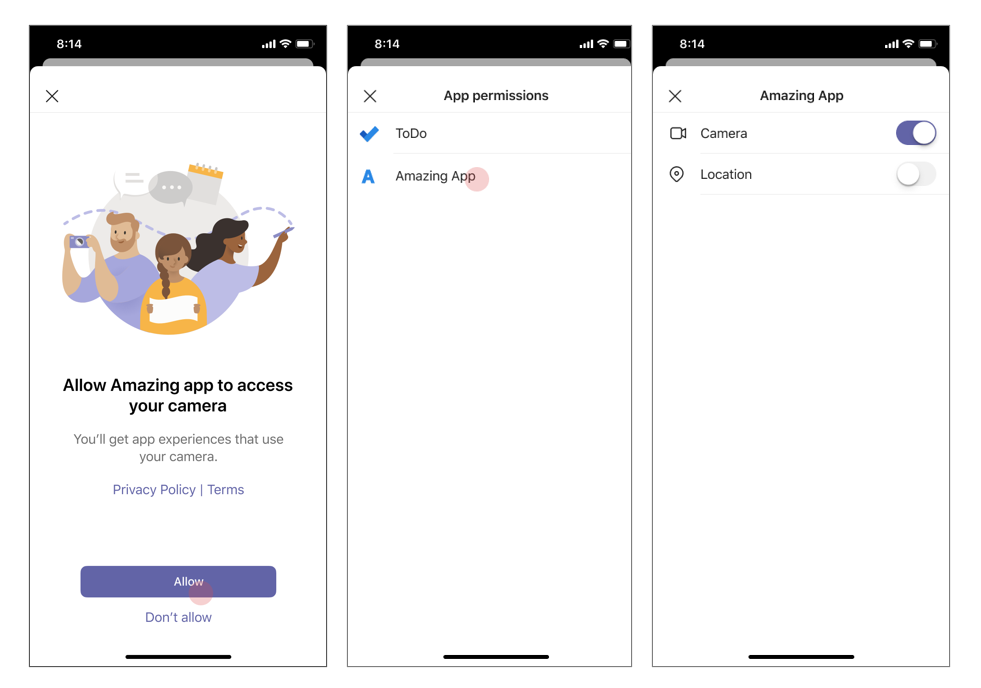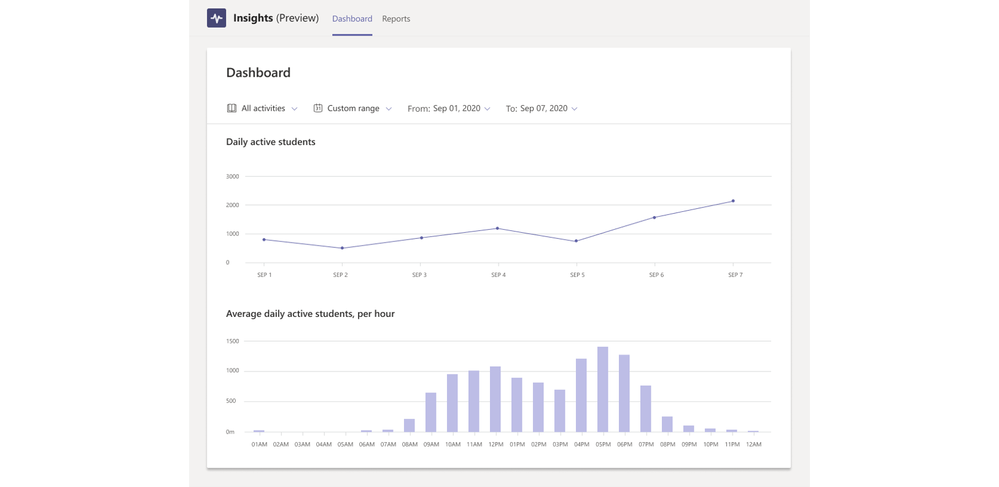As the school year begins, many of you may find yourselves doing your learning remotely via Microsoft Teams. With that said, its always a good idea to keep up to date on the latest and greatest additions to Teams, so you can use Teams to its fullest potential. In today’s blog, we’ll be highlighting some of the biggest updates for the month of September! Without further ado, let’s see what Microsoft has in store for us!
Calling and Meeting Devices
Spotlight
When you’re the meeting organizer or presenter sometimes you need to be in the spotlight. With this latest update, meeting organizers and presenters can now lock their video for all meeting participants so they are shown as the main view. This will help presenters control the main video feed for each participant during the meeting. This is not be confused with the “pin participant” action, which just pins an individuals video feed on your screen only (not for other meeting participants). You can expect to see the Spotlight capability within the next few months!
Meeting recording storage for areas where Stream isn’t available
If you are a customer whose Teams data is stored in-country but Stream isn’t available to you in that respective country, then you’ll be happy to hear that a new admin setting is on its way to your tenant which will allow you to turn on meeting recordings even if Stream data residency isn’t available in your country. Once this setting has been turned on, Teams meeting recordings will be saved in the data center closest to that region. You can learn more about Microsoft Stream at the FAQ here.
VMWare Horizon 8 Optimized for Microsoft Teams
VMWare is joining Citrix and Microsoft as certified VDI solutions for Microsoft Teams. VMWare Horizon 8 is the newest VDI solution to offer an enhanced audio and video experience for Microsoft Teams. You can start downloading the latest version of VMWare Horizon from the VMWare Downloads page here. For more information around VDI and Microsoft Teams, you can check out the docs article here.
Call Merge
Merge multiple calls into a 1:1 or group call! This applies not only to Teams VoIP calls but also to your PSTN calls! Start your merging today!
New Teams devices
Avocor has become the world’s first and only Windows collaboration display certified for Microsoft Teams and Azure! This means you can benefit from advanced interactive displays, natural inking, and even the use of innovative IoT sensor technologies. The Avocor AVW-6555 enhances your collaborative experience by providing seamless integration with Teams video and audio-conferencing capabilities. Learn more about this exciting release here.
Logitech also has some new offers around Microsoft Teams Rooms (MTR) which are powered by HP. You can learn more about this Logitech + HP bundle offer here.
Chat and Collaboration
Real-time presence
With the latest enhancements to real-time presence, you can expect a more accurate status within your Teams client. What does this mean exactly? Well, in the past your presence/status changes could take up to five minutes to reflect which is far from “real-time”. Kiss those days goodbye, because now you will get a truly real-time status/presence update experience!
Access/Manage Visio files in Teams
With this latest update, you can use Visio tabs within Teams to access content in your dedicated workspace such as a channel or chat. Any Teams user can add this Visio tab, however only those with Visio Plan 1 or Plan 2 subscriptions will have the ability to edit the Visio file. In addition, Microsoft has indicated they will be making some enhancements to Visio for web by adding multi-page operations. This means that you’ll be able to view all pages at once, reorder the pages, insert pages, duplicate pages, and even navigate non-sequential pages by using your keyboard arrows.
IT Admins
Incoming Video Policy Changes
New enhancements to meeting policies will now allow IT admins more control over how they want to manage video in a Teams meeting. Currently, you can only prevent outgoing video, however with this update, Microsoft will give admins the ability to allow/prevent IP video for both incoming and outgoing video streams as needed.
Teams module updates
If you are coming from Skype for Business Online you may be familiar with the Skype for Business Online Connector. Many of those cmdlets are used today in Microsoft Teams however Teams had its own separate module which could make referencing commands confusing if you didn’t know which module handled which cmdlet. Luckily for you, Microsoft is simplifying things by consolidating both modules into the single Teams module! This means one less place to look and one less module connection to establish!
Developers
Teams App Submission API
Teams App Submission API is now released for general availability. This new Graph API will give users flexibility in which platform they choose. Regardless of which platform they choose, they will all have the simple submission process into Teams!
Graph Resource Specific Consent
With this latest update, your Teams app can call Teams Graph APIs from the BETA endpoint without the need for admin intervention/consent. The APIs include:
- Creation of channels
- Renaming of channels
- Deletion of channels
- Reading channel messages
- Creating tabs
- Adding/Removing members from teams
All of these updates should empower your team owners to install apps for their team and restrict the app’s scope/access to data only visible to that one team. No need to rely on your global IT admin to give you the proper access, you’ve got this yourself!
Native Mobile Device Camera and Location Capabilities
Let’s talk about mobile development! With this latest update, there is now support for native mobile device capabilities for Teams apps using tabs. Developers can now use device permissions to build a more robust experience by allowing things like image capture through the camera or GPS/Location coordinates! These experiences were already available to Teams desktop users so this being introduced for Teams mobile app via the new API’s makes things that much sweeter!
Power Automate Trigger Update
You can now use messages to trigger processes in Microsoft Teams using the new “For a selected message” trigger. For example, if you are using a Teams message as a starting point to create a work item in Azure DevOps or maybe you’re creating a sales opportunity in Dynamics, you may find this new trigger extremely useful. In addition, you can have a trigger for when team members are removed from a team, which in turn can send a message to the team owner notifying them of this change.
Power Automate Action Update
In addition to the new triggers, come some new actions. You can now create a flow to automatically create a team which can reduce the burden on your IT admins if you’re restricting team creation. You can also create a flow to automatically @mention a user when an action like this is performed so you can ensure everyone is in the loop!
Education
Education Insights
Last but not least we have Teams education! Seeing as remote learning has become the new norm, Microsoft has focused on gaining more insight into online learning activities of all students. With the new addition of Education Insights app in Teams for Education, you can track the engagement and progress of students over time. This in turn allows you to identify which approaches are most effective and determine where intervention may be needed. All of this is available to give you a broader view across your classes, grades, and schools! You can find the official announcement here.
We won’t be covering what’s new for the GCC cloud but if you’d like to see the latest updates from Microsoft you can find them here.
This concludes all of the new updates for the month of September, I hope you have found this quick update helpful and I encourage you to check back soon for more exciting news in the world of Microsoft Teams!
READY TO GROW YOUR MICROSOFT CAREER?
At Perficient, we continually look for ways to champion and challenge our talented workforce with interesting projects for high-profile clients, encourage personal and professional growth through training and mentoring, and celebrate our people-oriented culture and the innovative ways they serve Perficient and the community.
Learn more about what it’s like to work at Perficient at our Careers page.
Go inside Life at Perficient and connect with us on LinkedIn, YouTube, Twitter, and Instagram.