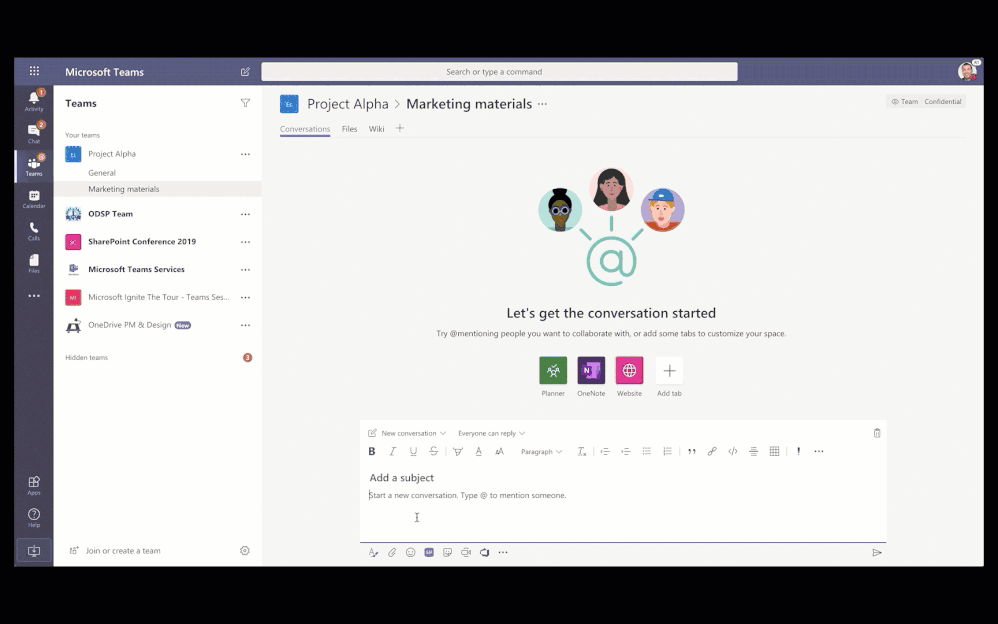Starting in August Microsoft will begin pushing out a new file sharing experience for Microsoft Teams. In this blog, I’ll quickly highlight what this new update will entail and how you can prepare for this change at your organization.
End-user experience
From an end-user perspective when they are typing in a chat, they will attach the file using the paperclip Attach icon, select from Recent, Browse Teams and Channels or OneDrive, choose the file they want to share, and click the Share a link button. Alternatively, they can copy/paste a sharing link and Teams will properly format it to look nice within the discussion. The initial sharing settings will adhere to the default of where they’re sharing from but they will have the option to change the sharing settings by clicking the arrow/drop-down next to the file that now appears in their message. This brings up the Link settings card – the same, consistent sharing experience they use throughout Microsoft 365. After they’ve shared a file, automatic sharing reminders are sent after seven days to help them and their colleagues stay on top of things even if they missed the original notification.
To summarize, when you go to share a link in Microsoft Teams you will be presented with the option to create a sharable link which will give access to one of the following audiences:
- Anyone
- People in your organization
- People with existing access
- Specific people, including those in a 1:1 chat, group chat, or channels
In addition, if the recipient doesn’t have access to the file, the sender will receive a notification that the recipient does not have viewing permissions for the file. The sender can then easily change the permissions to grant access to view the file before sharing the file.
Preparing for this change
If you’re unfamiliar with how Teams works on the backend, all file-sharing settings are controlled through the SharePoint admin center. So, if external sharing is disabled within SharePoint, then guess what… it’ll be disabled within Teams as well. This also means that whatever you set at the tenant level will determine the default link permissions set within Teams (unless it is overridden at the site level). With all that being said, as the administrator, you will need to review your file-sharing options and tweak the setting accordingly for the requirements in your organization. Microsoft is making this change in an effort to better streamline the file-sharing process in Teams. This will give users a more consistent sharing experience whether you’re sharing the file within OneDrive, SharePoint, or Teams! If you’re looking for a little more background on this update, or you want to track this update, I encourage you to check out the Microsoft 365 Roadmap Item here. As mentioned earlier, this update will start rolling out in August and should be completed in September, so start preparing now!