Self-Service Procurement provides the capability to shop catalogs, shop external suppliers or marketplace sites, create purchase requests for internal or external sources, approve requests and create receipts.
As self-service implies, the user is empowered to perform all transactions related to purchase requests and subsequent receipts. Consequently, ‘My Receipts’ application is structured to present information specific to the user. For those organizations that prefer to use a centralized receiving function without access to Inventory’s ‘Receive Expected Shipments’ task, the seeded roles are insufficient as designed.
Understanding seeded roles.
| Role | Description | Comments |
| Procurement Preparer | Prepares requisitions and receipts on behalf of others. Limited access to records where user is preparer | Seeded role for general user access to create Catalog or Non-Catalog Requests. Does not allow Enter Requisition Line task |
| Procurement Requester | Prepares requisitions and receipts for themselves. | Seeded role for general user access to create Catalog or Non-Catalog Requests. Does not allow Enter Requisition Line task |
| Advanced Procurement Requester | Prepares requisitions on behalf of others and has access to advanced requisition creation and receipt permissions. | Combines Preparer and Requester. Seeded role for advanced users that allows Enter Requisition Line task. This task provides support for user selected Blanket or Contract Agreement. |
For each role, the seeded My Receipts search form requires the entry of either the Requester or Entered By (Preparer) person and only returns records related to that person. The process design intends for the Requester or Preparer to create receipt transactions for their own orders. The search form does NOT allow the user to search with only the Purchase Order or Transfer Order that would be typical for a central receiving function and cannot access Orders they did not initiate.
Seeded Roles- Advanced Procurement Requester, Procurement Requester, Procurement Preparer
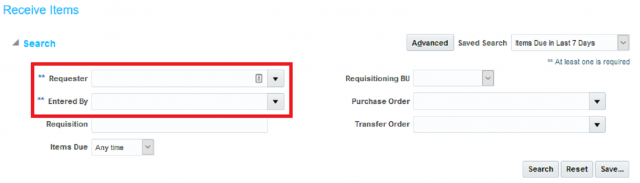
The ability to perform Receipt transactions on behalf of others requires a custom Role that can be assigned to users in the Central Receiving group. The following provides instruction to create a custom Receiving role for Central Receiving and a Self-Service Procurement SuperUser role that adds receiving and ability to manage all requisitions.
Creating a custom role for Central Receiving
- Create New Job Role
– Navigation: Main Menu Navigator > Tools > Security Console>Create Role - Assign Privilege to Job Role
– Assign privilege to ‘Create Self-Service All Requisition Receiving Receipt’ to the newly created job role. Example: ‘XYZ Receiving for Self-Service Procurement’.
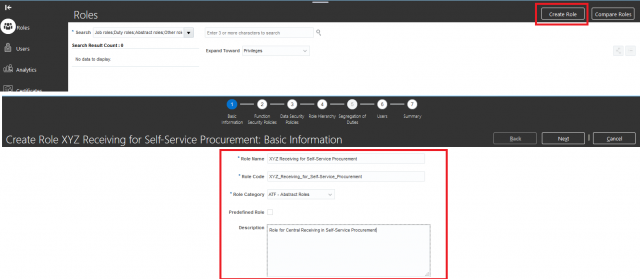
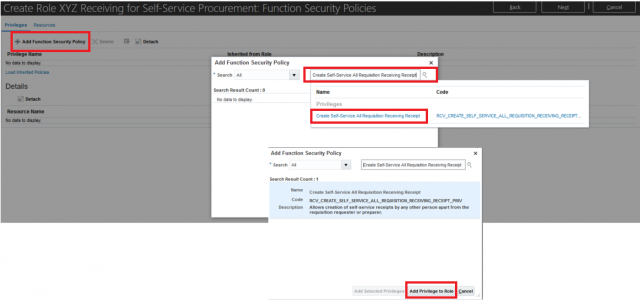
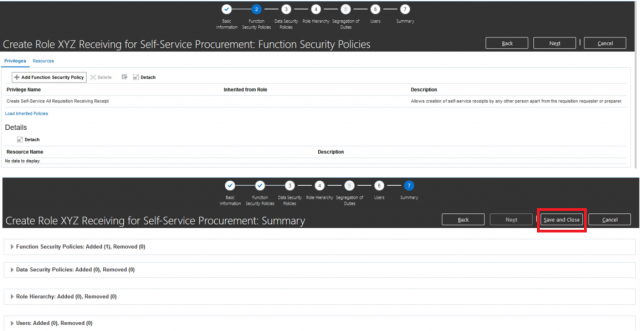
- Execute the Scheduled Process “Import User and Role Application Security Data”
- Confirm Receipt for All Requesters
– Confirm that self-service receiving can be performed for all requesters.
– Change the requester name to someone other than yourself and confirm that receipts are displayed.
Custom Role – XYZ Receiving for Self-Service Procurement
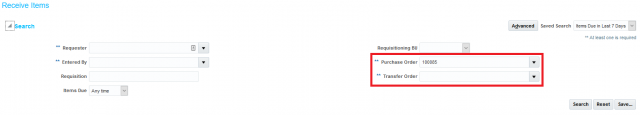
Creating a custom Self-Service Procurement SuperUser Role
Role intended to empower a superuser with management privileges for the control of all requisitions.
- Search Job Role ‘Advanced Procurement Requester’
– Navigation: Main Menu Navigator > Tools > Security Console>Search Role: Advanced Procurement Requester - Select from Dropdown Arrow>Copy Role
– Click Next - Enter custom Role Name, Role Code and descriptive text for the new role
– Click Next - Add Function Security Policy
– Search and Select Policies- Create Self-Service All Requisition Receiving Receipt
- Reassign Requisition
- Reassign Requisition Line
- View Requisitions – All
- Click Next or Bubble 6 to reach ‘Users’
– Add User - Click Next or Bubble 7 to reach ‘Summary’
– Click Save and Close
Custom to Seeded Advanced Procurement Requester Role Comparison
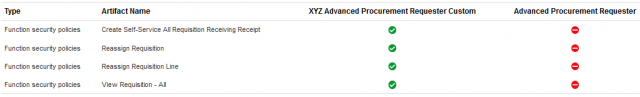
- Verify user assigned the new role can Search all requisitions from ‘Manage Requisitions’
Learn more about Perficient’s partnership with Oracle here.

