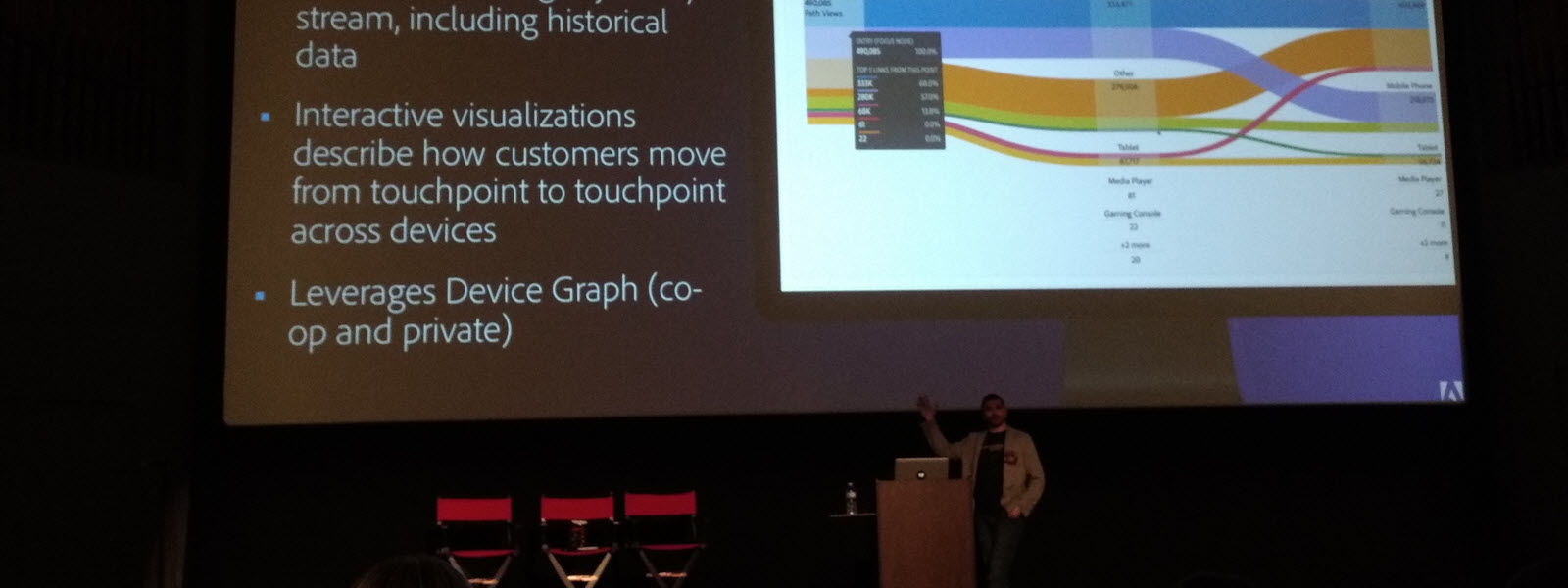As I drive past the windmills* on the way back from the Adobe Insiders tour in Chicago I think about how much of a privilege it is to be able to see ahead to what Adobe has in the works for Analytics and to know what will be coming soon.
I’d like to share some of the previews shown by Adobe at the Adobe Insider tour for those of us who are not fortunate enough to have gone.
Coming this Week
Thursday this week, Adobe will be releasing an update to Analytics focused on Analysis Workspace. This update includes several tweaks and new features to the user experience to make analysis workspace a more friendly and functional tool.
Project Colors
One of the more interesting new feature is the ability to set the colors in a workspace. Traditionally Adobe Analytics and most SaaS tools are reflective of their makers brand. Not infrequently as a part of an in analytics implementation we created custom Excel based reports using the brand colors to please Executives and decision-makers.
Now, in Adobe Analytics, you can specify a list of hex colors in projects and these colors will be used for the visualizations graphs and other visual treatments inside that project.
Coo! Coming soon: create selectable segments in #AnalyticsWorkspace #adobeInsiderTour pic.twitter.com/yVpxwoLNoR
— Daniel R. Klco (@KlcoDanR) September 11, 2018
Unfortunately, with this initial release there isn’t the ability to have a brand standard color palette for an entire Report Suite or Experience Cloud organization, but for the meantime you can easily copy hex color values from one project to another.
Hopefully in the future Adobe will integrate this brand color integration the Organization settings in Adobe Experience Cloud console so that it can be shared with all of the tools of the Adobe Experience Cloud for the
organization
Selectable Segments
Another nifty enhancement is the ability to define segment selection within in an Analysis Workspace panel. This is especially useful for those of us generating reports for business consumption.
Currently we can someone replicate this by creating multiple panels within a project, but it makes for a cluttered project and makes reports slower to generate than this new option.
By the end of this week analysts in Analysis Workspace will be able to drag options from a segment into the top of a project panel from which consumers of the report can select the segment value for which they want to view the report.
Coo! Coming soon: create selectable segments in #AnalyticsWorkspace #adobeInsiderTour pic.twitter.com/yVpxwoLNoR
— Daniel R. Klco (@KlcoDanR) September 11, 2018
This can include multiple filters, allowing report consumers to perform limited self-service analysis.
Since this is a new feature, there are some limitations. Currently, you cannot influence the order in which the options are displayed nor can you drag in an entire segment and have all of the options be displayed. However, even with these limitations this is a valuable new feature.
Coming later
Further down the road, there’s some very interesting enhancements coming to radically increase the capabilities of Adobe Analytics.
Advanced Queries
Analysis Workspace will be getting advanced query capabilities with a preview option to ensure that your queries are gathering the data that you expect.
Nice! Advanced query builder in Analysis Workspace (a page ad-hoc) AND with preview! #adobeInsiderTour pic.twitter.com/pDy0EWSWbt
— Daniel R. Klco (@KlcoDanR) September 11, 2018
This should help close the gap between Ad Hoc Analysis and Analysis workspace as well as providing and even more productive workflow.
Cross-Device Journeys
Adobe also means to solve one of the most difficult problems in digital marketing. Cross-device Analytics is a challenge on any platform and without properly understanding an individual, not just a device, it’s impossible to correctly attribute marketing efforts to outcomes. At Summit, Adobe introduced the Device Co-op, an opt-in program for Adobe customers to start stitching cross-device visits together.
In the somewhat near timeframe (read Summit 2019) Adobe expects to introduce support for cross-device journey visualizations, including supporting customers who are unable or do not want to participate in the Device Co-op.
Awesome! Coming soon* Cross-Device flows — even if you are not part of the device co-op #adobeInsiderTour
* Summit 2019 pic.twitter.com/77rK1ktJuh— Daniel R. Klco (@KlcoDanR) September 11, 2018
This is incredibly exciting as these sort of visualizations enable marketers to truly understand the complete customer journey between channels and devices regardless of how the consumer engages with the brand.
Wrapup
I certainly enjoyed the chance to see what’s coming soon in Adobe Analytics and I hope you enjoyed the summary of the sneak peek we saw we saw in Chicago.
Please leave a comment if there’s anything do you saw that I missed or if there is something that you were even more excited about.
* It’s probably worth noting my writing process, I use Evernote to dictate blog posts and then clean them up in my website’s CMS before posting.