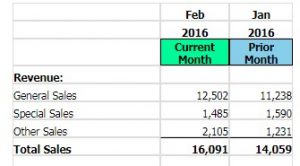When writing financial reports, it is common to have one that needs comparative numbers from a prior month. In Oracle HFM Financial Reporting Studio, we designed the columns of this report as follows:
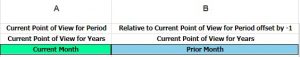
In FCCS Reporting Web Studio the parameters above work if the current month is not January as shown below:

However, if the current month is January, the prior month is correctly shown as December, but the year erroneously remains as the current year.

The expectation is that prior month must be Dec 2015, not Dec 2016.
Solution:
A column needs to be added as follows:
![]()
Column B must have a conditional suppression as follows:

Column C must have a conditional suppression as follows:
![]()
Result:
If the current month is January, the column that has the previous year and previous month shall appear on the report. The other column for comparison is suppressed as shown below:
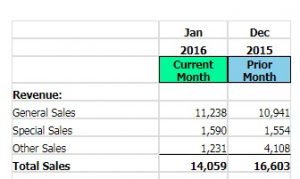
If the current month is not January, the column that has the current year and previous month shall appear on the report. The other column is suppressed as shown below: