Oracle Engagement Cloud is a unified Sales and Service application that helps your agents to play a blended role while interacting with your customers and partners.
Service Request Management is the core functional area in Engagement Cloud and it comes with several features to manage service requests/interactions and route them to a most appropriate service queue for resolution.
In this blog, we will look into the Service Queue Management feature in detail.
Queues
A queue is used to group resources based on some specific criteria, such as product skills, language, time zone, or geographical location. For example, if you have multiple product lines that require specific support skills, you can then create one queue for each product line and assign agents to these queues based on their product skills. An agent can redirect the service request to another resource.
You can assign service requests/work items to a queue through the service request page or with automated rules using Assignment Manager.
In Engagement Cloud, you can create 2 types of queues:
- Manual
- Automatic
Source: Oracle Engagement Cloud R13 Demo instance

If the queue set to Manual, then the service requests/work items that have to be manually assigned to an agent by the Service Manager or another agent with appropriate permission. Agents can also assign work items to themselves.
In the case of automatic queues, the work items are assigned to a queue based on the rules that are setup through the Assignment Rules task. The work items that are in the queue are automatically assigned to an agent when the agents become available. The agent availability and the capacity are automatically determined before routing a work item to an agent. Agent’s Presence is determined based on if an agent has logged on to the application and availability is determined based on if an agent ready to accept work orders. Capacity is determined based on the global capacity set by the administrator.
Engagement cloud comes with a ready-to-use Default queue. Default queue cannot be modified or deleted. You can add resources and resource teams to the default queue.
Source: Oracle Engagement Cloud R13 Demo instance

Resources and Resource Teams
You add resources or a group of resources (resource teams) that match the criteria to handle the queue.
An agent can be assigned to multiple resource teams and multiple queues at the same time. In such cases where one agent is associated with multiple queues, routing considers the work priority of individual queues.
Source: Oracle Engagement Cloud R13 Demo instance

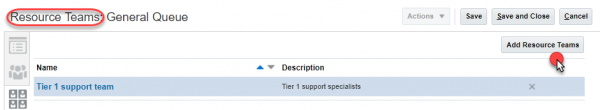
Queue Dashboard
Queues dashboard expose the statistical data about all the queues, such as the assignment mode, #of agents assigned and interactions that are waiting to be assigned in each queue. You can select a queue name and view information about the pending work items within the queue, and their details.
Based on this real-time statistical data, you can analyze and monitor routing of work items effectively.
Source: Oracle Engagement Cloud R13 Demo instance
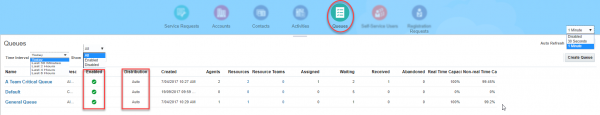
Work items can be rerouted automatically based on an assignment rule. If the work was previously routed manually, re-routing assigns the queue corresponding to automatic rules. If the work item was previously routed automatically, rerouting with unchanged rules places the work item in the same queue and position as before.
Source: Oracle Engagement Cloud R13 Demo instance
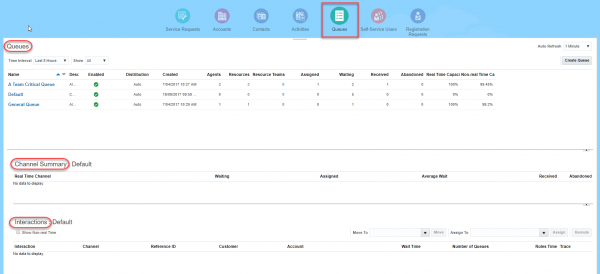
The Queues Dashboard page gets refreshed based on the value you select in the Auto Refresh drop-down list. Queue Dashboard displays only pending interactions. Once a work item is assigned to an agent, it is no longer listed on the Queue Dashboard.
Channel Summary
The Channel Summary for a queue displays data related to all the real-time work items in the queue.
Source: Oracle Engagement Cloud R13 Demo instance
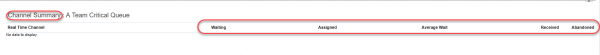
Interactions
The interactions grid displays details about all of the interactions of the selected queue. However, this grid lists only real-time interactions by default. To display non-real-time interactions, select the Show Non-real Time option.
Source: Oracle Engagement Cloud R13 Demo instance
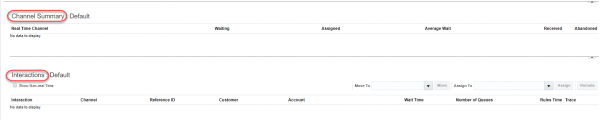
Reassigning and Rerouting of Interactions
You can move an interaction to another queue, assign the interaction to an agent, and also reroute an interaction using the Queues dashboard.
Source: Oracle Engagement Cloud R13 Demo instance

You can assign a Service Request (SR) to a queue as follows:
• Select an SR in the service request page and set the Queue field manually using the queue drop-down list.
• Set up the Assignment Manager rules and create a schedule that runs the rules and automatically assigns a queue each time an SR is created or updated.
• Open an SR and select Run Queue Assignment from the Actions menu. This step immediately runs the assignment manager rules.
Source: Oracle Engagement Cloud R13 Demo instance
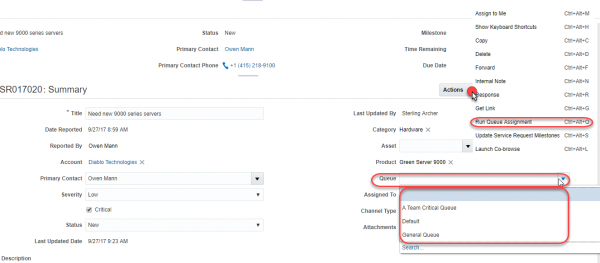
You can read more about Omnichannel routing in our previous blog.
