I have ran into a particular issue a few times when activating phone numbers in Skype for Business Online Phone System. If you don’t look in the right place, you might be left scratching your head as to what the problem is.
The Problem
The user will be assigned a phone number using the Set-CsOnlineVoiceUser command but will not be able to make or to receive calls over the PSTN. In these cases I have looked at, the user’s licensing is all correct. If you run Get-CsOnlineVoiceUser for the person, it will show the phone number is assigned and will give a nice warning about the issue:
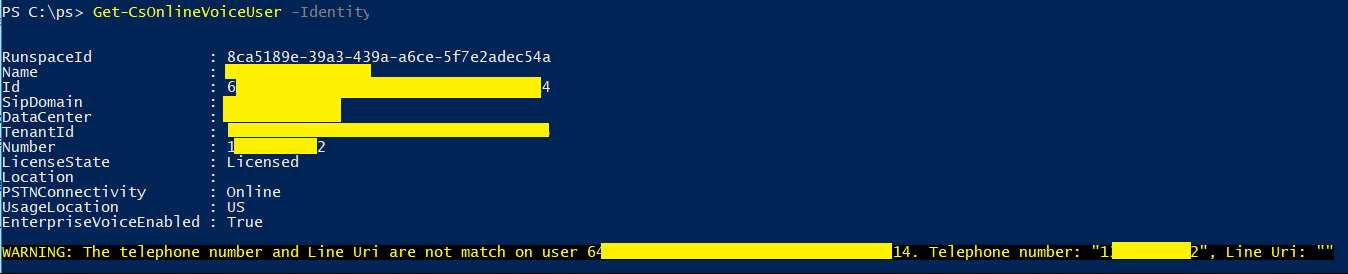
Warning: The telephone number and Line Uri are not match on user <USERID>.
From what I can tell is happening, the telephone number is successfully assigned to the user from the Set-CsOnlineVoiceUser command, but the phone number has not replicated over to the Skype user account on the LineURI property. This can be verified by running this command:
Get-CsOnlineUser -Identity <USERID> | select LineURI
and verifying that the field is blank. Unfortunately, there is not a corresponding Set-CsOnlineUser command available in Skype for Business Online to change the property. There is the Set-CsUser command but the LineURI parameter is restricted in Skype for Business Online PowerShell module and cannot be used.
The Solution
The best fix I have found is to remove the phone number from the user with the following command:
Set-CsOnlineVoiceUser -Identity <USERID> -TelephoneNumber $null
After the phone number is removed from the user account, I usually wait about 5 minutes. I then assign the phone number again using the Set-CsOnlineVoiceUser command and wait until it replicates to the LineURI property. Once this replicates successfully, the user is able to make and to receive calls successfully. The replication is not immediate, so be patient. If it continues not to show up, I suggest opening an Office 365 support ticket.


Thank you! I ran into the same issue and this was the fix.