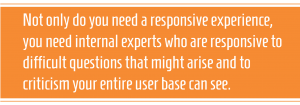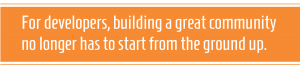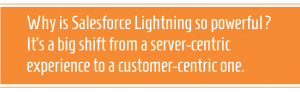Why is a responsive community so important? Well, it depends who you ask and what they do. From a technical mindset, the answer is pretty clear based on today’s users and their preferred devices. Mobile design is the new standard. So why is it still so painful to develop a community with a mobile experience that rivals desktop? And at the end of the day, what is most important to your users anyway?
Let’s take it from the top.
- What is a community? Here’s the textbook definition: a group of people living in the same place or having a particular characteristic in common. This group of people represents your users, and you can create an experience for their common needs.
- What is a community in Salesforce? “Communities are branded spaces for your employees, customers and partners to connect. You can customize and create communities to meet your business needs, then transition seamlessly between them” (Salesforce).
The Internal Foundation
To be clear about what this all really means: within a Salesforce Instance, most businesses get started by implementing the internal business processes and experience. This typically involves your inside sales, service and marketing. It is an extremely important foundation to get right, but the reality is that these users can ask a coworker why somebody put this field on that layout or why this cryptic error keeps happening when clicking “Save.” In other words, there is some room for forgiveness in this experience. Internal users learn the system with an understanding of what the data is, why that field is on that layout and the important business decision behind it.
The Different Types of Communities
Once this foundation is in place, the next evolution is creating a community for users who don’t need access to Salesforce as an internal role, but as a specific function that your business supports.
For example, this could include:
- An HR community for employees
- A support portal for your customers
- Or a dealer community for your partners
This experience MUST be clean, polished and easy to use. These users don’t care about the important process behind that strange error. And if you choose to enable social and voting features such as Chatter and Ideas, then the stakes are even higher.
Allowing your users to share their ideas and communicate within a social network is an incredible amount of out-of-box functionality that brings communities together and empowers your users. But remember, these users will – and should – have high expectations. They expect to have a great user experience, have their voices heard and get responses when they communicate with your business.
The Benefits of Lightning Components & Community Builder
The good news: Salesforce has taken communities to a whole new playing field with Lightning Components and the Community Builder.
The foundation that Community Builder offers out of the box delivers everything a community should be, along with a boatload of new features each release. Your Salesforce administrator or one of our experts will be able to take you further than ever before with clicks, but the job will eventually require work beyond clicks most of the time. Our developers can take custom approaches to solving your toughest business requirements. There will always be special features that your users demand to make their jobs easier. We live in this space everyday – not only with top developers, but with leaders in design and UX for building great experiences.
In other words, the UI logic is built to run within your browser or app as the fundamental design pattern. A community no longer has to be a custom Visualforce framework with responsive optimizations. Lightning delivers a single-page application framework at the core that unleashes the mobile experience by providing a responsive design that developers leverage with custom Lightning Components. Because a great framework for mobile is at the core and not implemented by each developer’s favorite recipe, you can be assured that custom development in your community will be consistent and maintainable.
Ready to Take It Further? Just Ask.
Any developer can create a component and drop it into Community Builder for you. But we have the deep expertise to make that investment for your users polished and clean, not an experience where all the tricks and workarounds must be learned. Standard functionality always has some limits in Salesforce. When it’s time to go beyond those limits, we’re here to help you achieve the mobile-first responsive experience your users expect.