For companies contemplating implementing FCCS, here is an insight of what you can expect.
Oracle’s new product FCCS (Financial Consolidation and Close Cloud) was designed to replace HFM (Hyperion Financial Management). Since it is cloud based, subscribers eliminate the need for server maintenance and software upgrades and patches.
FCCS incorporates pre-built out of the box features for customized HFM functionalities, such as Cash Flow, Multi-GAAP, Multi Currency consolidations and standard calculations.
FCCS comes with pre-seeded dimension members which allow use of built-in rules to perform calculations such as translations, CTA, consolidation, Net Income roll to Current Retained Earnings, Roll Forwards, FX impact, and cash flow movements. These pre-seeded dimension members are prefixed with FCCS_*. Although they cannot be modified nor deleted, it is possible to change the member alias. New dimension members can be added but it is not possible to label them with FCCS prefix.
Features such as Supplemental Data management, Multi-GAAP Reporting, and tracking Multi-Source Data only require enabling them. When enabled, pre-seeded members with FCCS prefix will automatically be added to the application.
During configuration Consolidation must be selected to enable all consolidation features including Balance Sheet hierarchy, Data Management Integration, Financial Reporting Web Studio, Journals, and Rules, among others.
Application configuration has been simplified by selecting the desired features listed in the Consolidation – Enable Features screen.
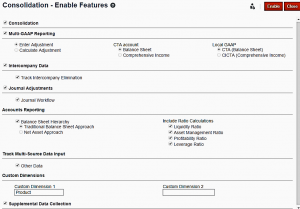
If Multi-GAAP Reporting is enabled, the pre-seeded Multi-GAAP Hierarchy will be automatically added. This feature includes selecting the ability to enter GAAP adjustments manually or allow FCCS to calculate the adjustment based on the amounts entered.
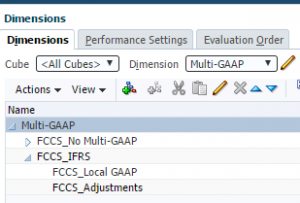
FCCS_CTA account will also be added as a member of FCCS_Total Equity if the application is defined for multi-currency entities.
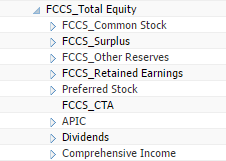
If Intercompany Data is enabled, the Intercompany dimension will be created and will automatically include members which are entities tagged as intercompany entities.
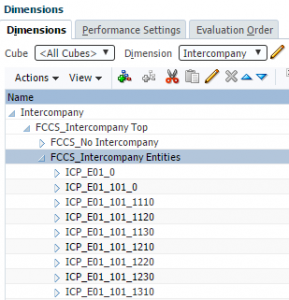
Also, if Track Intercompany elimination is selected, FCCS_Intercompany Elimination will automatically be added as a member of Data Source dimension to provide detailed elimination tracking.
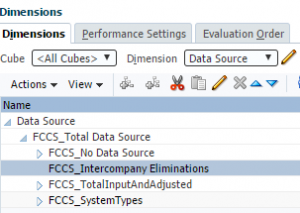
If Journal Adjustments is enabled, the Journal menu becomes available within the Navigator and FCCS_Journal Input is added as a member of Data Source dimension. If Journal Workflow is selected, journals need to be submitted and approved before posting. Segregation of duty is also enabled such that the submitter cannot approve and the approver cannot post.
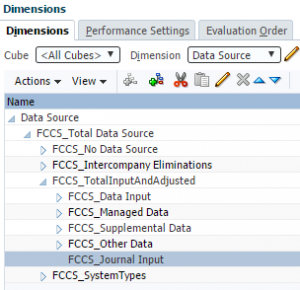
In Accounts Reporting, the selection of Traditional Balance Sheet approach will create the Balance Sheet Hierarchy that follows the basic accounting formula of Total Assets = Total Liabilities + Total Equity. The pre-seeded Balance Sheet accounts are also created in the Accounts Hierarchy.
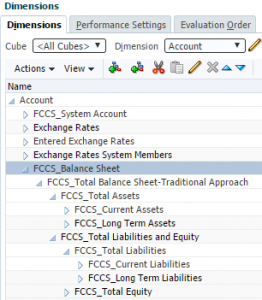
Income Statement Accounts have been made descendants of FCCS_Retained Earnings Current which eliminates the need of creating a separate rule to make Net Income roll forward to Retained Earnings Current.
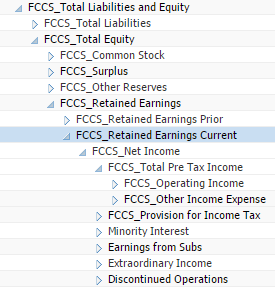
Selecting “Include Ratio Calculations” option will automatically create a hierarchy of pre-seeded Accounting Ratios. Additional ratios can be added as needed.
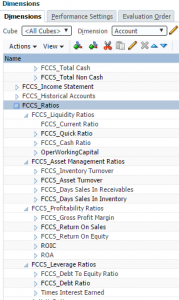
Track Multi-Source Data Input is a standard dimension to segregate various data sources. If Other Data is checked, the additional FCCS_Other Data member will be added to the Data Source dimension.
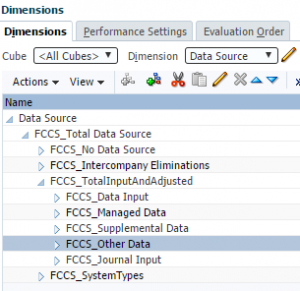
The navigator screen is compact where functions are grouped to allow users and admin to easily find their respective tasks.
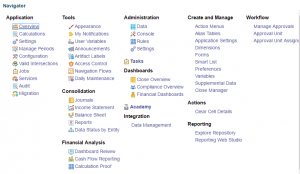
The same groupings are also represented at the Home screen as shown below.
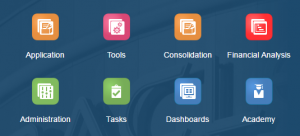
HFM comes with 8 Standard Dimensions while FCCS has 11 Standard Dimensions:
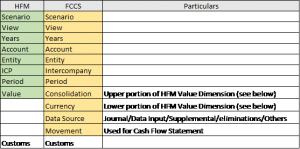
Value Dimension in HFM is illustrated as follows:
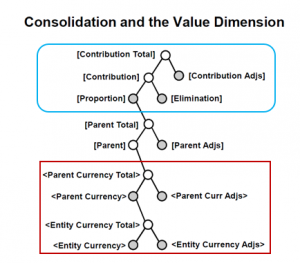
In FCCS, the Consolidation dimension takes care of the upper portion of the Value dimension in HFM (blue box above).
In FCCS, the Currency dimension takes over the lower portion of the Value dimension in HFM (red box above).
In HFM, <Entity Currency> and <Parent Currency> do not physically exist as data repository. They are pointers to the actual Entity Currency and Parent Currency. For example, if the Entity Currency is CNY and if the Parent Currency is USD, the data will actually reside at the intersection of CNY for Entity Currency and at USD for the Entity’s data translated to its parent currency. You can see the same data if you select either Entity Currency or CNY. Also, the same data if you select either Parent Currency or USD.
In FCCS, data is loaded using the Entity’s base currency. In our example above, data are loaded into CNY, not Entity Currency. Although CNY is the Entity Currency, data are visible only at the intersection of Entity Currency, Parent Currency, or any of the designated Reporting Currencies. You will not see the data using CNY or any input currency.
Multiple Reporting Currencies
In FCCS, you can designate more than one Reporting Currency. This means that consolidated financial statements can be viewed at all currencies designated as Reporting Currency. Although in HFM, there are workaround to achieve the same functionality, it is standard functionality in FCCS.
Cash Flow
In FCCS, the Movement dimension was designed to facilitate the creation of Cash Flow Statement. Movement dimension members are appropriately grouped by Cash Flow sections: Operating Activities, Investing Activities, and Financing Activities. In addition, the FCCS_CashFlow hierarchy lays out the Cash Flow Statement design where more details and appropriate adjustments could be added. Each member of the FCCS_Movement dimension needs to be shared with FCCS_CashFlow hierarchy.
Movement members are assigned to each line of data during the load process. For consistency and accuracy, Movement members can be mapped based on Accounts. For example Account Receivable base accounts can be mapped to FCCS_Mvmts_AccountsReceivable. Changes in Accounts Receivable becomes part Cash Flow from Operations.
Close Manager
Close Manager is an integral part of FCCS that delivers visibility to track the progress of the close process as a whole and the status of scheduled tasks in detail. It provides basis for the organization to evaluate the efficiency of its period close processes. Working towards the optimum number of days to close the financial period and the ability to publish financial statements and provide management with analytical data has never been easier.
The built in dashboard provides Close, Compliance, and Financial Overviews that highlight key management information.
Schedule templates for Month end, Quarter end, and Year end close processes can be created and schedules can be derived from these templates. All detailed tasks are incorporated in the schedule and assigned to users and alternate users. Built in workflow handles dependent tasks, reminders are sent via email, status of these tasks are visible to managers and they are able to reassign tasks as needed to address bottlenecks and absences
Supplemental Data
Enabling Supplemental Data feature of FCCS makes Supplemental Data Manager available and allow access to Smart View Add-ons. The member FCCS_Supplemental Data is automatically created as a member of the Data Source dimension.
Supplemental Data manager allows configuration of data collection workflow and more granular data details can be stored at this intersection.
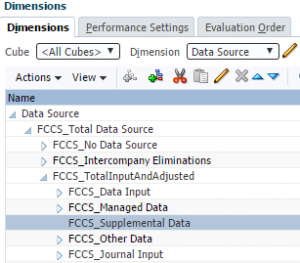


Thank you for this overview. Very educational. Specially for an old HFMer 🙂