opmnctl is no longer available in OBIEE 12c. Instead, it provides you with a better way to start and stop BI servers and components. If you have a default OBIEE 12c install on Windows, you will find three new script files under <mw-home>/user_projects/domains/bi/bitools/bin:
- start.cmd for starting all or a list of BI servers and components
- stop.cmd for stoping all or a list of BI servers and components
- status.cmd for checking BI servers and components’ status
All three scripts will start, stop, and check the status of the following BI servers and system components:
- AdminServer (BI admin server)
- bi_server1 (BI managed server)
- obips1 (managed BI presentation server)
- obijh1 (managed BI Java host server)
- obiccs1 (managed BI clustering server)
- obisch1 (managed BI scheduler server)
- obis1 (managed BI NQ server)
So how are the three scripts compared to opmnctl in OBIEE 11g?
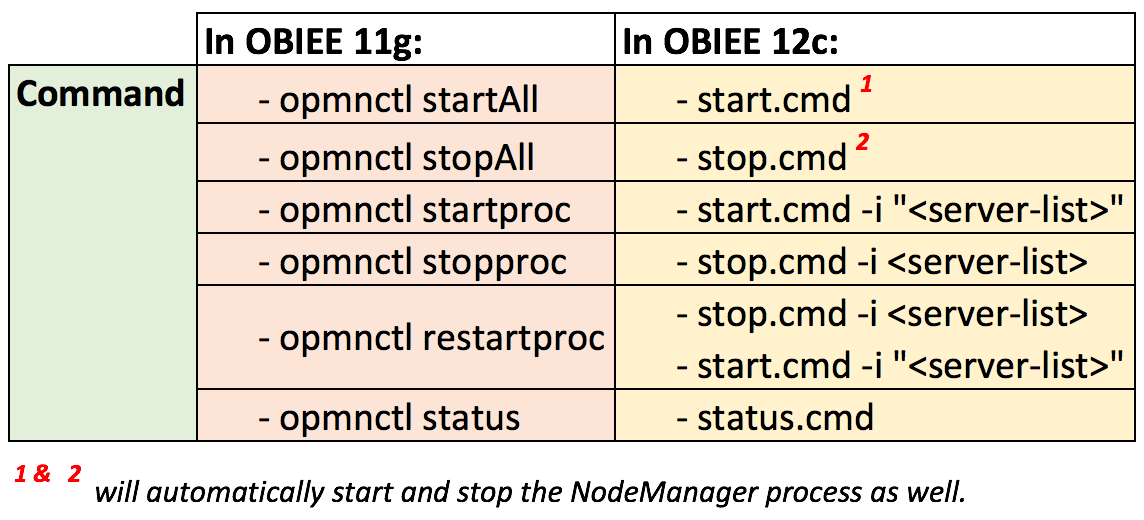
I find that it is still very useful to be able to stop, start, or restart individual managed BI server components. For example
- to stop & start the managed BI presentation server only
> stop.cmd -i obips1 > start.cmd -i "obips1"
- to stop & start both managed BI presentation and NQ server
> stop.cmd -i obips1,obis1 > start.cmd -i "obips1,obis1"
- to stop & start all managed BI servers
> stop.cmd -i obips1,obijh1,obiccs1,obisch1,obis1 > start.cmd -i "obips1,obijh1,obiccs1,obisch1,obis1"
- to stop & start AdminServer and managed bi_server1
> stop.cmd -i AdminServer,bi_server1 > start.cmd -i "AdminServer,bi_server1"
Optionally, pass in the -h domainHome parameter to all three scripts to specify the domain home if your 12c install is not a default install or have more than one BI domain installed. Use the -? parameter to view the complete help for the scripts.

